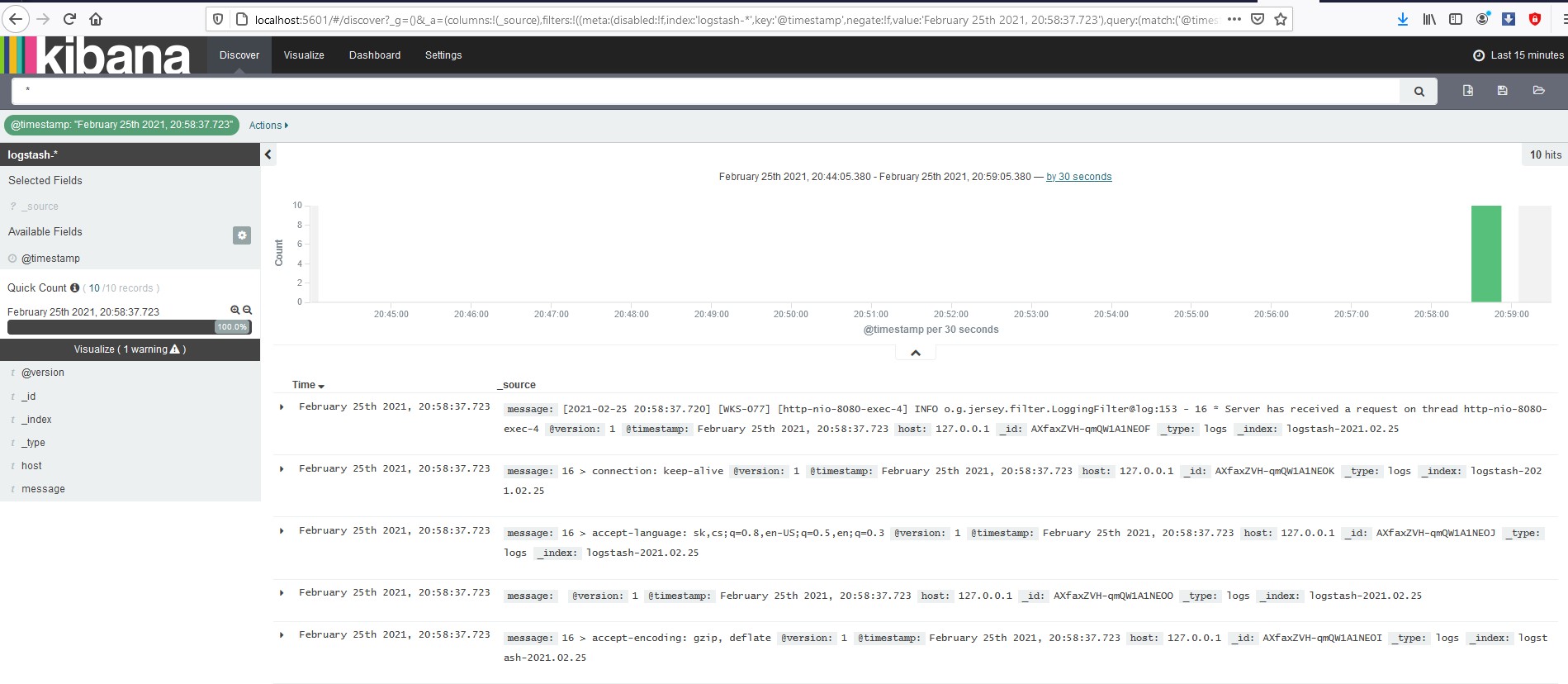enterprise-containers-comparison
The build time of TomEE uber WAR takes 5 minutes to complete.
Startup time:
| WildFly AS 10.1.0 | WidlFly Swarm | TomEE JAX-RS | TomEE Full Stack | Spring Boot |
|---|---|---|---|---|
| 10 seconds | 18 seconds | 3 - 4 seconds | 3 - 4 seconds | 10 seconds |
Boot JAR size:
| WildFly AS 10.1.0 | WidlFly Swarm | TomEE JAX-RS | TomEE Full Stack | Spring Boot |
|---|---|---|---|---|
| 170/240 MB | 90MB | 32 MB | 52 MB | 28 MB |
Java Heap size (MB) after Full GC:
| WildFly AS 10.1.0 | WidlFly Swarm | TomEE JAX-RS | TomEE Full Stack | Spring Boot |
|---|---|---|---|---|
| 29 MB | 56 MB | 23 MB | 19 MB | 37 MB |
TomEE Embedded
The container starts with CLI java -jar tomee-embedded/target/tomee-embedded-1.0-SNAPSHOT.war
and the startup completes within
Check the connection via telnet localhost 8080.
If you use <tomee.flavor>jaxrs</tomee.flavor>, the technology stack contains:
CDI, JPA, JTA, JSP, JSTL, Servlet, Java Mail, Bean Validation, JAX-RS
References:
WildFly Swarm
Check the connection via browser with URL http://localhost:8080/hello
The technology stack is:
Installed fraction: Logging - STABLE org.wildfly.swarm:logging:2017.9.5
Installed fraction: Bean Validation - STABLE org.wildfly.swarm:bean-validation:2017.9.5
Installed fraction: CDI Configuration - STABLE org.wildfly.swarm:cdi-config:2017.9.5
Installed fraction: JAX-RS - STABLE org.wildfly.swarm:jaxrs:2017.9.5
Installed fraction: Transactions - STABLE org.wildfly.swarm:transactions:2017.9.5
Installed fraction: CDI - STABLE org.wildfly.swarm:cdi:2017.9.5
Installed fraction: Undertow - STABLE org.wildfly.swarm:undertow:2017.9.5
Spring Boot
CLI: java -jar spring-boot-1.0.0-SNAPSHOT.jar
Check the connection:
ELK (Logstash + Elasticsearch + Kibana)
Old version of ELK
Elasticsearch 1.6.3
Download an older
Java SE Development Kit 8u45 and
install it on your system, or set JAVA_HOME, example (on Windows) set JAVA_HOME=c:\Program Files\Java\jdk1.8.0_45
or export JAVA_HOME=/usr/local/jvm/jdk1.8.0_45 (on Linux).
Download Elasticsearch from https://download.elastic.co/elasticsearch/elasticsearch/elasticsearch-1.6.0.zip,
extract the ZIP archive elasticsearch-1.6.0.zip, rename the directory elasticsearch-1.6.0 to elasticsearch.
The Elasticsearch will create the directory named data with the database and Lucene indexes
for later textual search used in Kibana.
wget https://download.elastic.co/elasticsearch/elasticsearch/elasticsearch-1.6.0.zip
unzip elasticsearch-1.6.0.zip
mv elasticsearch-1.6.0 elasticsearch
echo "path.data: ./data" >> elasticsearch/config/elasticsearch.yml
Open the file elasticsearch/config/logging.yml and change the logger to WARN as follows:
es.logger.level: WARN
rootLogger: ${es.logger.level}, console, file
logger:
# log action execution errors for easier debugging
action: WARN
# reduce the logging for aws, too much is logged under the default INFO
com.amazonaws: WARN
org.apache.http: WARN
Start the Elasticsearch on Linux ./elasticsearch/bin/elasticsearch, or
on Windows elasticsearch\bin\elasticsearch.bat.
Use this address http://172.18.105.224:9200/ in your browser. If you see JSON with status: 200 then it means that
the server is working properly.
Logstash 1.5.3
Download the Logstash from https://download.elastic.co/logstash/logstash/logstash-1.5.3.zip, extract the ZIP archive
logstash-1.5.3.zip, rename the directory logstash-1.5.3 to logstash.
wget https://download.elastic.co/logstash/logstash/logstash-1.5.3.zip
unzip logstash-1.5.3.zip
mv logstash-1.5.3 logstash
Run the Logstash as follows ./logstash/bin/logstash.bat agent -f logstash.conf on Linux, or
logstash\bin\logstash.bat agent -f logstash.conf on Windows.
Kibana 4.1.1
Download the Kibana from https://download.elasticsearch.org/kibana/kibana/kibana-4.1.1-linux-x64.tar.gz, extract
the ZIP archive kibana-4.1.1-linux-x64.tar.gz, rename the directory kibana-4.1.1-linux-x64 to kibana.
Alternatively, download Kibana for Windows from https://download.elasticsearch.org/kibana/kibana/kibana-4.1.1-windows.zip.
wget https://download.elasticsearch.org/kibana/kibana/kibana-4.1.1-linux-x64.tar.gz
tar -xzf kibana-4.1.1-linux-x64.tar.gz
mv kibana-4.1.1-linux-x64 kibana
Run the Kibana as follows ./kibana/bin/kibana on Linux or kibana\bin\kibana.bat on Windows.
Open Kibana in a browser, http://localhost:5601.
Run the application
Finally, run the application cd spring-boot/target && java -jar spring-boot-1.0.0-SNAPSHOT.jar.
The Latest version of ELK - 7.11.1
Download the ZIP archives from here. Rename the directories:
elasticsearch-7.11.1toelasticsearchkibana-7.11.1-windows-x86_64tokibanalogstash-7.11.1tologstash
then cp logstash/config/logstash-sample.conf . and change the port 5044 to 5000.
Change the location of Lucene database in Logstash - echo "path.data: LOGSTASH_HOME/../data" >> logstash/config/logstash.yml.
(Here should be an absolute path)
Startup the Logstash logstash/bin/logstash -f logstash.conf (on Linux), or
logstash\bin\logstash.bat -f logstash.conf (on Windows).
Change the location of the Lucene database in Elasticsearch - echo "path.data: ../data >> elasticsearch/config/elasticsearch.yml"
(Here should be an absolute path)
Start the Elasticsearch on Linux ./elasticsearch/bin/elasticsearch, or
on Windows elasticsearch\bin\elasticsearch.bat.
The Elasticsearch server should successfully respond to http://localhost:9200/.
Run the Kibana as follows ./kibana/bin/kibana on Linux or kibana\bin\kibana.bat on Windows.
Open Kibana in a browser, http://localhost:5601.