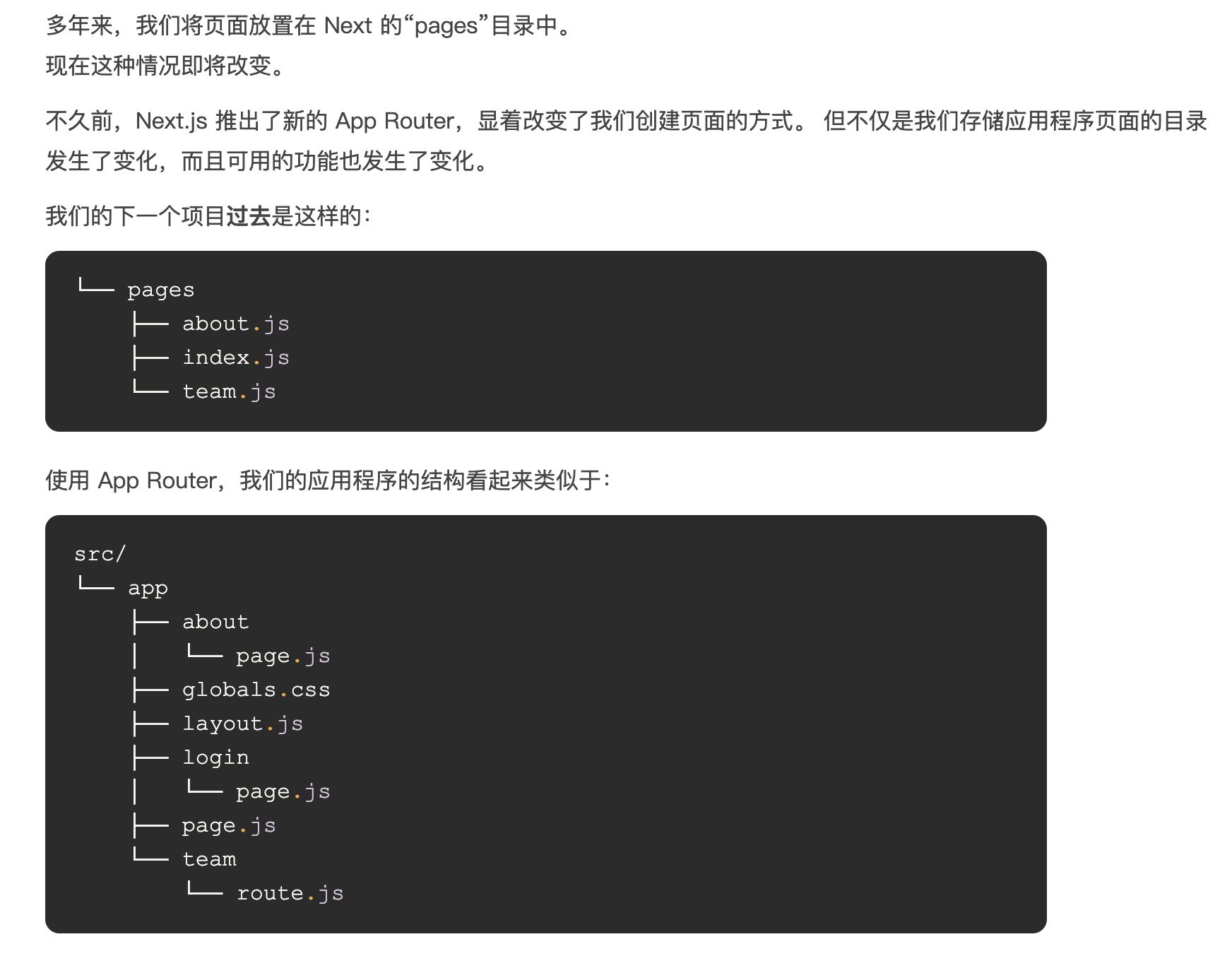This is a Next.js project bootstrapped with create-next-app.
- Nextjs 是一个使用 react 作为前端框架底层的支持 SSR(请求时渲染)、SSG(构建时渲染)等技术的全栈框架
- 默认使用 SSR
- 默认都是服务器组建,不能使用客户端功能。可以在文件顶部使用"use client"声明为客户端组建
- nextjs@12 之后,默认使用了 Next.js Compiler,使用 Rust【SWC】写的。
react 更新问题:
1、当组件更新,会连带着更新所有的子组件,除非子组件处理了 SCU
1.1 只要子组件接收了 props.xxx,即使没有使用,当 xxx 发生变更,也会触发 rerender
优化方向:
1、排除不必要的 props:这一部分是为了解决不必要的 props 发生了变更,引起的 rerender 问题
2、对组件做 SCU:这一部分是为了解决必须的 props 未发生变化引起的 rerender 问题
1、安装依赖:npm install @welldone-software/why-did-you-render --save-dev
2、如果使用了automatic JSX transfomation,要确保preset-react是development模式,并配置importSource
[
'@babel/preset-react', {
runtime: 'automatic',
development: process.env.NODE_ENV === 'development',
importSource: '@welldone-software/why-did-you-render'
}
]
3、创建 wdyr.js 文件 4、在入口页引入 wdyr.js
- 方案一:增加 tsconfig.json 或者 jsconfig.json 配置 jsxImportSource
nextjs 原生不支持 hash 路由,如果要使用 hash 路由需要使用第三方库:next-hash-routes
- app:AppRouter
- layout:布局
- page:页面
- loading:加载界面
- not-found:未找到界面
- error:错误界面
- global-error:全局错误界面
- route:API端点
- template:重新渲染的布局
- default:并行路由回退页面
- pages:PagesRouter
- components:
- public:静态资源文件
- src:可选用的应用程序源代码文件夹
- src/pages/_app.tsx:自定义入口文件
- src/pages/_document.tsx:自定义页面
在 Next.js 13 之前,Pages Router 是在 Next.js 中创建路由的主要方式。它使用直观的文件系统路由将每个文件映射到路由。新版本的 Next.js 仍然支持 Pages Router,但我们建议迁移到新的 应用路由 以利用 React 的最新功能
App Router 中可用的新功能 1、默认情况下,应用程序目录中的任何组件现在都是服务器组件。服务器组件在服务器上呈现。 他们的所有代码都保留在服务器上 - 这意味着我们无法使用客户端功能,例如窗口对象或 React 中的典型钩子。 服务器组件缺乏与客户端的交互性。可以通过在文件顶部声明“使用客户端”来声明客户端组件。
2、布局更简单
3、layout.js 文件,它可以位于每个路径的目录中
First, run the development server:
npm run dev
# or
yarn dev
# or
pnpm dev
# or
bun devOpen http://localhost:3000 with your browser to see the result.
You can start editing the page by modifying app/page.tsx. The page auto-updates as you edit the file.
This project uses next/font to automatically optimize and load Inter, a custom Google Font.
To learn more about Next.js, take a look at the following resources:
- Next.js Documentation - learn about Next.js features and API.
- Learn Next.js - an interactive Next.js tutorial.
You can check out the Next.js GitHub repository - your feedback and contributions are welcome!
The easiest way to deploy your Next.js app is to use the Vercel Platform from the creators of Next.js.
Check out our Next.js deployment documentation for more details.