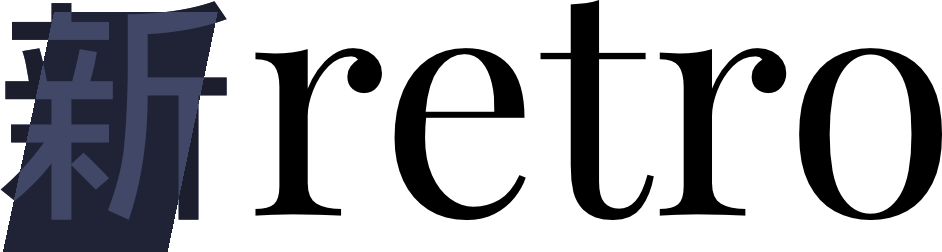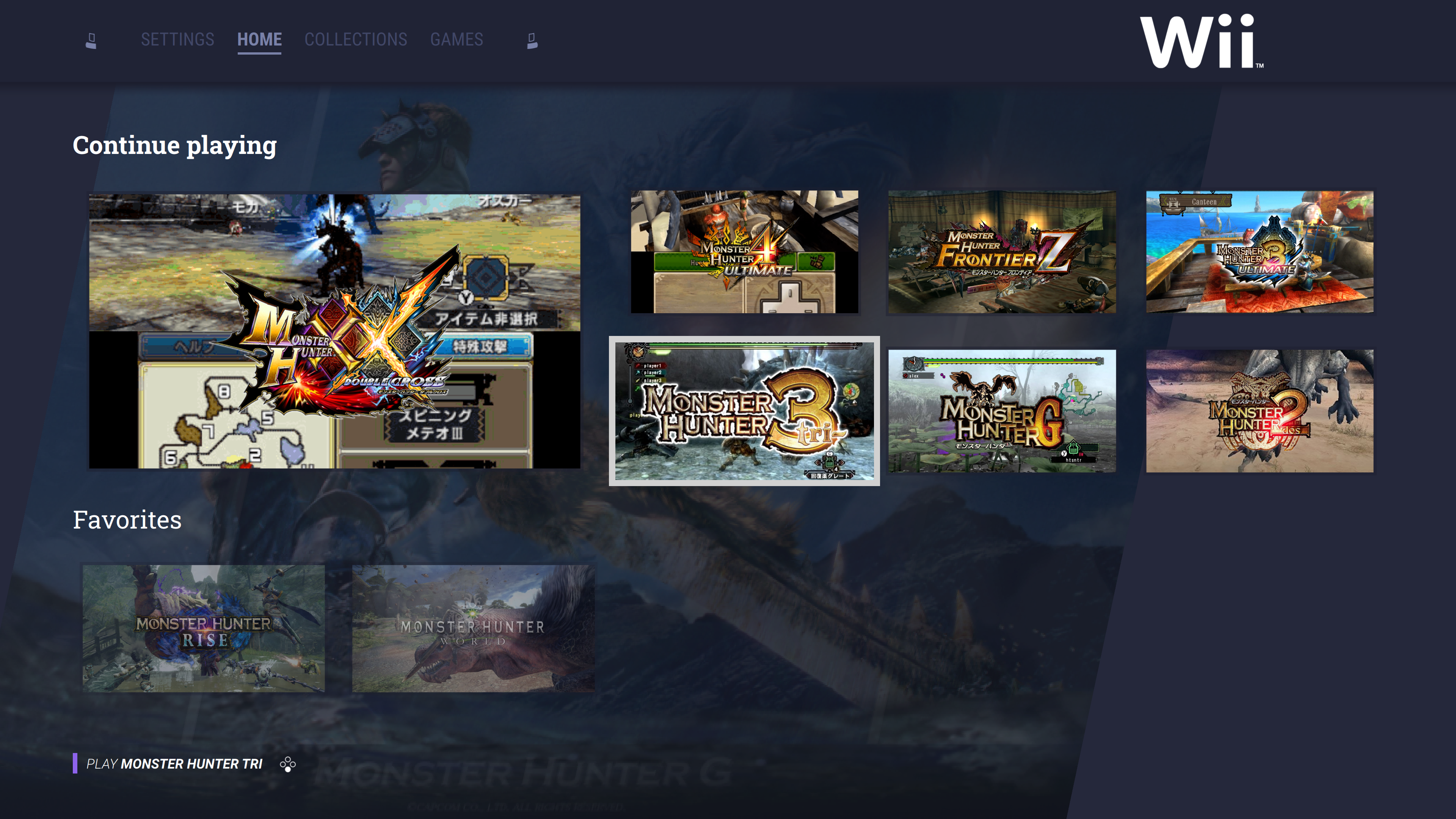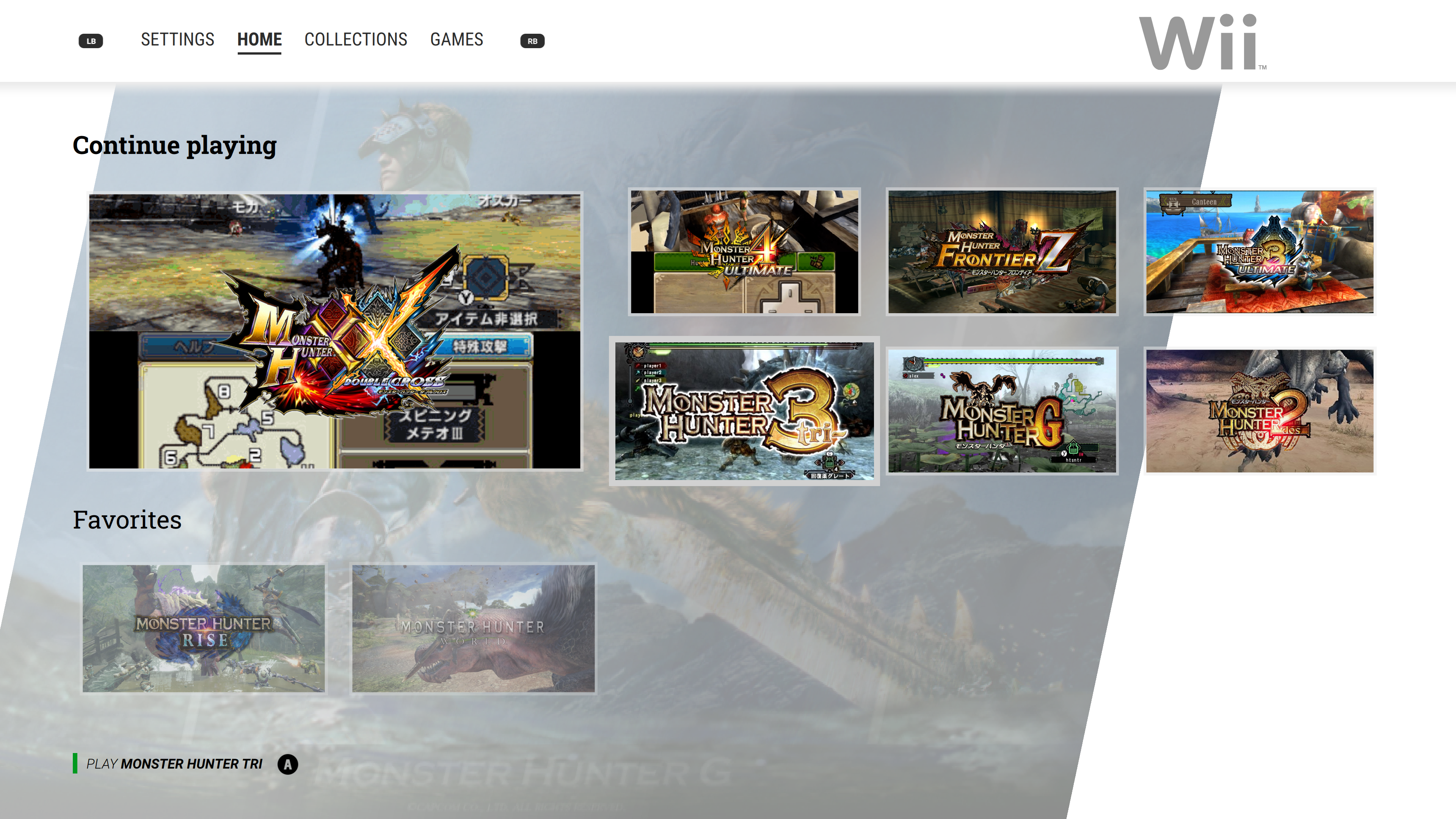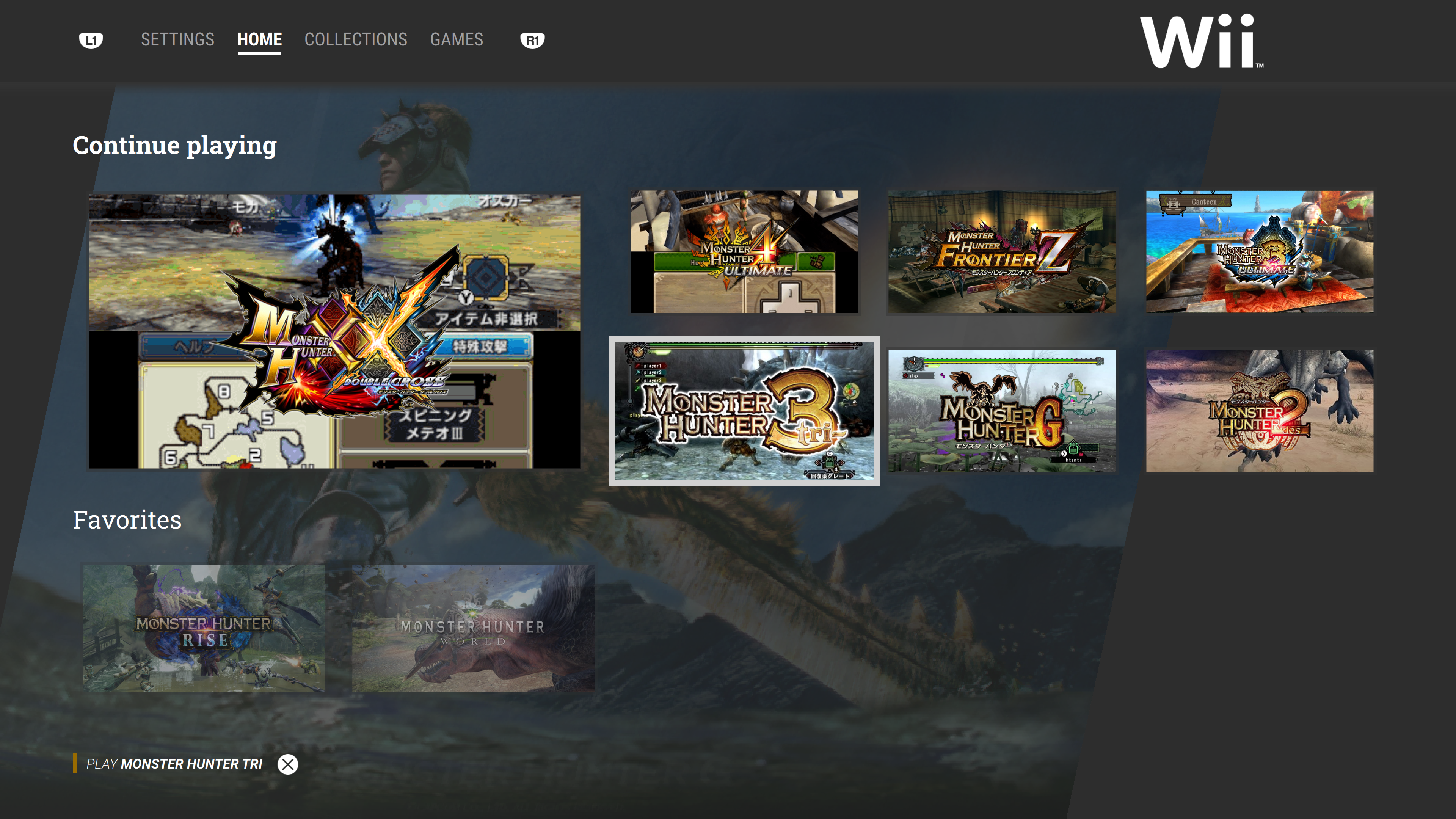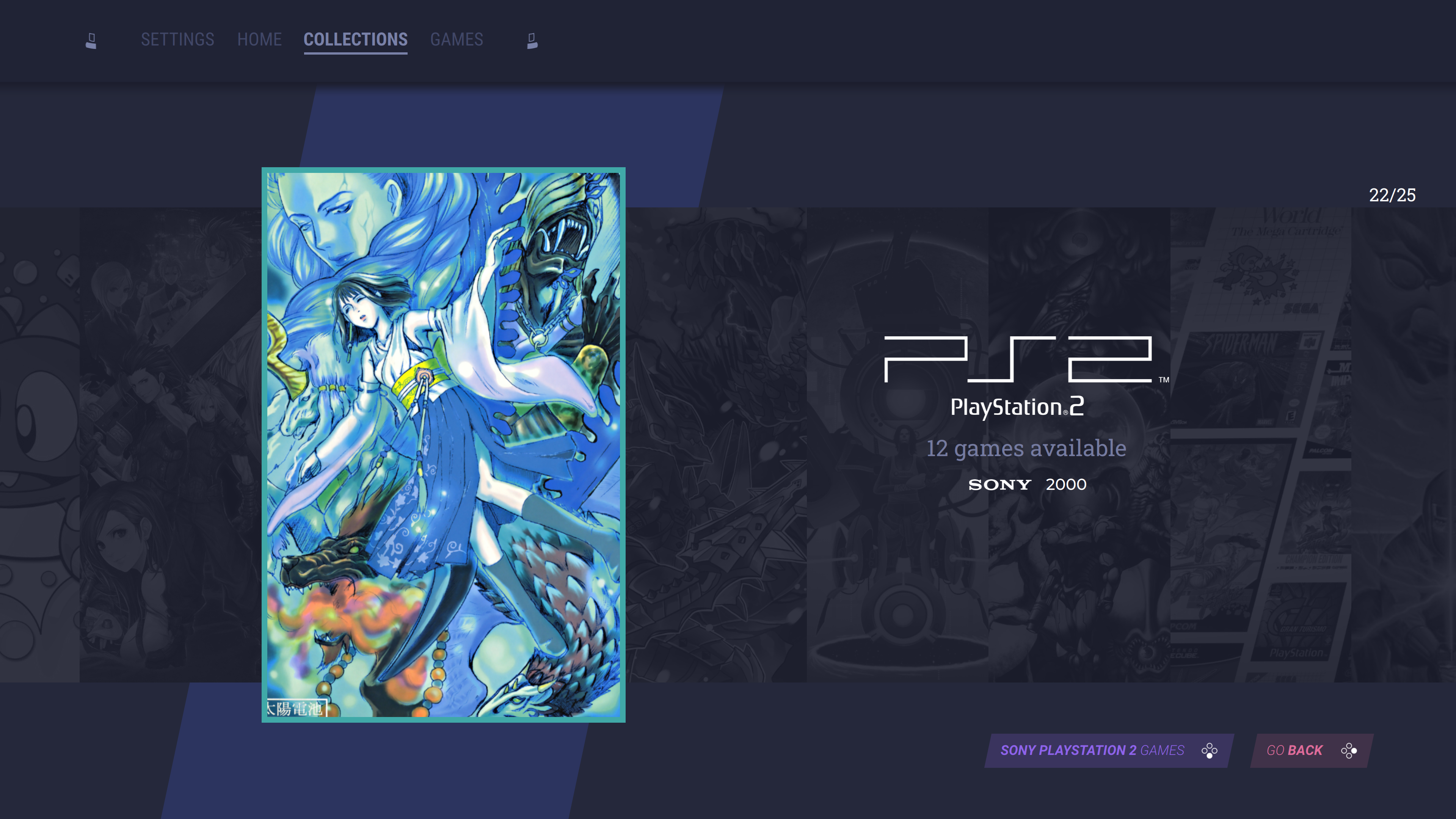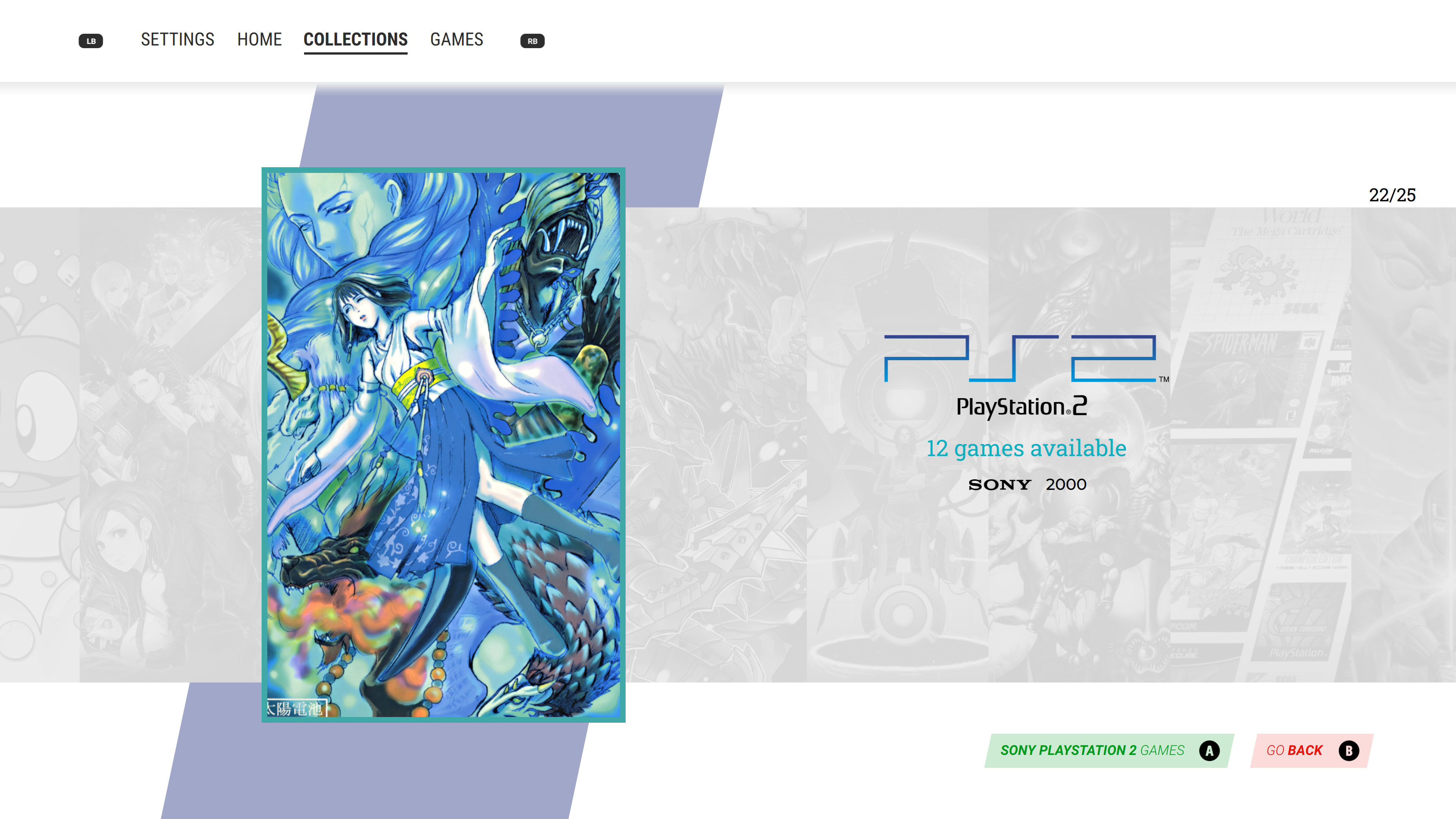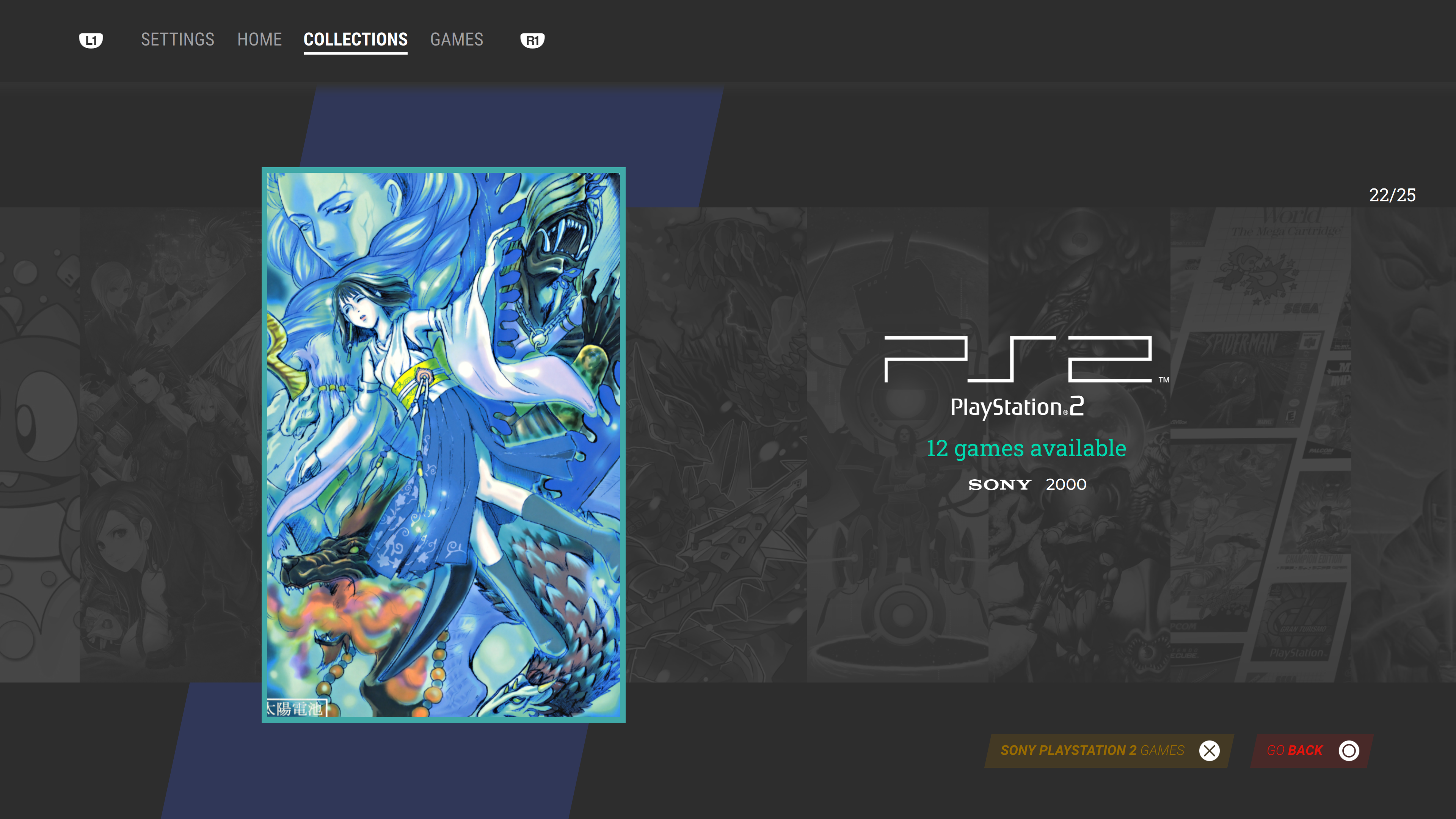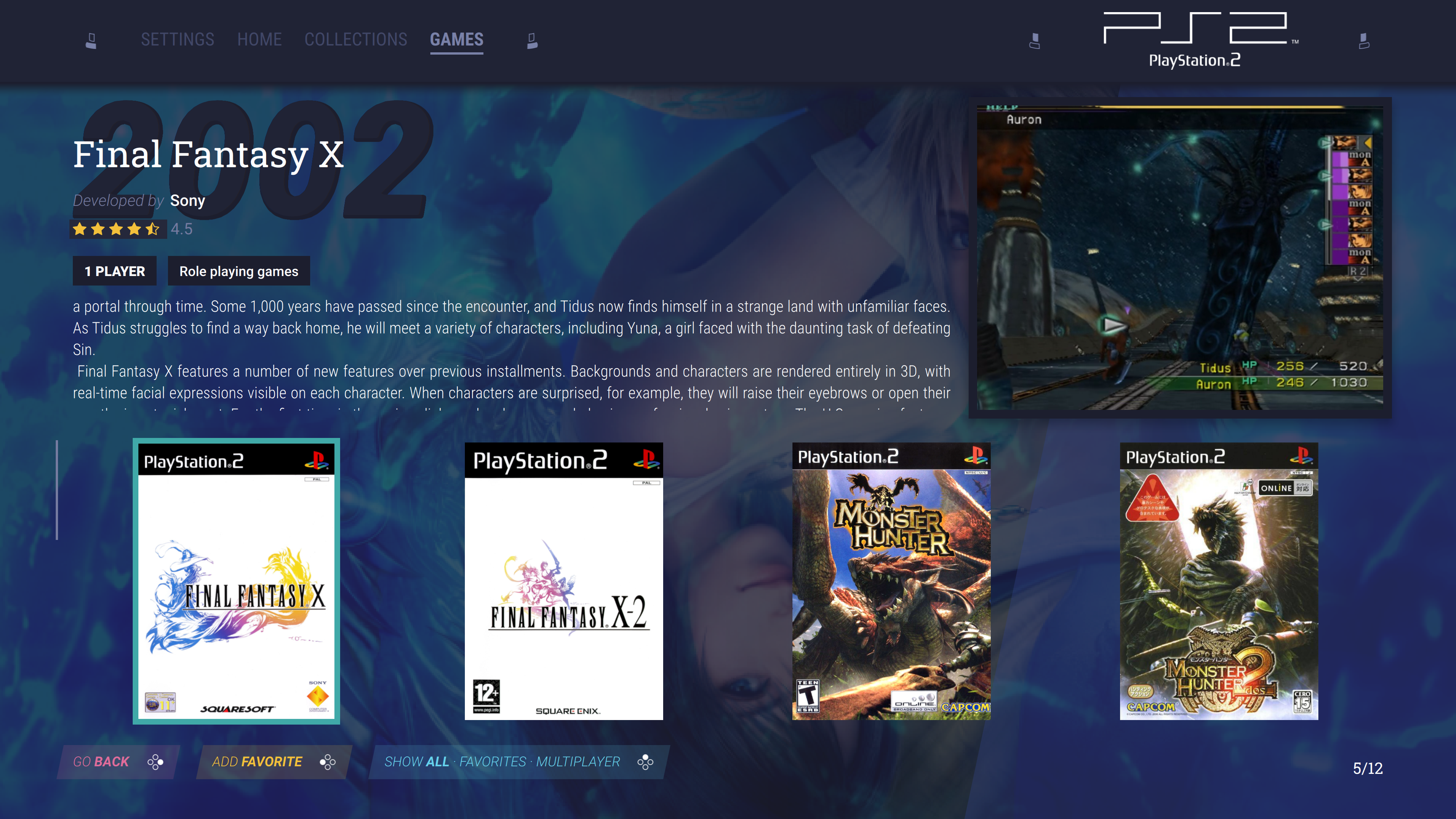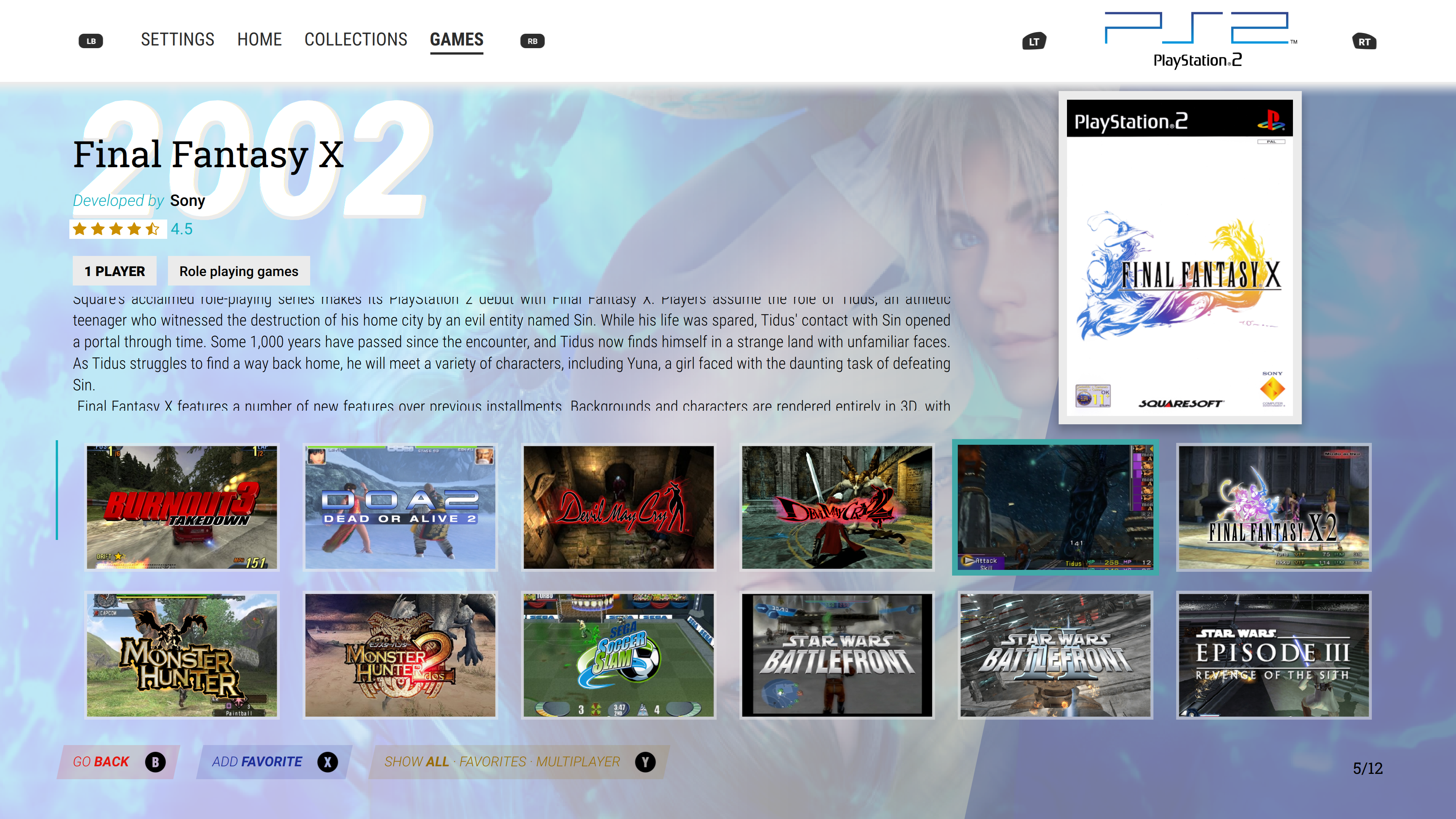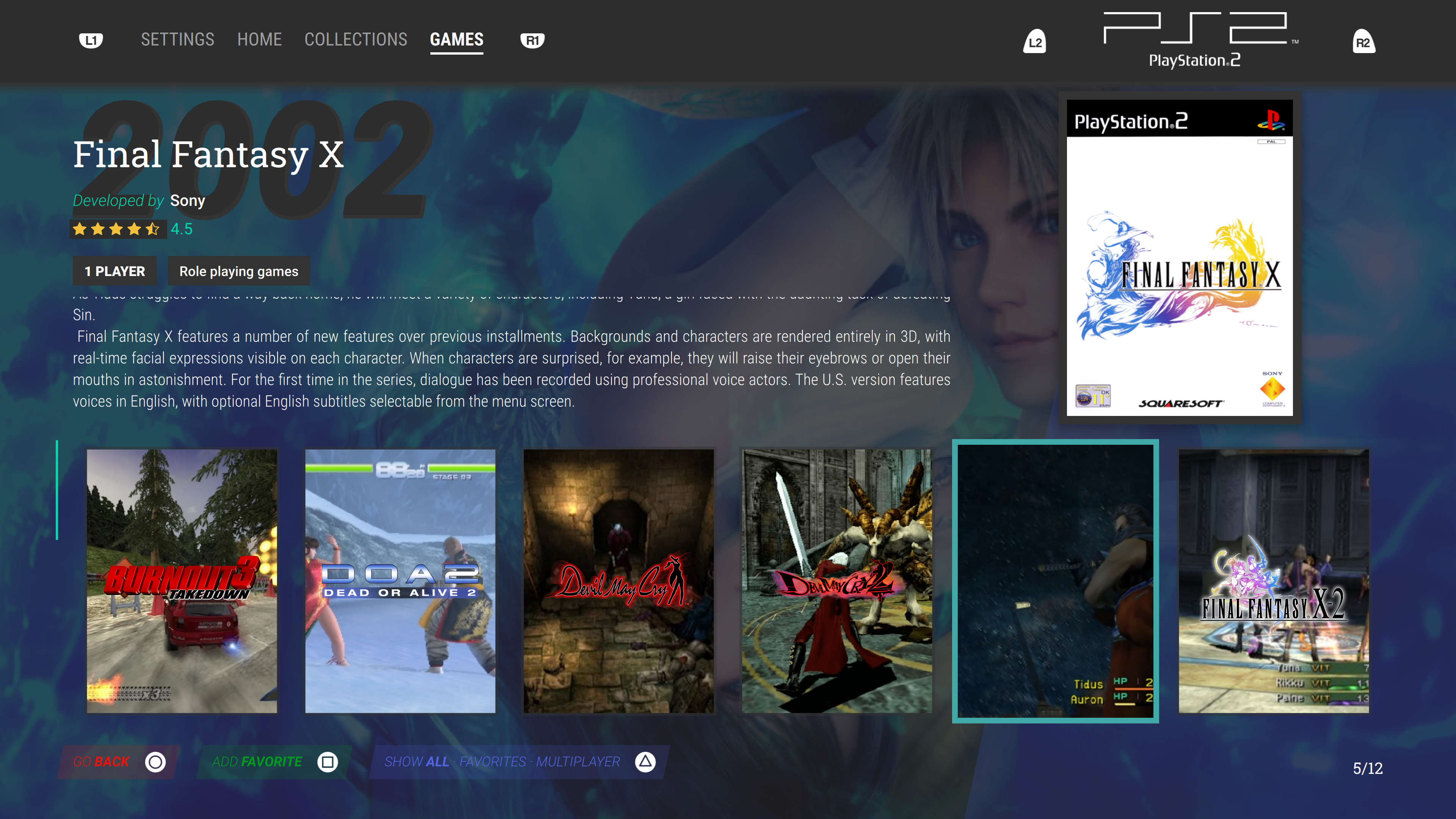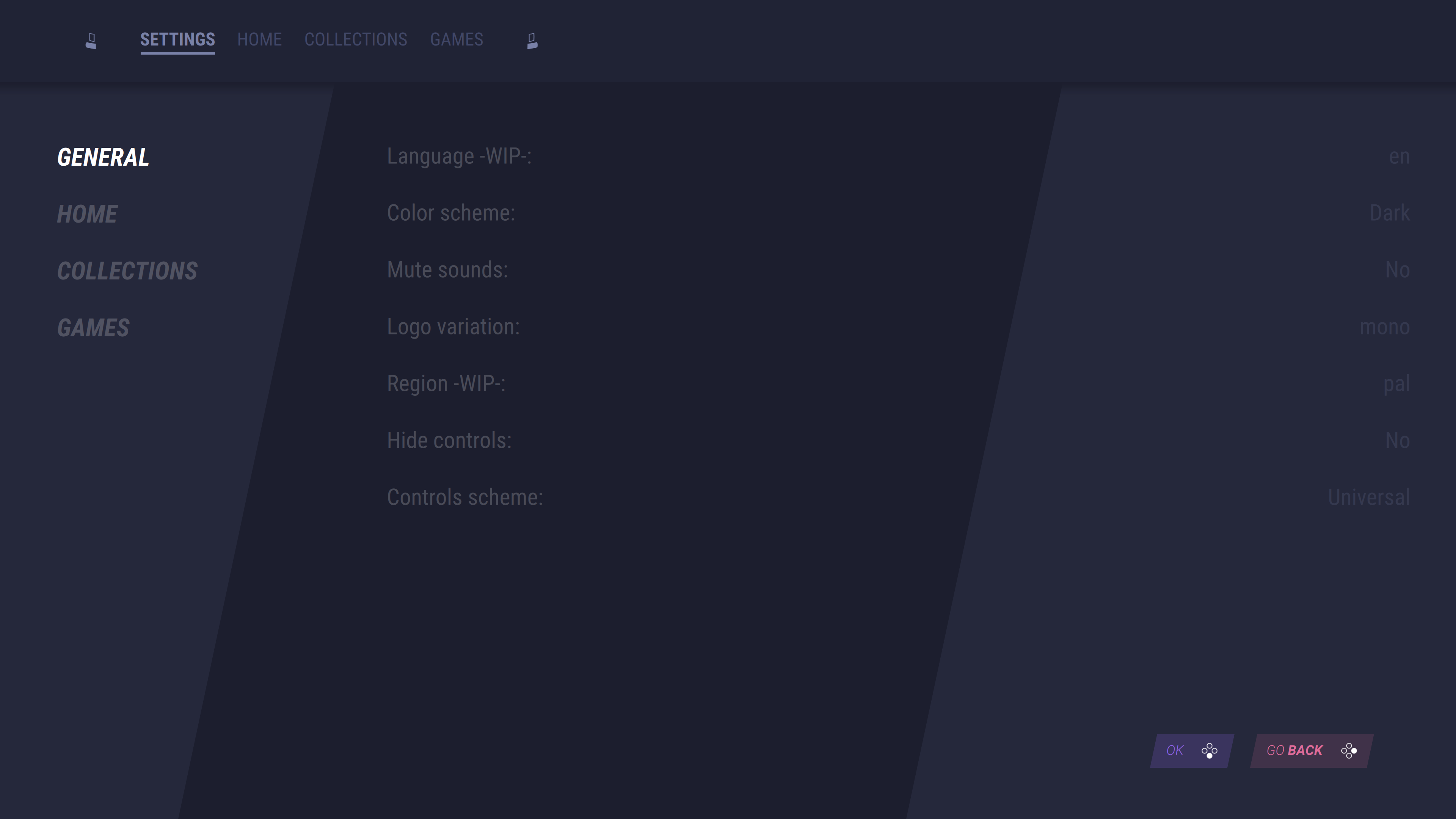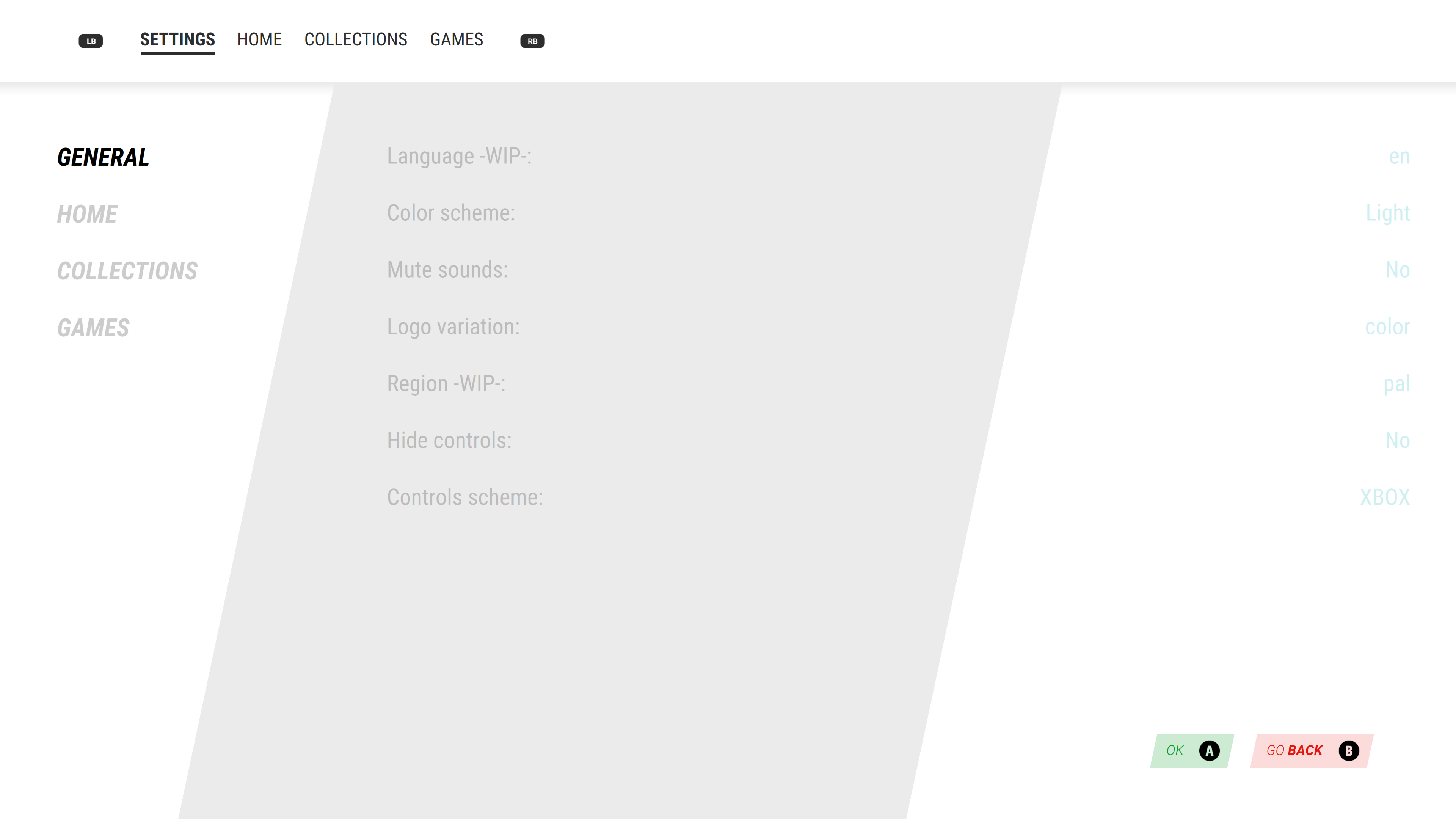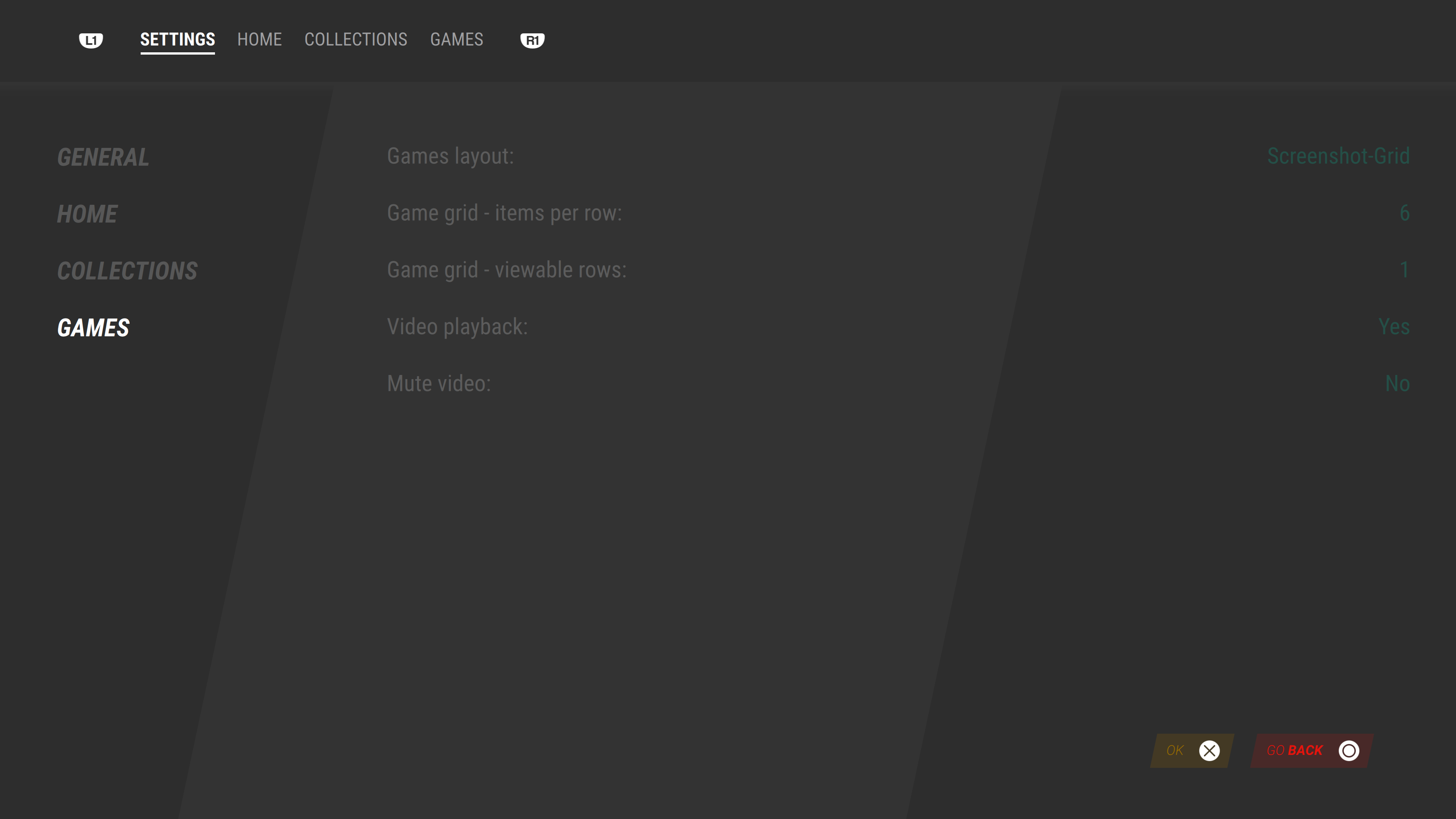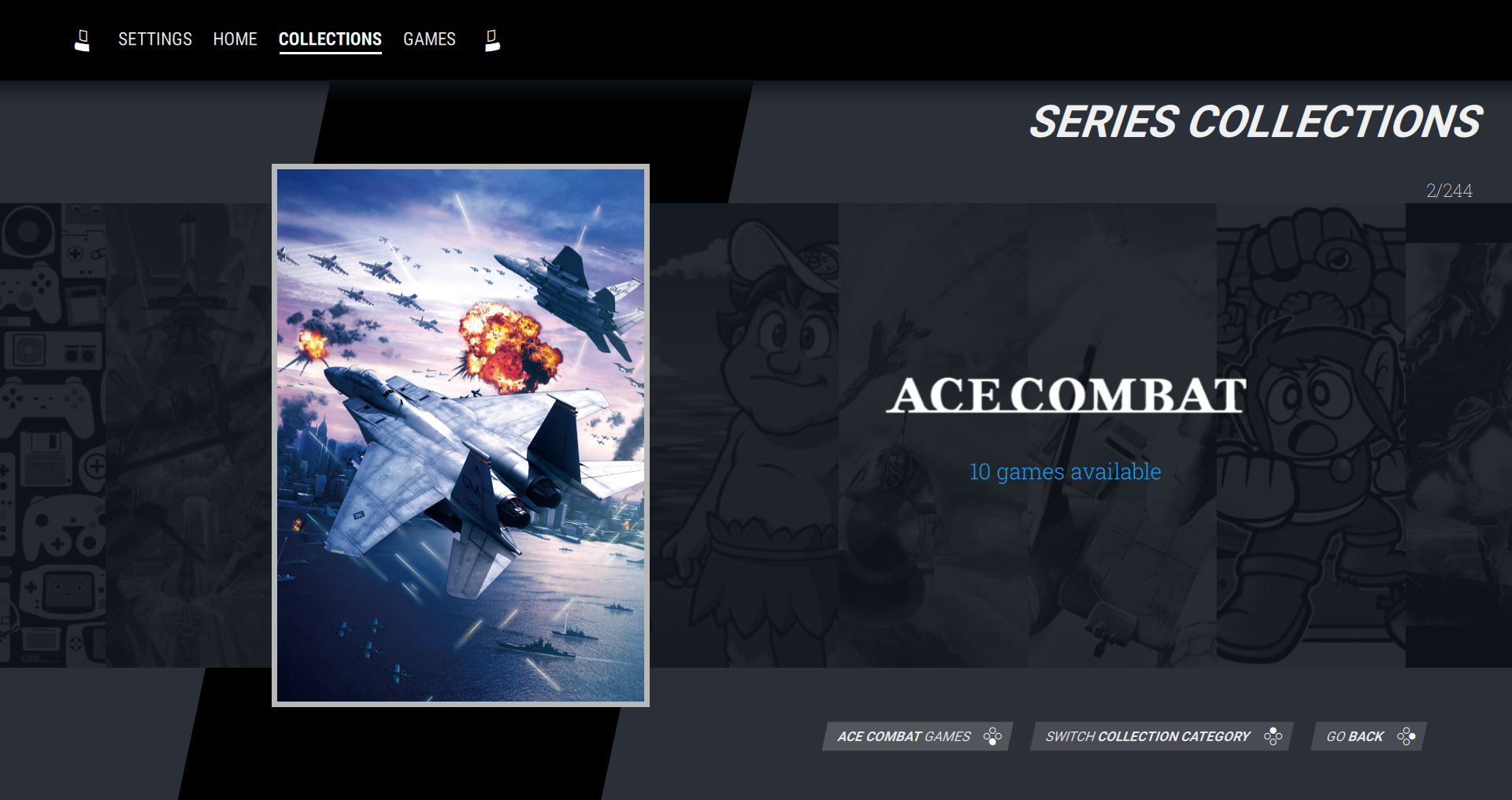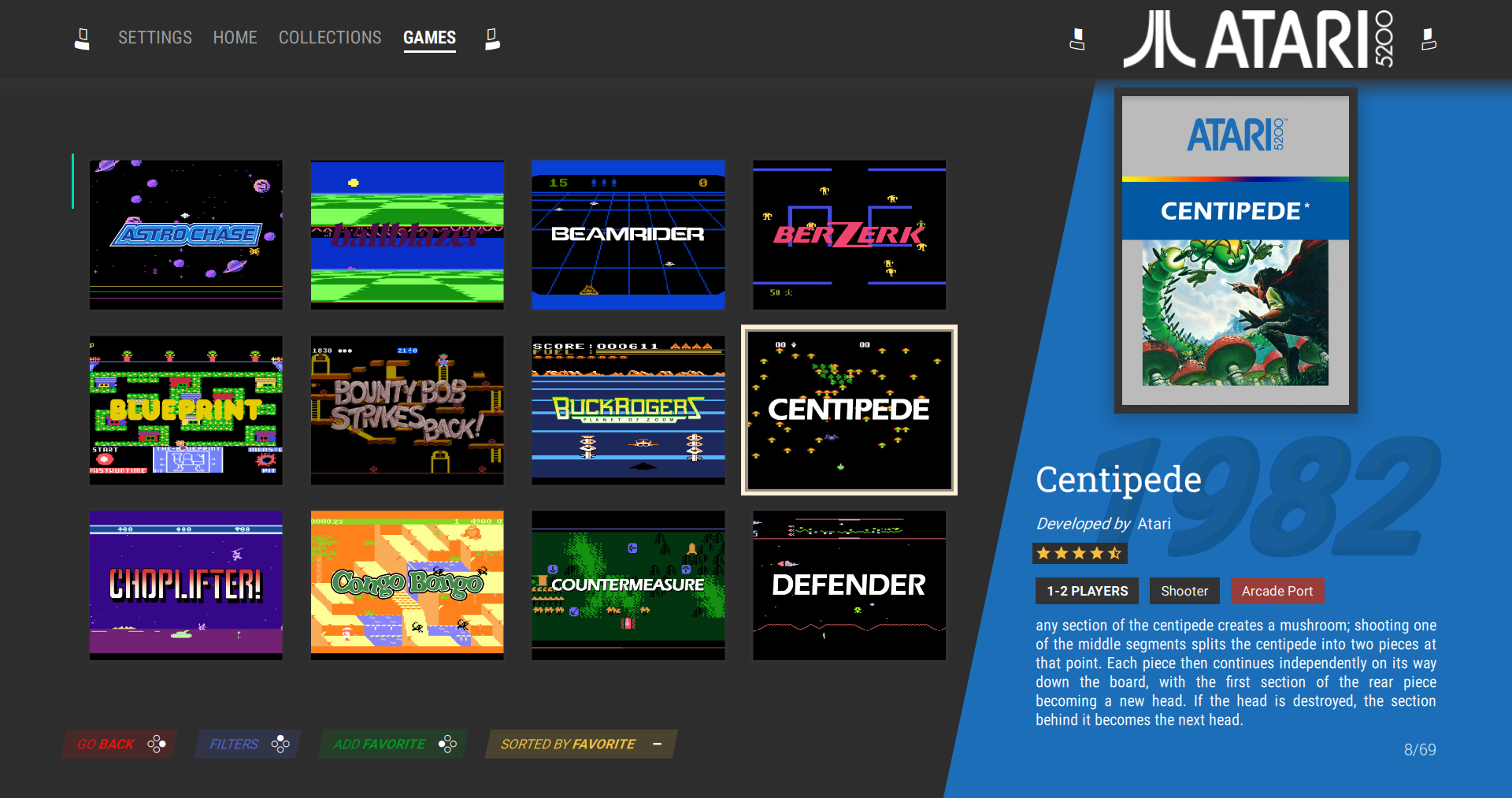shinretro
Current Version: 0.201
A flexible and tweakable theme for Pegasus Frontend. Forked from Valentin MEZIN's theme neoretrō v0.131 and Luciano Oliveira's dark variant.
Contributions are welcome
You can code and found a bug in the theme you can fix or want to add a feature to the theme? Or you can't code but want to add translations for your native language or you can provide some awsome artwork for the theme?
Simply have the courage and make a pull request
Features
- selectable color schemes
darklightozone dark - costumizable game view
- different onscreen control options
Universal (Switch like)XBOXPlaystation - different languages support
- toggleable video playback options
and more... You can find explanations for the theme settings here.
Metadata in use
- boxFront
- screenshot
- titlescreen (fallback for screenshot)
- wheel
- background
- video
Regarding videos on collection screen
NOTE: Videos for the collection screen are not included in the theme. You can provide them by setting a default video for your collection in the Pegasus metadata of the collection. EXAMPLE:
collection: Sony Playstation 2
shortname: ps2
assets.video: media/videos/default.mp4
Collection Categories
Group your collections into categories, for example by System, Series, Genre etc. If you add a category field to your collection metadata files, the theme will allow you to switch between categories on the collection carousel screen by using the Filter button
To use this feature, add a new field 'x-collectiontype' to your collection metadata with the category you want to assign for that collection.
Arcade Port flag
If a game is tagged as an Arcade Port, the theme will add an Arcade Port tag to the details view, next to the Players and Genre tags.
To use this feature, add a new field 'x-arcadeport' to your game metadata with a value of 'True'.
Completed Ribbon
If you want to track which games you have finished, the theme can display a "Completed" ribbon on the grid view if a game has been marked as completed.
To use this feature, add a new field 'x-completed' to your game metadata with a value of 'True'.
Custom Sorting
This theme supports custom sorting for collections. Say for example you want to construct a playlist of games to play in a specific order, or you want to showcase a collection based on series and want to order the games properly even if the game titles or release years aren't in a particular order.
The default sort-by metadata field would allow you to set a sort title but then this would apply to every collection a particular game shows up in, so if you had a "Mario" series collection and adjusted your sort-by field to set the order, games might show up in the wrong place in your "NES" system collection.
To use this feature, for every game you want to use custom sorting, add a new field to your game metadata in the following format: 'x-customsort-collectionshortname': sortnumber
So for this example lets say we want to display a custom sort that lists all Mario games, and we want to show the games in chronological order but group any rereleases with the original (so Super Mario Bros for NES should come first, then the Game Boy Color and Game Boy Advance rereleases, followed by Super Mario Bros 2 for NES and then Super Mario Advance etc).
In the above case, here is what the relevant game metadata would look like (note the sort number values for each game):
game: Super Mario Bros.
file: ..\..\..\roms\nes\Super Mario Bros. (World).7z
sort-title: Super Mario Bros.
x-customsort-mario: 010
game: Super Mario Bros. 2
file: ..\..\..\roms\nes\Super Mario Bros. 2 (USA) (Rev A).7z
sort-title: Super Mario Bros. 2
x-customsort-mario: 015
game: Super Mario Bros. Deluxe
file: ..\..\..\roms\gbc\Super Mario Bros. Deluxe (USA, Europe) (Rev B).7z
sort-title: Super Mario Bros. Deluxe
x-customsort-mario: 011
game: Classic NES Series: Super Mario Bros.
file: ..\..\..\roms\gba\Classic NES Series - Super Mario Bros. (USA, Europe).7z
sort-title: Classic NES Series: Super Mario Bros.
x-customsort-mario: 012
game: Super Mario Advance
file: ..\..\..\roms\gba\Super Mario Advance (USA, Europe).7z
sort-title: Super Mario Advance
x-customsort-mario: 016
And the final result would look like this:
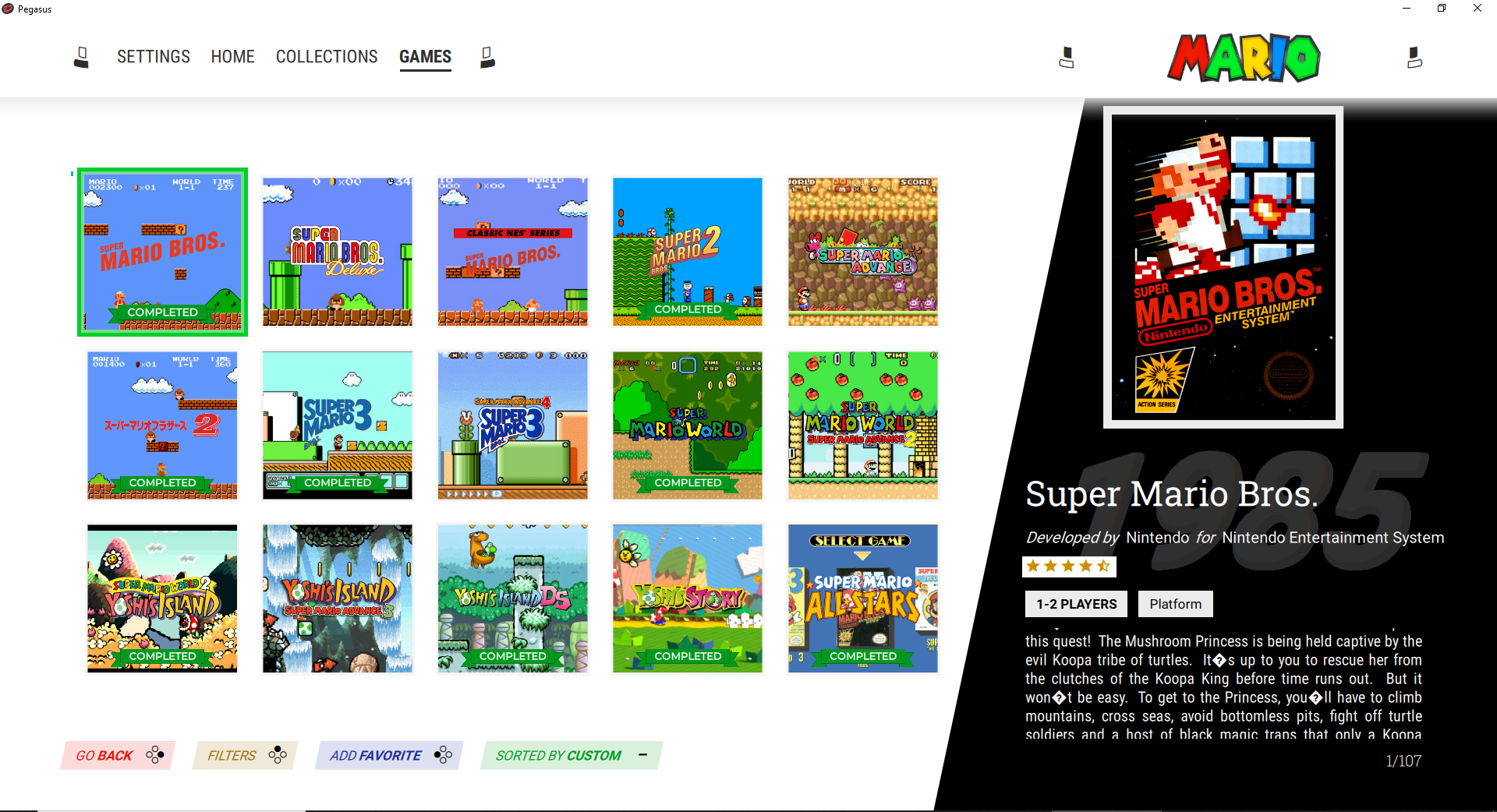
When you view a game collection, the theme will automatically detect the presence of this custom sort tag - if at least one game is found in the collection with custom sorting defined, then 'Custom' will be an option to Sort By and will be the default one selected. Otherwise, Custom won't appear in the list of available sort by fields and you can sort by the standard fields (Title, Release, Genre, Favorite, Last Played).
Example Metadata Files with Custom Metadata added
An example of a collection and a game entry with the custom metadata this theme can use if they are included. None of the custom metadata is required to use the theme, they are only enhancements if added.
Collection example with Collection Type added:
collection: Ace Combat
shortname: acecombat
sort-by: Ace Combat
x-collectiontype: Series
Game example with custom fields added for Completed, Arcade Port:
game: Altered Beast
file: roms\amiga\AlteredBeast_v2.0_0819.lha
sort-title: Altered Beast
release: 1989
developer: Sega
publisher: Sega
genre: Action
players: 2
x-system: amiga
rating: 0.8
description: You are a hero raised from the dead by the god Zeus to rescue his daughter Athena. With scenery inspired by Ancient Greece, you have to fight hordes of undead and demons, with a boss at the end of each level until you meet the god Neff, who holds the girl captive. The Altered Beast title refers to your shapeshifting abilities. In this platformer, you can collect spirit balls by defeating two-headed wolves, allowing you to mutate into different beasts such as a werewolf, a dragon, a tiger, a bear and others depending on the version. Each form, tied to a level, comes with special abilities such as flight and powerful attacks, easily superseding the basic set of punches and kicks in your human form. The game can be played in single player mode, or in same-screen multiplayer co-op mode.
x-completed: False
x-arcadeport: True
Work in progress
- clean the code...
- add more language options
- missing backgrounds/logos for collections and manufacturers
Considerations / ideas for the future
- provide some default collection videos
- probalby need some original assets
- per collection fallback default background images
- filter by game genres
- add an attract mode
Thanks to:
- Valentin MEZIN : Creator of the original neoretrō which this theme is based on
- Luciano Oliveira : Creator of the dark color scheme for neoretrō
- HunkDeath & fansubmaniac : french translations
- RickEves : portuguese translations
- RoeTaKa : custom sfx & bgm music
- kukufeng : chinese translations