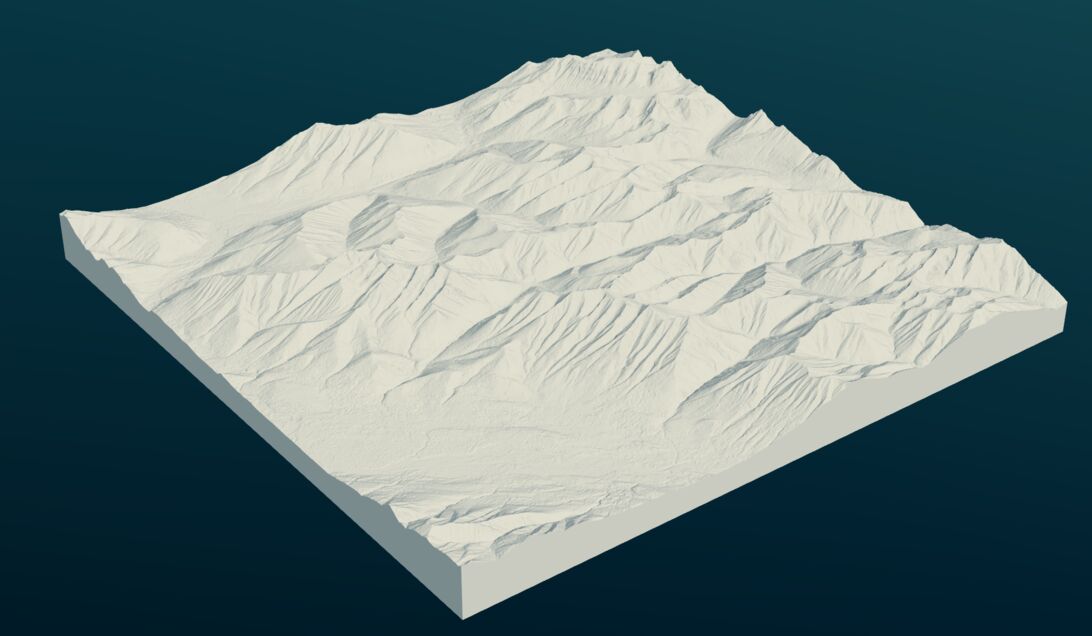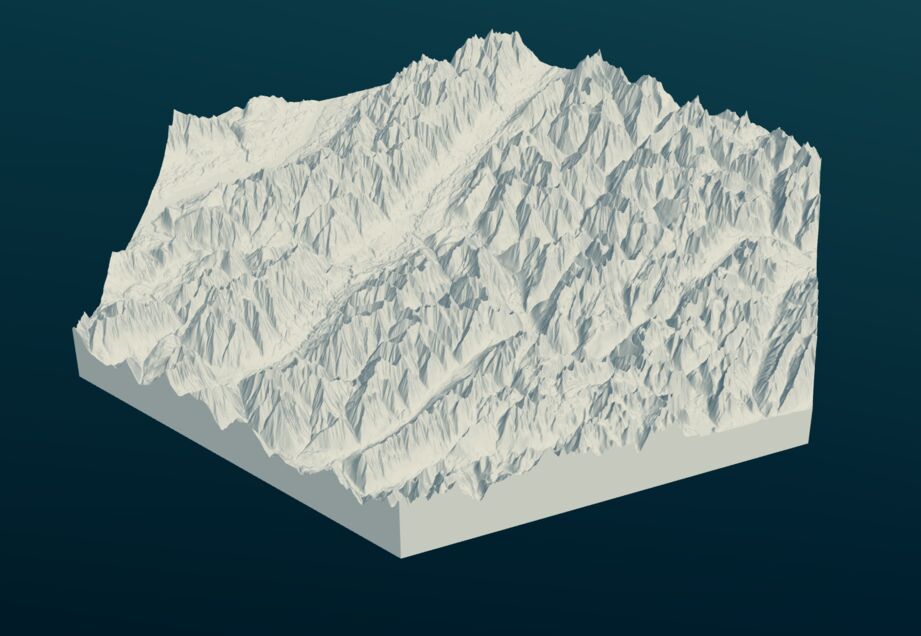hTile
Convert geotiffs and other images to STLs for printing or machining.
Getting Data
If you are looking for topographic data to use with this, I recommend
getting it from https://e4ftl01.cr.usgs.gov/MEASURES/NASADEM_HGT.001/2000.02.11/ https://www.eorc.jaxa.jp/ALOS/en/aw3d30/
Usage
> hTile --help
Usage: hTile (-i|--input SOURCE) (-o|--output TARGET) [-h|--hex]
[-s|--scale ARG] [-p|--pitch ARG]
Available options:
-i,--input SOURCE Source image
-o,--output TARGET STL destination
-h,--hex Build hexagonal prisms
-s,--scale ARG Scale factor from geotiff values to STL units
(default: 100.0)
-p,--pitch ARG Pixel pitch of geotiff measured in geotiff values,
e.g. SRTM data -> 30 m/pixel (default: 30.0)
-h,--help Show this help text
The hex output option also performs a bilinear resampling of the input data on a regular hexagonal grid. This produces more aesthetically pleasing surfaces in the STL, since the surfaces are composed primarily of nearly equilateral triangles.
Known Bugs
- Breaks on tif files with nonstandard metadata which includes many geotiffs.
This is a problem upstream with Juicy-Pixels. The workaround is to
preprocess the images by stripping the meta data with
mogrify -strip inputFile.tif
1: preview rendered with https://www.mattkeeter.com/projects/fstl/