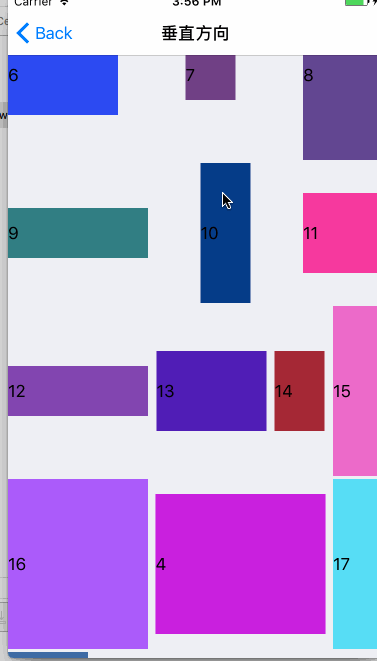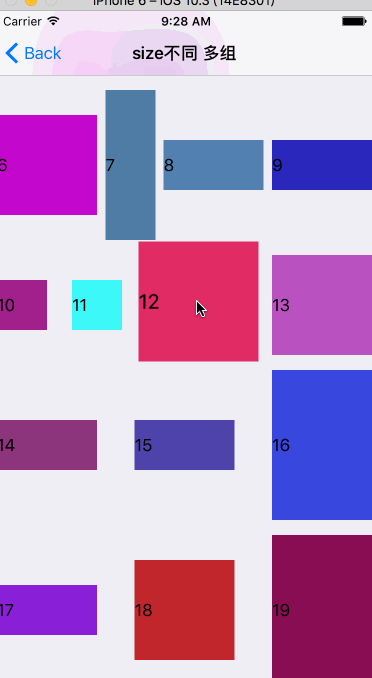最近公司准备做一个类似支付宝
UICollectionViewCell拖拽重排的功能,UICollectionViewCell的任意拖拽排列,支付宝最新的版本已去掉了任意拖拽功能,而只是对常用功能进行拖拽重排,没有出现超出屏幕的情况。个人感觉应该更好,毕竟太多功能去拖拽重排对用户来说是一个特别大的工作量,只需把常用功能提即可。相应的功能点还是在对应的分组里,至于我们的需求暂时不怎么清楚,使用还是研究下任意拖拽吧。
- Demo及文档完善。
支付宝拖拽效果实现。今日头条频道拖拽重排效果实现。看荐拖拽重排效果实现及优化。ps:看荐的拖拽重排发现一个bug,哈哈。- 其他
BMDragCellCollectionView基于Xcode 8.2.1 , iOS 6+ ARC,请使用最新正式版来编译BMDragCellCollectionView,旧版本的Xcode有效,但不保证会出现一些兼容性问题。
开源不易,来个star鼓励下吧
推荐使用 CocoaPods 安装。
- 在
Podfile中添加pod 'BMDragCellCollectionView', '1.0.2' - 执行
pod install或pod update - 使用的地方导入
"BMDragCellCollectionView.h" - 如果无法找到
BMDragCellCollectionView可用pod setup或rm ~/Library/Caches/CocoaPods/search_index.json在pod search BMDragCellCollectionView
- 通过
Clone或者download下载BMDragCellCollectionView文件夹内的所有内容。 - 将 BMDragCellCollectionView 内的源文件添加(拖放)到你的工程。
- 导入
"BMDragCellCollectionView.h"
- 在需要使用长按拖拽
UICollectionView的地方使用BMDragCellCollectionView代替,用法和UICollectionView一样。
UICollectionViewFlowLayout *layout = [[UICollectionViewFlowLayout alloc] init];
BMDragCellCollectionView *collectionView = [[BMDragCellCollectionView alloc] initWithFrame:CGRectMake(0, 0, WIDTH, HEIGHT) collectionViewLayout:layout];
collectionView.delegate = self;
collectionView.dataSource = self;
[self.view addSubview:collectionView];- 实现
BMDragCollectionViewDataSource协议的如下方法
此协议用于在交换时获取数据源,内部做数据源操作。
- (NSArray *)dataSourceWithDragCellCollectionView:(BMDragCellCollectionView *)dragCellCollectionView {
return self.dataSource;
}- 实现
BMDragCellCollectionViewDelegate协议的如下方法
此协议用于在在内部处理好数据源时通知使用者更新数据源。
- (void)dragCellCollectionView:(BMDragCellCollectionView *)dragCellCollectionView newDataArrayAfterMove:(NSArray *)newDataArray {
self.dataSource = [newDataArray mutableCopy];
}- 其他相关用法,详见代码
- cocoapods在线文档
- 如果在使用过程中遇到BUG,希望您能Issues我。
BMDragCellCollectionView 使用 MIT 许可证,详情可见 LICENSE 文件