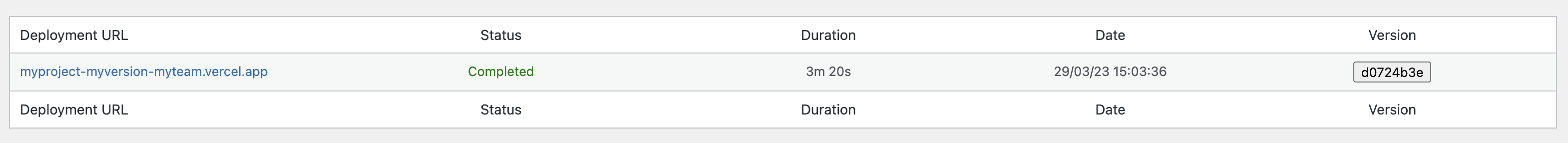Are we there yet?
- Add the following into your composer.json
repositorieskey
{
"type": "github",
"url": "https://github.com/TimeZHero/wp-vercel-builds"
}
- Run
composer require "timezhero/vercel-builds" - Configure a Vercel webhook pointing to
https://yoursite.com/wp-json/builds/update - Define a constant
VERCEL_SIGNATURE_KEYwith the Vercel key created in Team > Settings > Webhooks - Define a constant
VERCEL_API_BEARER_TOKENwith the Vercel token created in Account > Tokens - Activate the plugin and check out your dashboard tab
vercel_builds_capability, to set the capability to view the build dashboard. The badge will be viewable to anyone. default: manage_optionsvercel_builds_log_tag, to set the tag used to identify which logs to display in the admin dashboard. default: [build_error]vercel_builds_log_stream, to set the logstream used on Vercel. default: stderr
Vercel currently has a limit of 20 configurable webhooks, which may not be enough for all your projects and environments. You can work around it by setting up a Lambda function on AWS (or equivalent) as the general webhook receiver for all your projects and proxy the request to the correct server.
A lambda.mjs file is included in the repo as an example of a possible implementation, but don't forget to:
- Configure the environment variable
VERCEL_SIGNATUREwith the value provided by Vercel - Review the configuration array with all your projects and environments
- Polling on badge to quickly know the state of the latest build
- Can view builds, with their status, date and duration
- Can view custom build logs in case the build failed
- Customer-side debugging is possible by reviewing previous versions from the url
- The commit SHA is included to help spot any regression bug
- Due to the absence of a queued deployment event, the following problems arise:
- Building status from a queued deployment may be overridden by the previous build's result until the queued deployment is completed
- A deployment which was created under the queued status will display its duration equal to the time in the queue + the effective build time
- Add a button to allow the customer to pin a previous deployment as production
- Someday, refactor for better code