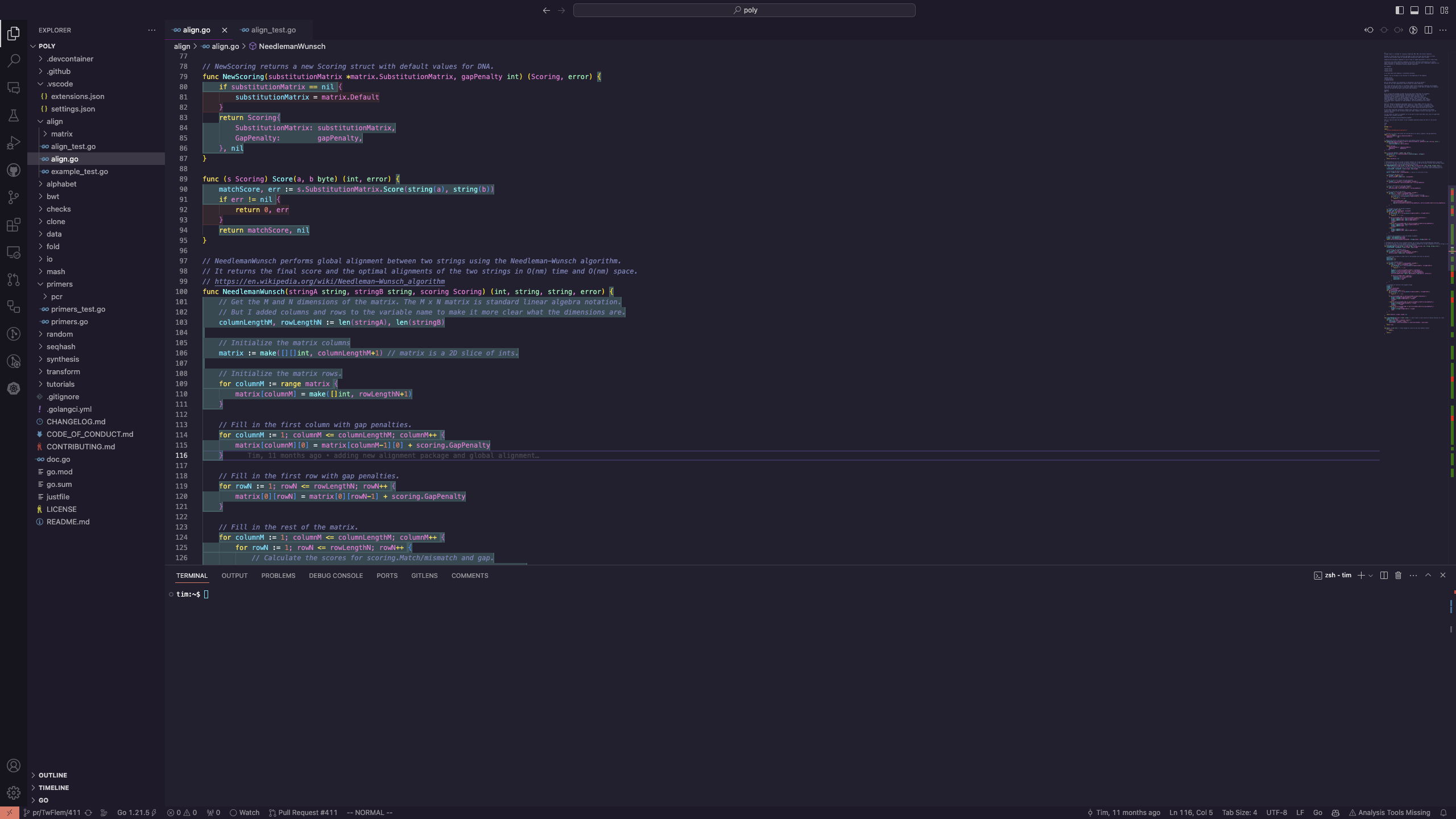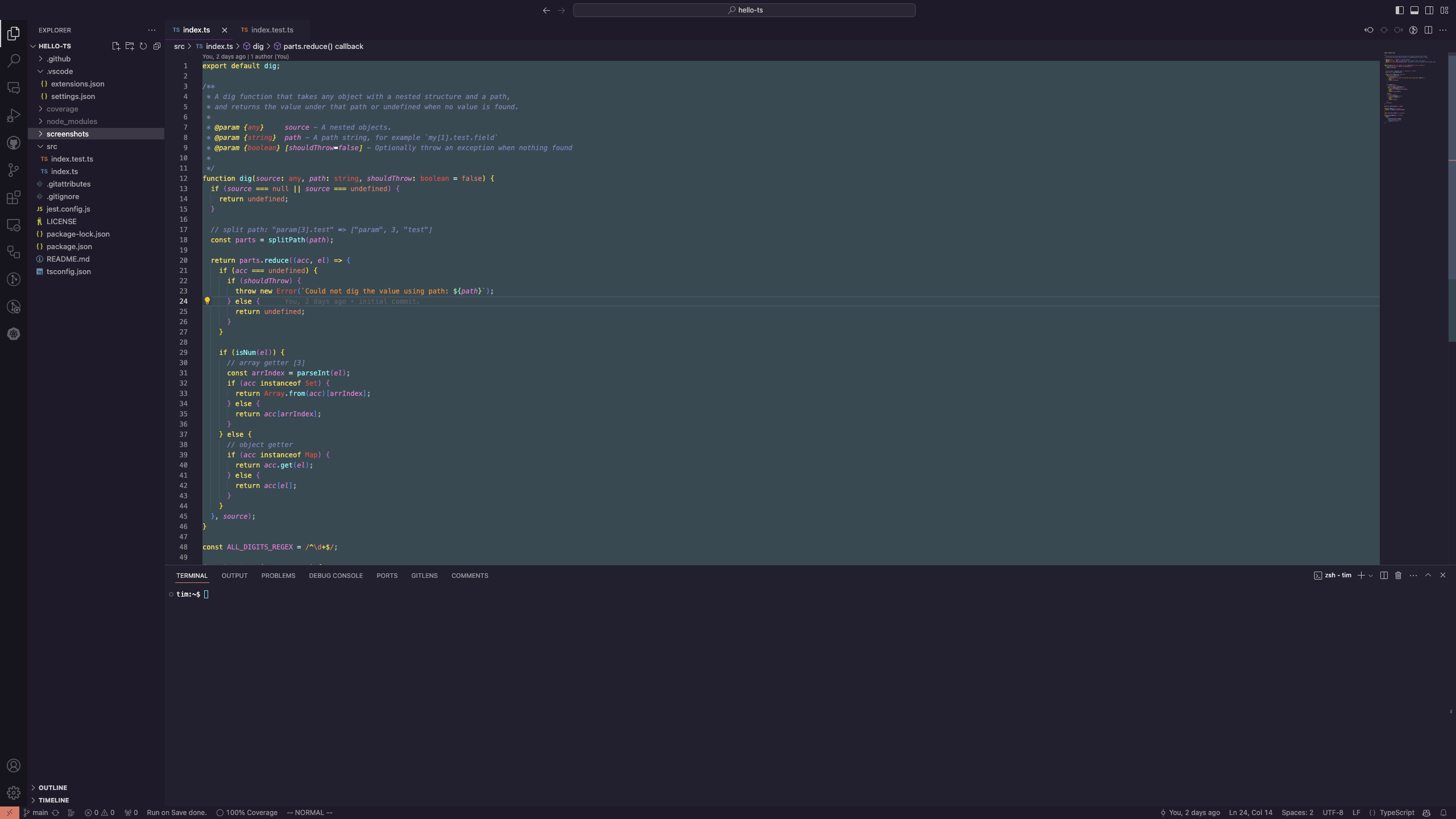hello-ts is a simple example repo to show how you can get started with test driven development in TypeScript.
Go has in-line running tests, debugging, and code highlighting baked into their official vscode extension but it turns out most other languages don't have code hightlighting like this by default. This repo shows how you can get started with test driven development in TypeScript with code highlighting in vs-code.
When I first got started with TypeScript I was surprised to find that there wasn't a simple way to get code highlighting like this. I'm sure there are other ways to do this but this is the simplest way I found.
All of the example code we're testing can be found in src and comes from this article by @janis_t on twitter article by @janis_t on twitter.
This assumes you already have npm (or equivalent) and VScode installed
git clone https://github.com/TimothyStiles/hello-ts && cd hello-ts && npm install && code .
Then:
- Install the recommended vs-code extensions through the dialogue that should pop up when you first open the project.
- Close out the window
- Reopen the project with vs-code and extensions installed.
- Open
src/index.js. - Hit
command + s
Now src/index.js should have the code gutters like in the above screenshot.
- hello-rs (rust)
- Sponsor: 🤘 Thanks for your support 🤘
-
Copyright (c) 2023 Timothy Stiles