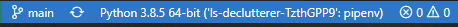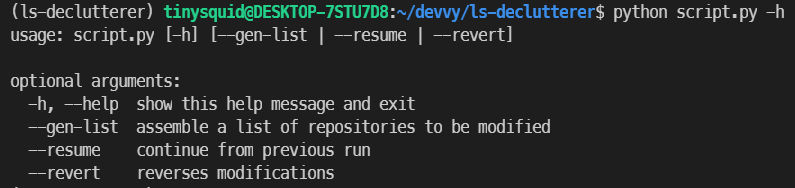Banner image by @aznbokchoy on Unsplash
Banner image by @aznbokchoy on Unsplash
Lambda Forked Repo Declutterer
Problem:
100+ repositories forked while in Lambda School causing:
- A cluttered repository list.
- Dependabot alert spam.
Solution:
Rename and archive all of them so:
- Existing work is still available for reference.
- No more notifications from alerts.
- Repos become read-only.
- Repos prefixed, so on places like Netlify and Heroku they will appear at the bottom of the list.
Process:
Using Github's GraphQL API, we can fetch a list of a user's repositories and modify them. The steps are relatively straightforward:
- Fetch all public, non-archived, forked repositories.
- Build a list to store references to repositories where the fork parent is from Lambda School.
- Iteratively rename and archive each repository.
To make the script more intelligent, I made a progress system that uses a file to track the state for each repository it modifies. Then, if errors happen, it can resume where it left off at a later time, or be used to revert changes.
Env:
The script requires a .env file with some variables, so copy the .env.example file as a template:
> cp .env.example .env
-
GITHUB_USER- This needs to be your login username. Used to match repository ownership when fetching. -
ACCESS_TOKEN- This is a personal access token with apublic_reposcope that you will need from Github.
See Github's adding a personal access token guide for instructions.
REPO_PREFIX- A prefix for the renamer to use. I usezlsso I know its from LambdaSchool andzas first char so it pushes all the repos to the bottom of the list, but you can use anything.
Running locally:
This project is managed with pipenv so you'll need that installed first.
> pip install pipenv
You will also need a .env file setup from the above section.
Install project dependencies and enter the virtualenv shell using the commands:
> pipenv install
> pipenv shell
On vscode make sure you are using the virtualenv interpreter (ctrl + shift + p -> Python: Select Interpreter)
On the left of the status bar, you should see something like:
Commands:
A full run of the script (no arguments) will go through the whole process of generating the list of repositories, and then the modified list, and then the actual modification steps.
> python script.py
I'd recommend running the script with --gen-list first to see what repositories it will be modifying, so you can make changes (delete entries) if necessary. Running in full mode will pause and wait for input after generating the list anyways but I prefer the 2 step process.
> python script.py --gen-list
It will output a file to the /data directory called list.json. From there, you can verify that you own the repositories and that the parent repository owner is LambdaSchool. With all the checks implemented in the script, I don't believe there will be issues, but it's best to be safe before mass modification.
If you have a list.json setup then you can run the script with --resume to move on to the modification steps. The prompts are straightforward and if there is a network failure or api issue, it will always save the changes it has made to data/modified.json and you can resume or revert with that.
> python script.py --resume
You can easily undo changes with the --revert argument and it will use modified.json to restore the listed repositories to their pre-modification state.
> python script.py --revert
The main thing is DO NOT DELETE modified.json as that is the only way for the script to know what repositories to revert or resume work.