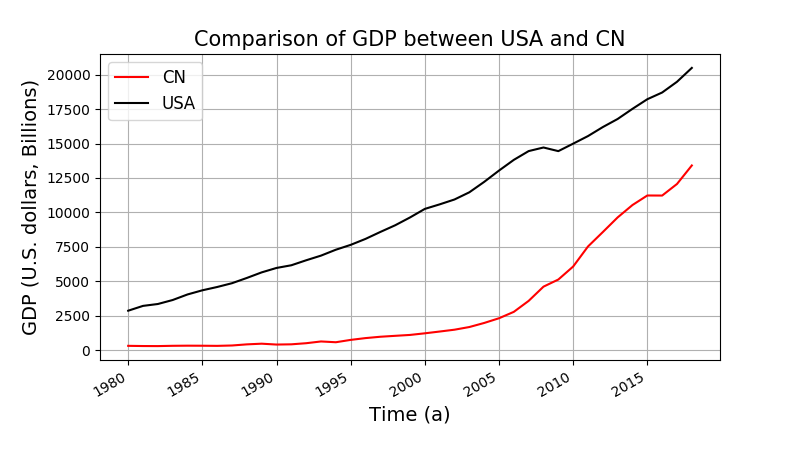(Unofficial API)通过 Knoema 获取 某国家/地区 的 某指标 的 不同年份 的数据。
- 可获取数据的国家/地区见
./knoema/source_data/countries.json。 - 可获取数据的指标见
./knoema/source_data/indicators.json。
目录树如下:
.
├── demo.py # 简单的demo
├── demo.png
├── handbook.ipynb # handbook (jupyter notebook)
├── knoema # 爬虫主目录
│ ├── __init__.py
│ ├── knoema.py # 爬虫主文件
│ ├── source_data # 爬虫源数据
│ │ ├── countries.json
│ │ ├── get_count_id.py
│ │ ├── get_indic_id.py
│ │ └── indicators.json
│ └── utils.py # 爬虫工具函数模块
├── README.md
├── LICENSE
└── requirements.txt-
克隆至本地。
$ git clone https://github.com/Tishacy/WorldDataAtlasSpider.git $ cd WorldDataAtlas -
依赖库如下:
mspider==0.2.5 numpy==1.13.3 pandas==0.24.2 requests==2.18.4 matplotlib==3.0.1 beautifulsoup4==4.7.1
安装依赖:
$ pip install -r requirements.txt
获取美国的GDP数据。
-
在仓库主目录下新建python文件或打开IPython console。
-
导入
knoema模块。from knoema.knoema import Country from knoema.utils import *
-
创建Country对象。
US = Country('USA') # 或者使用国家/地区全称 # US = Country('United-States-of-America')
-
获取美国往年GDP数据。
US.fetch_data('GDP')
得到:
[{'Indicator': 'GDP', 'Time': '1980-01-01T00:00:00Z', 'Value': 2857.33, 'Unit': 'U.S. dollars, Billions', 'RegionId': 'US', 'country': 'United States'}, {'Indicator': 'GDP', 'Time': '1981-01-01T00:00:00Z', 'Value': 3207.03, 'Unit': 'U.S. dollars, Billions', 'RegionId': 'US', 'country': 'United States'}, ... {'Indicator': 'GDP', 'Time': '2018-01-01T00:00:00Z', 'Value': 20494.05, 'Unit': 'U.S. dollars, Billions', 'RegionId': 'US', 'country': 'United States'}] -
获取2015年美国GDP数据。
US.query('GDP', '2015')
得到:
[{'Time': '2015-01-01T00:00:00Z', 'country': 'United States', 'RegionId': 'US', 'subject': 'Gross domestic product, current prices (U.S. dollars)', 'Frequency': 'A', 'Value': 18219.3, 'Unit': 'U.S. dollars, Billions', 'Scale': 1}]
demo.py:获取**和美国的GDP数据并绘制图像。
$ python3 demo.py若见下图,则运行成功。
Copyright (c) 2019 tishacy.
Licensed under the MIT License.