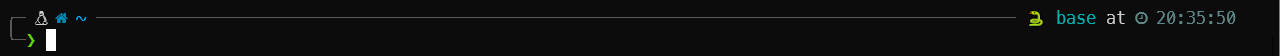Use Your Terminal Like A Hacker
Explore the docs »
View Demo
·
Report Bug
·
Request Feature
Table of Contents
Finalzsh aims to configure your terminal with one click through scripts to realize terminal appearance customization, enhanced commands, plugin management, and other functions. This project is based on the Z shell terminal simulator, using a series of Zsh plugins to improve the terminal and achieve simple commands to complete complex interactive interface operations.
- Plugin Manager (Install, Update, Uninstall Plugins)
- Terminal appearance customization
- Enhanced Command
- Automatic installation, update and uninstall software through scripts
Finalzsh utilizes shell scripts to execute automated operations, thus requiring a Unix-like platform environment. Finalzsh supports the following platforms:
- Ubuntu
- MacOS
- Parrot
- Wsl2 (windows)
run the following script:
./install.shCTRL + \Automatically complete commandsESCAutomatically add sudo prefix when failing commands because of Execution permissions.
- customize the appearance of your terminal
p10k configuration
- find some files
fzf
- jump the target directory
j target_dir
- jump and open the target directory
jo target_dir
- return to the previous directory (note that 1 is a level)
up 1
- Open the GitHub webpage of the project
git-open
7.Decompress the file
extract
8.generate the .gitignore template
gi
- Add a command like help
- Add some extra initial plugins
- Improve the install.sh scripts
See the open issues for a full list of proposed features (and known issues).
Contributions are what makes the open-source community such an amazing place to learn, inspire, and create. Any contributions you make are greatly appreciated.
If you have a suggestion that would make this better, please fork the repo and create a pull request. You can also simply open an issue with the tag "enhancement". Don't forget to give the project a star! Thanks again!
- Fork the Project
- Create your Feature Branch (
git checkout -b feature/AmazingFeature) - Commit your Changes (
git commit -m 'Add some AmazingFeature') - Push to the Branch (
git push origin feature/AmazingFeature) - Open a Pull Request
Distributed under the MIT License. See LICENSE.txt for more information.
ToSeven - Byone.heng@gmail.com
Project Link: https://github.com/ToSeven/finalzsh