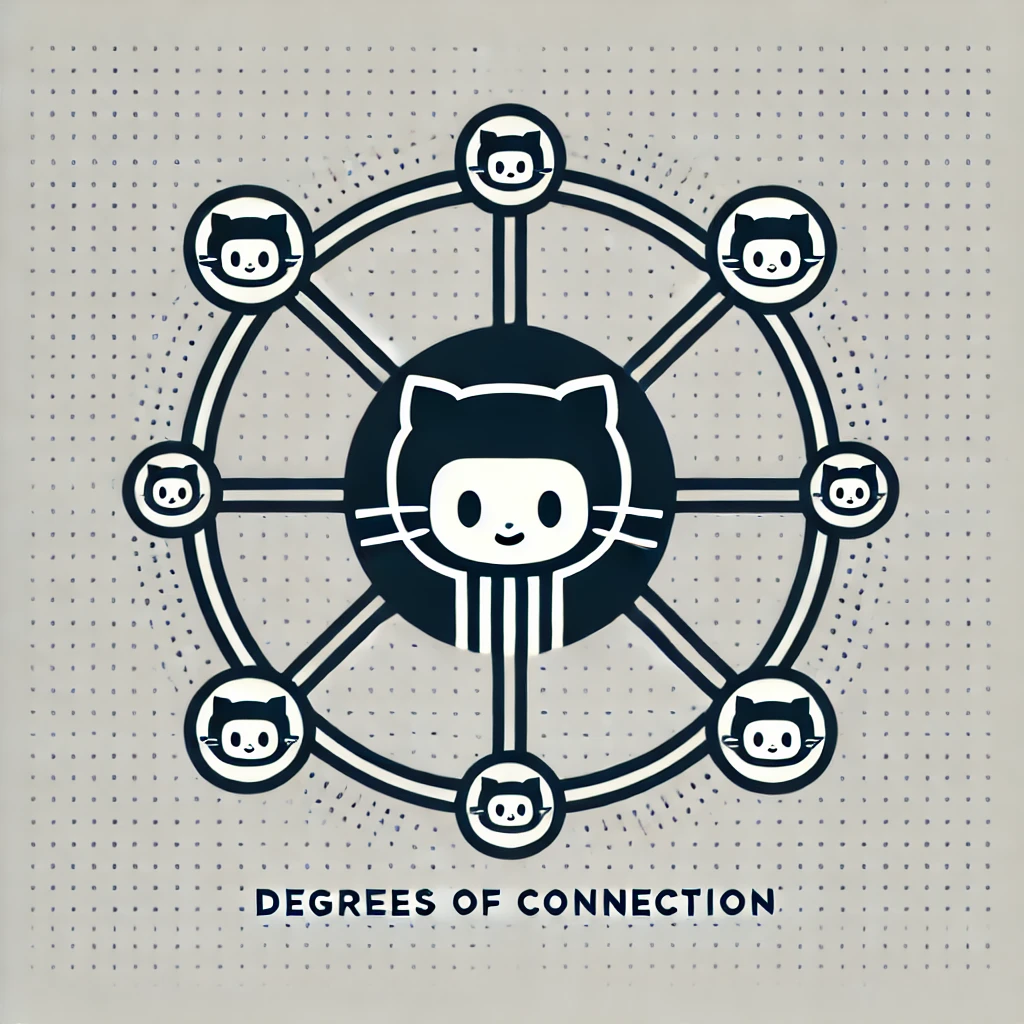https://www.sixdegreesofgithub.com
Explore GitHub connections like never before. Discover how you or any other GitHub user connects to Linus Torvalds through shared repositories.
Degrees of Linus Torvalds applies the Six Degrees of Kevin Bacon concept to GitHub users, using a breadth-first search (BFS) algorithm to map the shortest path of collaboration from any given GitHub user to Linus Torvalds via shared repositories.
Each GitHub user is represented as a node. A repository serves as an edge that connects two users when both have contributed to it. This framework maps collaborative relationships on GitHub.
In this project, the concept of "degrees of connection" is similar to the theory of "six degrees of separation." Each degree represents a step or layer of collaboration between users on GitHub:
- First Degree Connection: Users who have directly contributed to the same repository.
- Other Degree Connections: Extends beyond the first degree to represent users who are connected through multiple intermediaries. For example, a third-degree connection would involve two intermediary users who link the start and end user through shared repository contributions. The BFS algorithm navigates these connections by expanding from the starting user and exploring each subsequent layer of connected users, dynamically assessing pathways that lead to Linus Torvalds or any designated endpoint user.
- Docker: Ensure Docker is installed on your system, as it is required to containerize and run the services. This includes docker-compose for handling the multi-container setup.
For user authentication, a GitHub OAuth App is required:
- Create an OAuth App in your GitHub account under 'Developer settings' > 'Github Apps'.
- Use
http://0.0.0.0:8080as the Homepage URL andhttp://0.0.0.0:8080/api/app-loginas the Authorization callback URL. - Record your Client ID and Client Secret for environment setup.
Add these environment variables to your bashrc
GITHUB_APP_CLIENT_ID=<your_github_app_client_id>
GITHUB_APP_CLIENT_SECRET=<your_github_app_client_secret>
GITHUB_APP_ID=<your_github_app_id>
SIX_DEGREES_ENVIRONMENT=development # or production
SECRET_KEY=<your_secret_key>
NGINX_HOST=0.0.0.0:8080Run this code in your terminal
docker compose up --build-
Nginx: Routes all traffic through port 8080.
- Access the application frontend via
http://0.0.0.0:8080. - API requests should be made to
http://0.0.0.0:8080/api/. For example, to login, you will need to accesshttp://0.0.0.0:8080/api/login.
- Access the application frontend via
-
Development Server:
- During development, the React server can also be accessed directly at
http://0.0.0.0:3000for frontend-only changes.
- During development, the React server can also be accessed directly at
Ensure that the environment variables FRONTEND_HOST and BACKEND_HOST are set appropriately to reflect where your services are running. Typically, this would be 0.0.0.0:3000 for the frontend and 0.0.0.0:8000 for the backend when running locally.
While we understand the desire for simplicity, GitHub's API usage policies necessitate OAuth authentication to avoid rate limits and ensure user data privacy. Authenticating via GitHub allows us to access more detailed data without quickly exhausting API limits, thereby maintaining the application's performance and reliability. Rest assured, the auth step has read-only access to your commit history.
To enhance performance and minimize API calls, we build a cache using a BFS algorithm up to six degrees starting from Linus Torvalds. This cache, stored in a SQLite database, gradually learns and stores paths, making the search for connections faster and less dependent on live API calls. Building this cache is an ongoing process and will enhance the user experience as it grows more comprehensive.
Contributions are welcome! To contribute, please fork the repository, make your changes, and submit a pull request.
- Expanding Search Capability: Allow finding connections between any two GitHub users.
- UI Improvements: Enhance interface for better mobile usability.