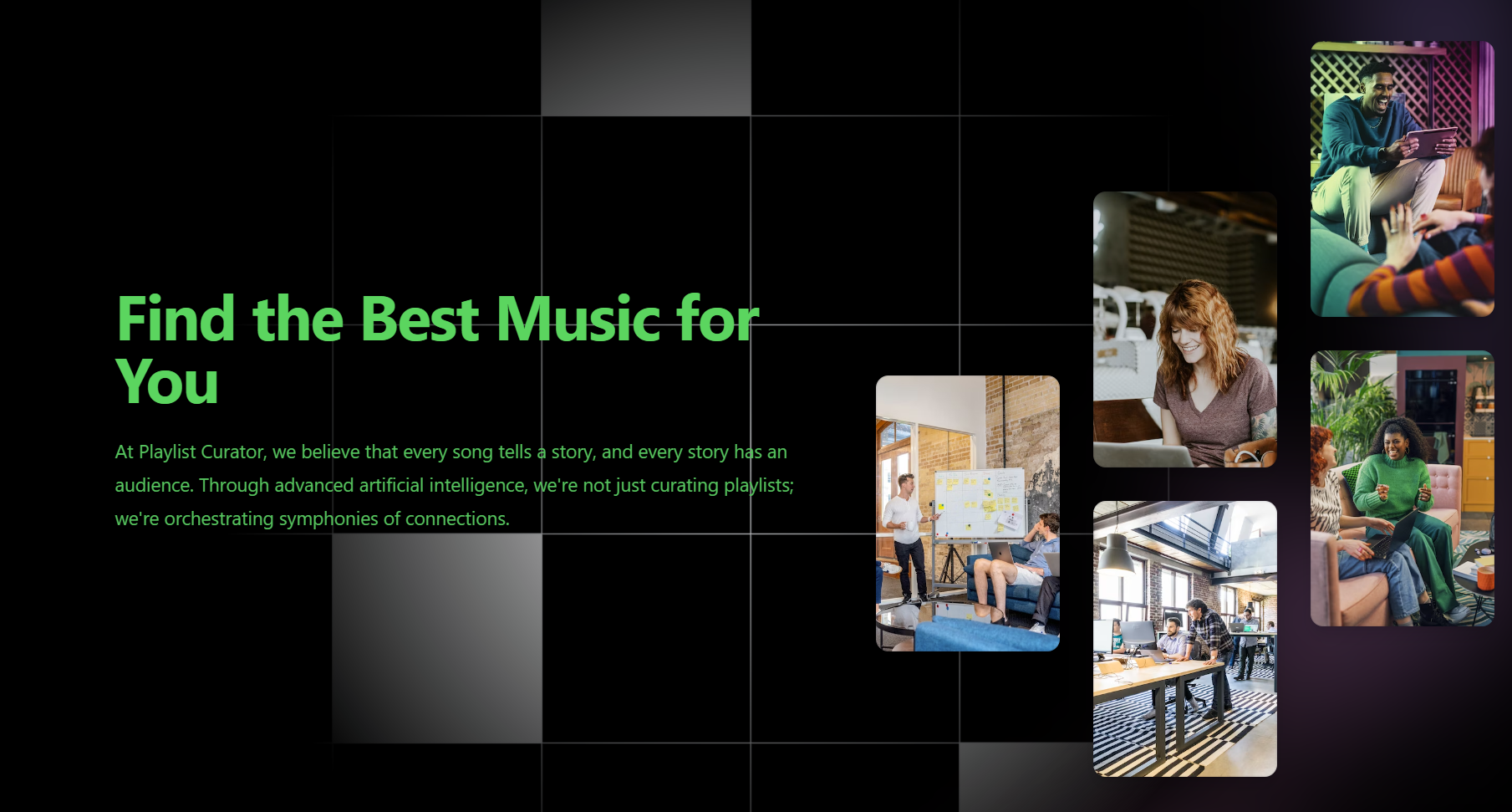Website Deployed!: https://kukw69e502.execute-api.us-west-2.amazonaws.com/
At Playlist Curator, we believe that every song tells a story, and every story has an audience. Through advanced artificial intelligence, we're not just curating playlists; we're orchestrating symphonies of connections.
- Run the app
- Run through the website
- Run locally (check below for the instructions)
- Authenticate
- Playlist curator needs your Spotify authentication to run the necessary processes (Spotify API processes)
- Explore the page
- Compare your playlists with your friends
- Find playlists that are similar to your tastes
- Create your new playlists
- Clone the repo
git clone https://github.com/Tofulati/playlistcurator.git - Download the required libraries
npm install- If this does not work you will have to
npm install {library}for all the required libraries listed as an error
- If this does not work you will have to
- Run the app
npm run dev - Open the app link in your browser [ctrl + click]
- Addy Chen (DevOps)
- Hajin Park (ML Modelling)
- Patrick Park (Frontend)
- Albert Ho (Frontend)
- make an account/ login to playlist curator
- login to spotify
- store metadata from spotify
- grab playlist and songs