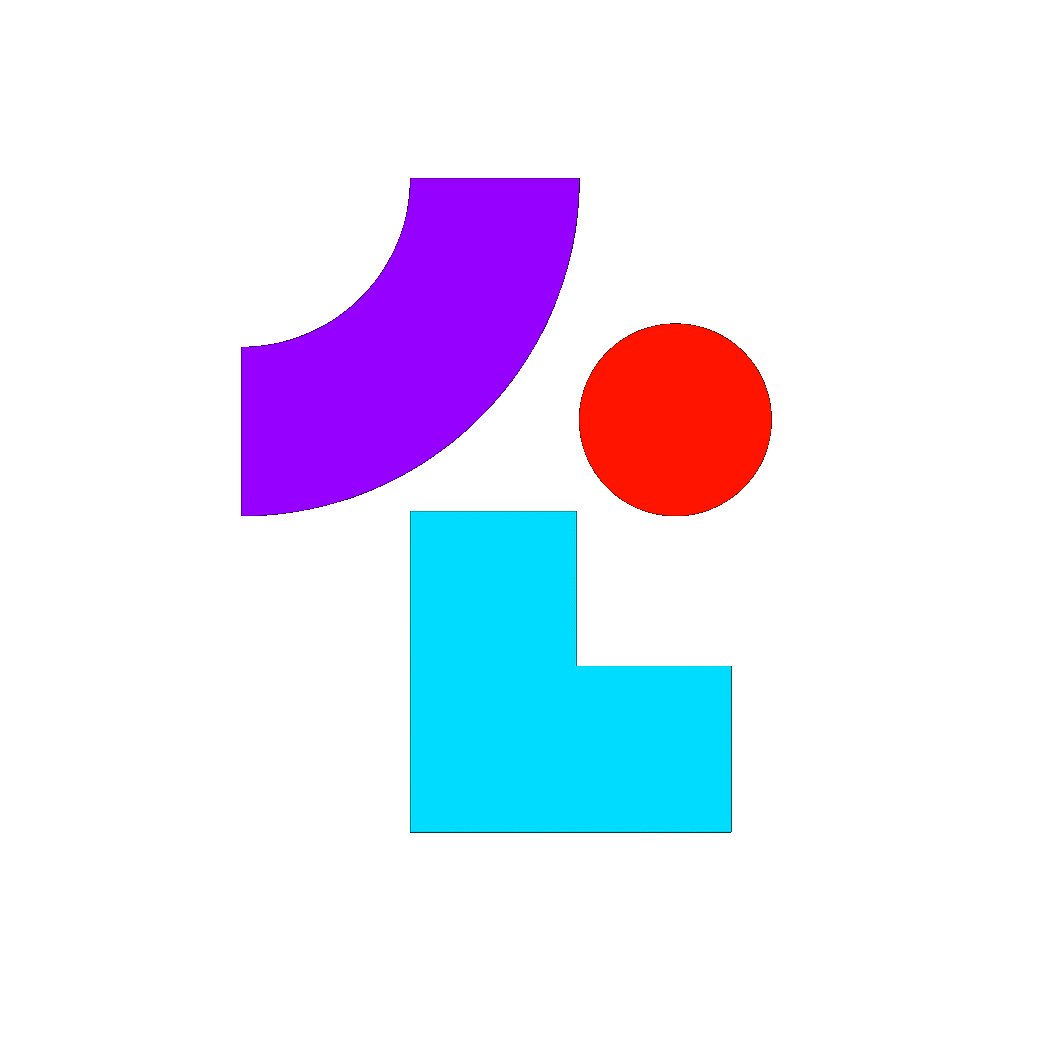Tolc aims to make it trivial to use C++ from other languages. It does not require you to change any code, and it's integrable in any project. Make C++ libraries feel natural to use in any language!
- No, or minimal overhead - You are using
C++for a reason - Cross platform/compiler - Works in the same way on Linux, MacOS, and Windows, across compilers
- No vendor-lockin - Generated bindings are readable, start writing them manually at any time
Tolc provides easy to use abstractions to create a bindings library directly from CMake:
tolc_create_bindings(
TARGET MyLib
LANGUAGE python
OUTPUT ${CMAKE_CURRENT_BINARY_DIR}/python-bindings
)This will extract the public API from the target MyLib, give it to Tolc to create bindings, and expose it to CMake as the target MyLib_python. To see all options available for tolc_create_bindings, please see the the documentation.
In this example you will find the built CPython library under <build_directory>/tolc, so you can use it straight away with:
$ cd build/tolc
$ python3
>>> import MyLib
>>> MyLib.myCppFunction()The prebuilt binaries are available under the releases tab in this repository. You may simply install them directly from there, or use CMake to download the binary for your platform directly:
# Can be ["latest", "v0.2.0", ...]
set(tolc_version latest)
include(FetchContent)
FetchContent_Declare(
tolc_entry
URL https://github.com/Tolc-Software/tolc/releases/download/${tolc_version}/tolc-${CMAKE_HOST_SYSTEM_NAME}.tar.xz
)
FetchContent_Populate(tolc_entry)
set(tolc_DIR ${tolc_entry_SOURCE_DIR}/lib/cmake/tolc)
find_package(
tolc
CONFIG
REQUIRED
)This will download the Tolc binary locally for Linux, MacOS, or Windows, depending on the expansion of ${CMAKE_HOST_SYSTEM_NAME}. After the call to find_package, you can use any CMake function provided by Tolc.
Tolc can be built on Linux, MacOS, and Windows. See the CI pipelines for more platform specific information.
Here is a general overview:
Requirements:
- CMake
- python3
- conan
- clang
Configure the project:
$ cmake -S. -Bbuild -G Ninja -DCMAKE_CXX_COMPILER="clang++" -DCMAKE_C_COMPILER="clang" -DCMAKE_BUILD_TYPE="Debug" -DENABLE_TESTING=ON -DENABLE_PACKAGING=ONBuild tolc:
cmake --build buildTest with ctest:
cd build
ctestCreate install package with CPack:
$ cpack -G TGZ --config build/CPackConfig.cmakeThis repository holds the command line interface for tolc, see the Parser for how the C++ to be translated is parsed, or one of the language modules to see how the output is written.