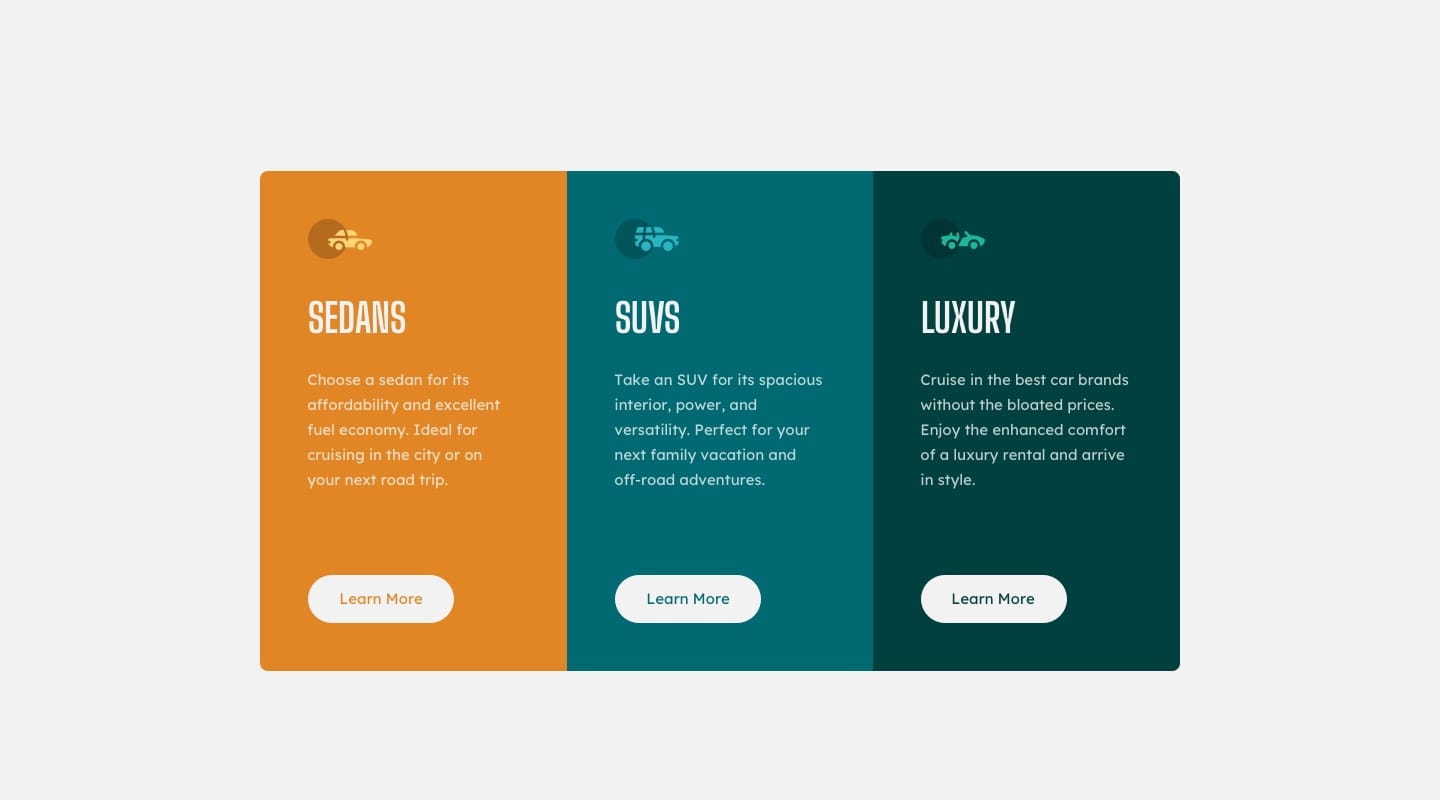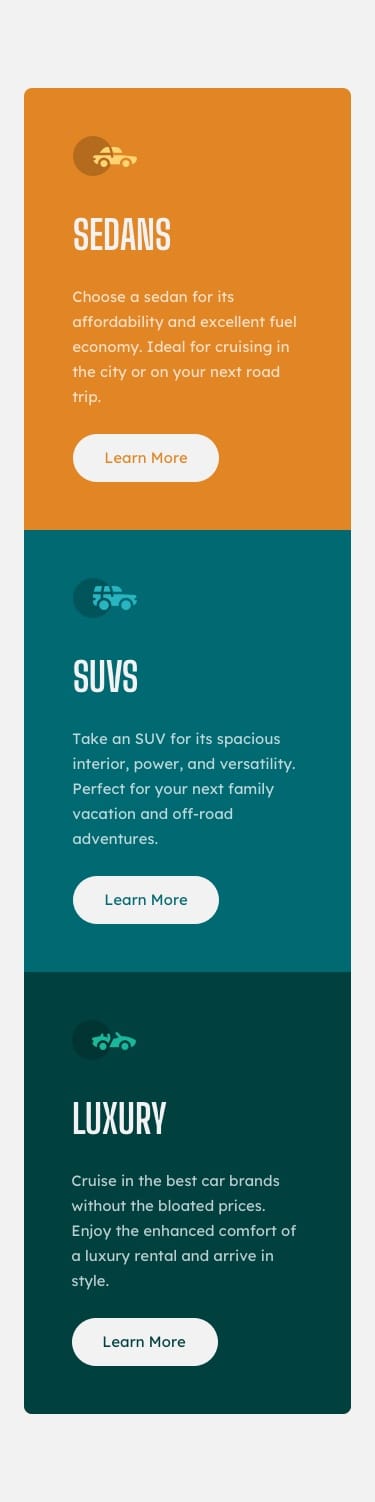This is a solution to the 3-column preview card component challenge on Frontend Mentor. Frontend Mentor challenges help you improve your coding skills by building realistic projects.
Scored 97% In Google Page Insight https://pagespeed.web.dev/analysis/https-tolux-column-preview-card-netlify-app/g3gyf5iy5r?form_factor=mobile
Users should be able to:
- View the optimal layout depending on their device's screen size
- See hover states for interactive elements
You can use a tool like FireShot to take the screenshot.
- Solution URL: Frontend Mentor
- Live Site URL: Live Site URl
- Semantic HTML5 markup
- CSS custom properties
- Flex box
- CSS Grid
- Implementing Mobile-first workflow
- The use of .ttf files and the font-display property swap for font, which help for easier accessibility before or immediately the page loads
Perfecting the use of CSS flex box in arrangement of element
-
W3Schools - Here you can find everything about web developer that can help improving your web development career from (zero to hundred) level beginner to an expert.
-
SelfTeach Blog - This amazing article helps in improving expertise of anyone from level beginner to an expert.
-
Hash Node BLog - This is an amazing article can help anyone from a beginner to an expert.
-
Website - Toluwalase
-
Frontend Mentor - @Tolux001
-
Twitter - @Tolux001