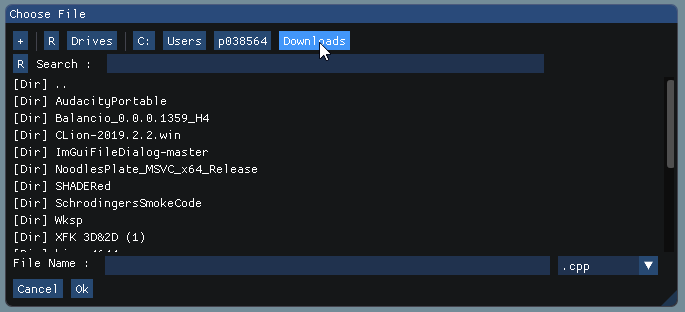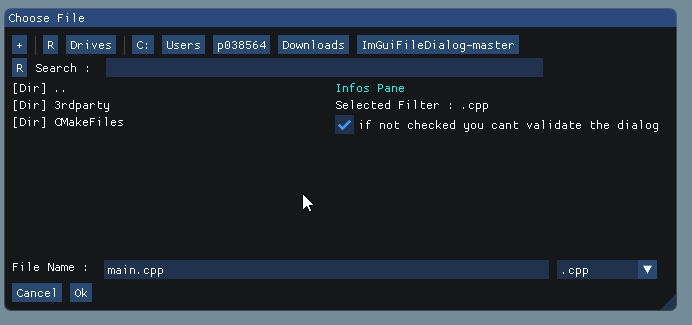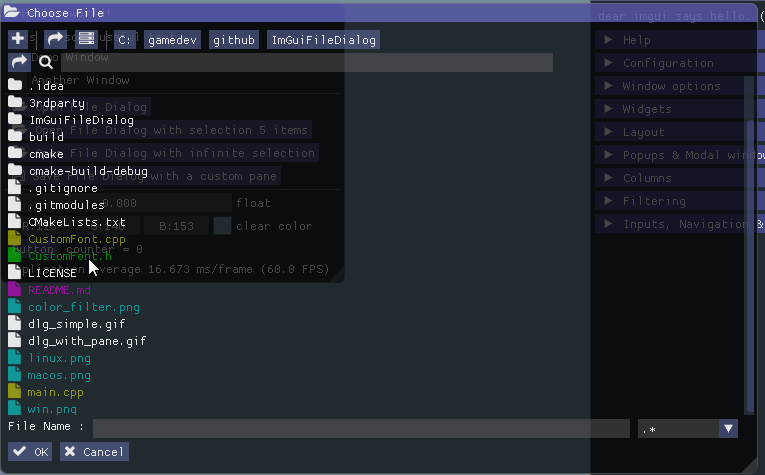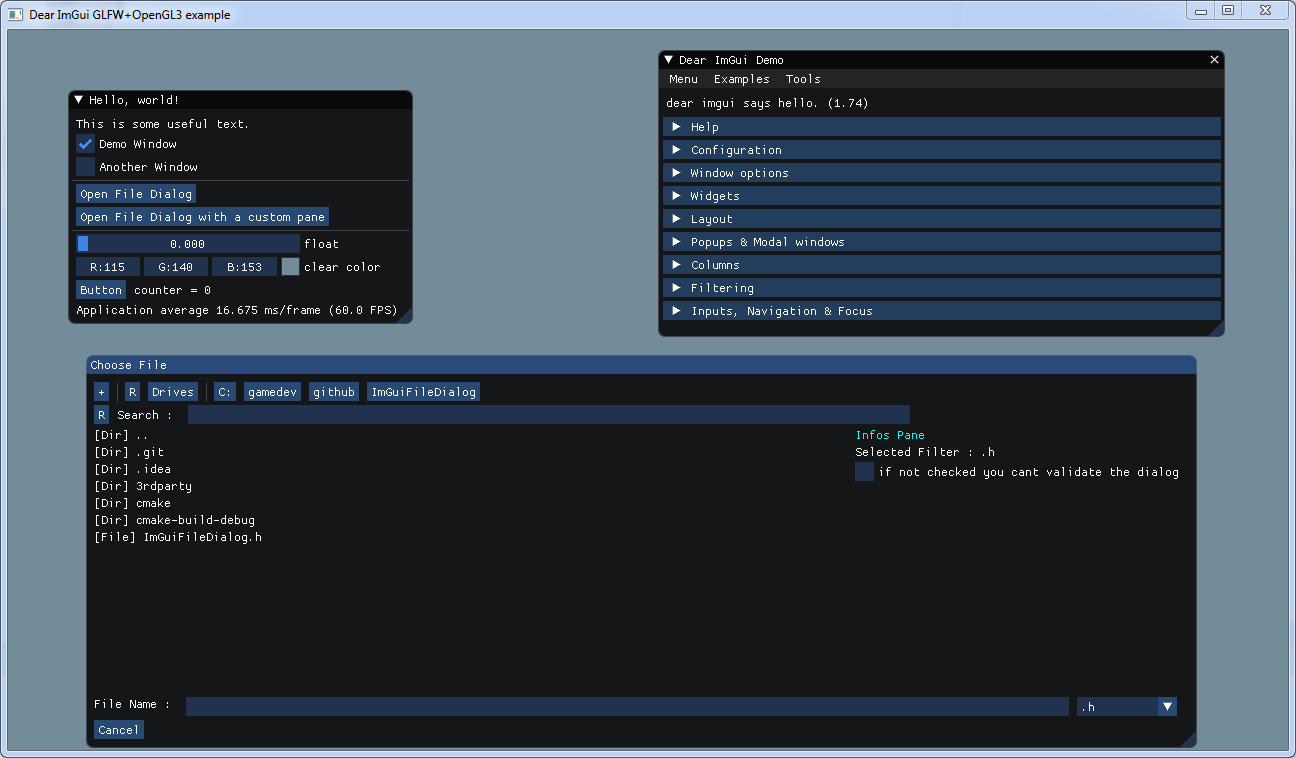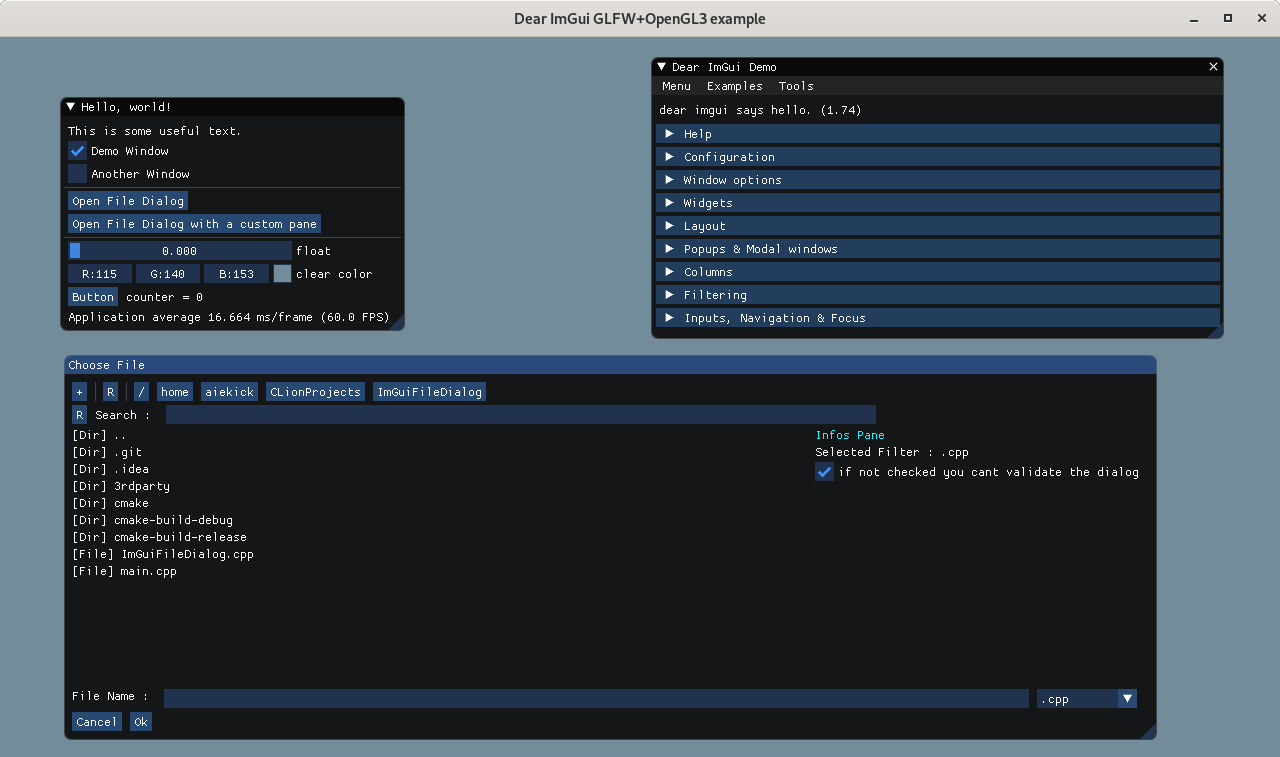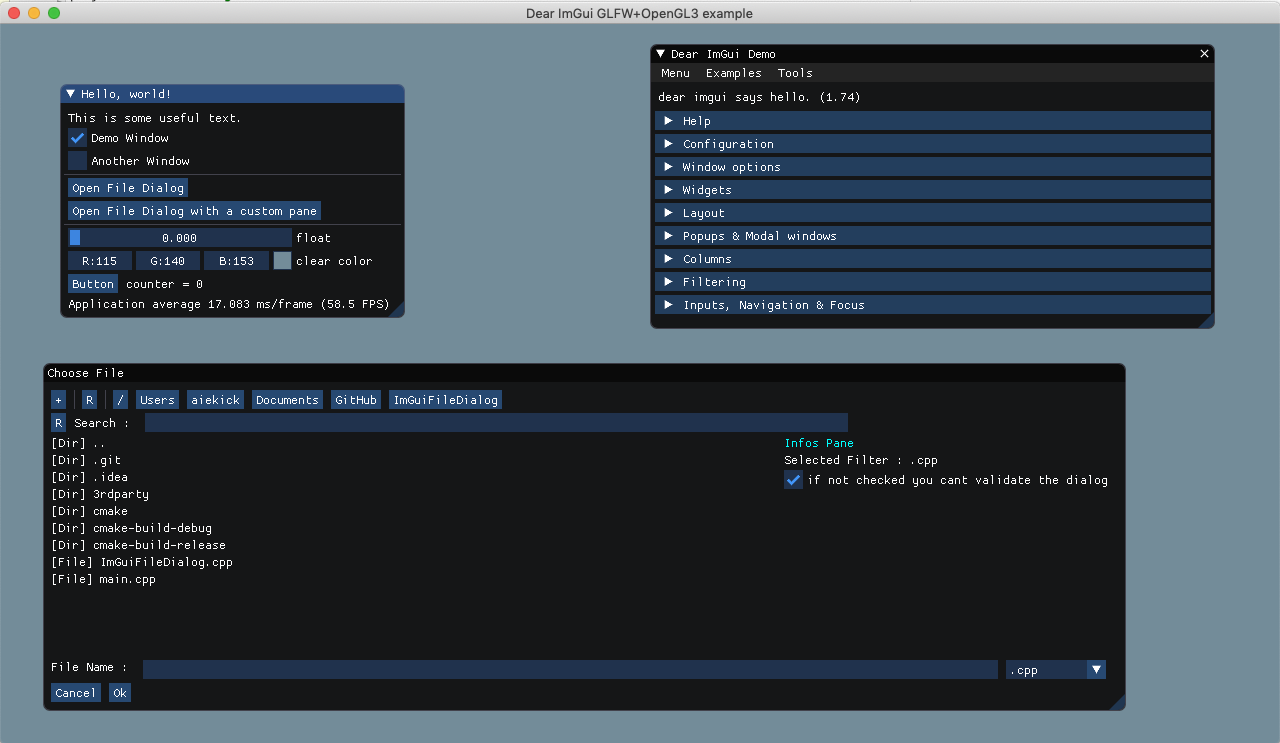ImGuiFileDialog
An example of the File Dialog integrated within the ImGui Demo App
- Separate system for call and display
- Can use custom pane via function binding
- this pane can block the validation of the dialog
- can also display different things according to current filter and User Datas
- Support of Filter Coloring
- Multi Selection (ctrl/shift + click) :
- 0 => infinite
- 1 => one file (default)
- n => n files
- Compatible with MacOs, Linux, Win
- On Win version you can list Drives
- Support of Modal/Standard dialog type
Simple Dialog :
void drawGui()
{
// open Dialog Simple
if (ImGui::Button("Open File Dialog"))
ImGuiFileDialog::Instance()->OpenDialog("ChooseFileDlgKey", "Choose File", ".cpp\0.h\0.hpp\0\0", ".");
// display
if (ImGuiFileDialog::Instance()->FileDialog("ChooseFileDlgKey"))
{
// action if OK
if (ImGuiFileDialog::Instance()->IsOk == true)
{
std::string filePathName = ImGuiFileDialog::Instance()->GetFilepathName();
std::string filePath = ImGuiFileDialog::Instance()->GetCurrentPath();
// action
}
// close
ImGuiFileDialog::Instance()->CloseDialog("ChooseFileDlgKey");
}
}Dialog with Custom Pane :
static bool canValidateDialog = false;
inline void InfosPane(std::string vFilter, UserDatas vUserDatas, bool *vCantContinue) // if vCantContinue is false, the user cant validate the dialog
{
ImGui::TextColored(ImVec4(0, 1, 1, 1), "Infos Pane");
ImGui::Text("Selected Filter : %s", vFilter.c_str());
ImGui::Checkbox("if not checked you cant validate the dialog", &canValidateDialog);
if (vCantContinue)
*vCantContinue = canValidateDialog;
}
void drawGui()
{
// open Dialog with Pane
if (ImGui::Button("Open File Dialog with a custom pane"))
ImGuiFileDialog::Instance()->OpenDialog("ChooseFileDlgKey", "Choose File", ".cpp\0.h\0.hpp\0\0",
".", "", std::bind(&InfosPane, std::placeholders::_1, std::placeholders::_2, std::placeholders::_3), 350, 1, "InfosPane");
// display and action if ok
if (ImGuiFileDialog::Instance()->FileDialog("ChooseFileDlgKey"))
{
if (ImGuiFileDialog::Instance()->IsOk == true)
{
std::string filePathName = ImGuiFileDialog::Instance()->GetFilepathName();
std::string filePath = ImGuiFileDialog::Instance()->GetCurrentPath();
std::string filter = ImGuiFileDialog::Instance()->GetCurrentFilter();
// here convert from string because a string was passed as a userDatas, but it can be what you want
auto userDatas = std::string((const char*)ImGuiFileDialog::Instance()->GetUserDatas());
auto selection = ImGuiFileDialog::Instance()->GetSelection(); // multiselection
// action
}
// close
ImGuiFileDialog::Instance()->CloseDialog("ChooseFileDlgKey");
}
}Filter Coloring
ImGuiFileDialog::Instance()->SetFilterColor(".cpp", ImVec4(1,1,0,0.5));
ImGuiFileDialog::Instance()->SetFilterColor(".h", ImVec4(0,1,0,0.5));
ImGuiFileDialog::Instance()->SetFilterColor(".hpp", ImVec4(0,0,1,0.5));
ImGuiFileDialog::Instance()->SetFilterColor(".md", ImVec4(1,0,1,0.5));
ImGuiFileDialog::Instance()->SetFilterColor(".png", ImVec4(0,1,1,0.5));Multi Selection
You can define in OpenDialog call the count file you wan to select :
- 0 => inifnite
- 1 => one file only (default)
- n => n files only
See the define at the end of these funcs after path.
ImGuiFileDialog::Instance()->OpenDialog("ChooseFileDlgKey", "Choose File", ".*\0.cpp\0.h\0.hpp\0\0", ".");
ImGuiFileDialog::Instance()->OpenDialog("ChooseFileDlgKey", "Choose 1 File", ".*\0.cpp\0.h\0.hpp\0\0", ".", 1);
ImGuiFileDialog::Instance()->OpenDialog("ChooseFileDlgKey", "Choose 5 File", ".*\0.cpp\0.h\0.hpp\0\0", ".", 5);
ImGuiFileDialog::Instance()->OpenDialog("ChooseFileDlgKey", "Choose many File", ".*\0.cpp\0.h\0.hpp\0\0", ".", 0);
ImGuiFileDialog::Instance()->OpenDialog("ChooseFileDlgKey", "Choose File", ".png\0.jpg\0\0",
".", "", std::bind(&InfosPane, std::placeholders::_1, std::placeholders::_2, std::placeholders::_3), 350, 1, "SaveFile"); // 1 file