This repository contains the authors' implementation of the guided unidirectional path tracer of the research paper "Practical Path Guiding for Efficient Light-Transport Simulation" [Müller et al. 2017] as well as several improvements to the algorithm that were presented in chapter 10 of the "Path Guiding in Production" SIGGRAPH'19 course. It also includes a visualization tool for the SD-Trees learned by the guided path tracer. The guided path tracer has been implemented in the Mitsuba Physically Based Renderer and the visualization tool with the nanogui library.
The guided path tracer in this repository was not designed to handle participating media, although it could potentially be extended with little effort. In its current state, scenes containing participating media might converge slowly or not to the correct result at all.
| Unidir. path tracing (no NEE) | + Müller et al. 2017 | + improvements |
|---|---|---|
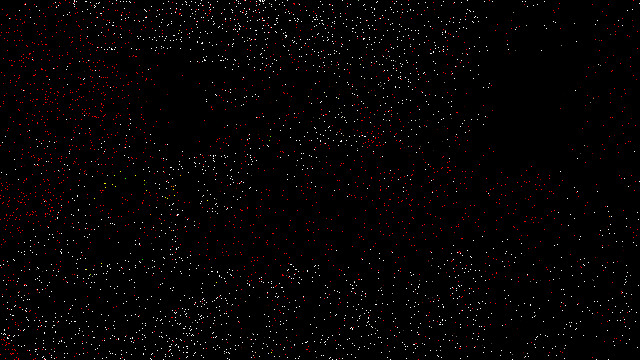 |
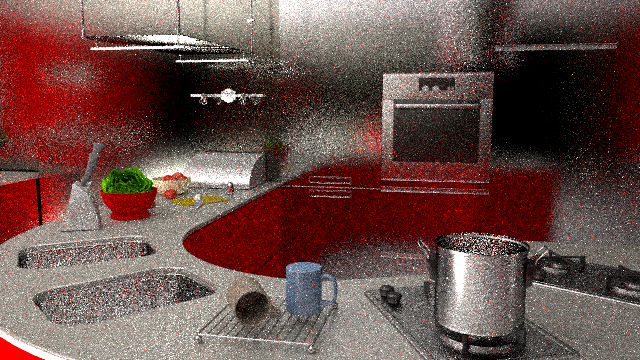 |
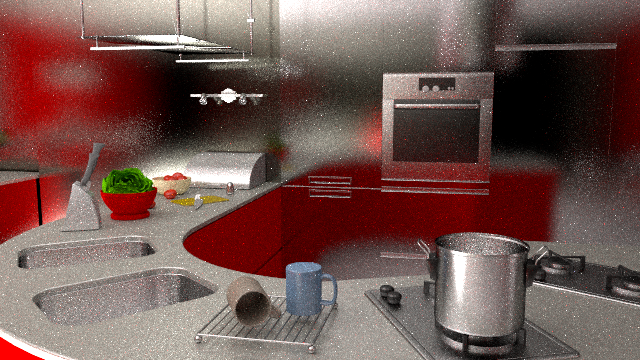 |
Note: the above glossy kitchen scene is not bundled in this repository due to licensing. It can be bought here.
This repository contains the following improvements over what was presented in the paper of Müller et al. [2017]:
- Inverse-variance-based sample combination to discard fewer samples.
- Filtered SD-tree splatting for increased robustness.
- Automatic learning of the BSDF / SD-tree sampling ratio via gradient descent based on the theory of Neural Importance Sampling [Müller et al. 2018].
These improvements are described in detail in chapter 10 of the "Path Guiding in Production" SIGGRAPH'19 course.
To see the effect of each of the improvements in isolation, compare the above example renders with only the inverse-variance-based sample combination, only filtered SD-tree splatting and only sampling ratio learning.
Since the improvements significantly improve the algorithm, they are disabled by default for reproducibility of the paper's results. To get the optimal results with the improvements, simply add the following parameters to the integrator in the scene XML file
<string name="sampleCombination" value="inversevar"/>
<string name="bsdfSamplingFractionLoss" value="kl"/>
<string name="spatialFilter" value="stochastic"/>
<string name="directionalFilter" value="box"/>
<integer name="sTreeThreshold" value="4000"/>
<integer name="sppPerPass" value="1"/>Each bundled scene comes with two XML files: scene.xml without the above improvements, and scene-improved.xml with the above improvements.
The CBOX scene was not shown in the paper but is included in this repository. It was downloaded from the Mitsuba website and modified such that the light source points towards the ceiling. This makes this scene a good test case for indirect diffuse illumination.
The GLOSSY KITCHEN scene (from the above images) can be bought here. It contains difficult glossy light transport that greatly benefits from path guiding and automatic MIS weight learning.
The KITCHEN scene from the paper is included in this repository. It was originally modeled by Jay-Artist on Blendswap, converted into a Mitsuba scene by Benedikt Bitterli, and then slightly modified by us. The scene is covered by the CC BY 3.0 license. The kitchen illustrates the benefit of path guiding under a mix of difficult indirect and direct illumination.
The POOL scene—created by Ondřej Karlík—is bundled with the public source code of the method by Vorba et al. [2014]. The caustics on the floor of the pool are a good showcase of the effectiveness of path guiding under high-frequency illumination.
The SPACESHIP scene was not shown in the paper but is included in this repository. It was originally modeled by thecali on Blendswap, converted into a Mitsuba scene by Benedikt Bitterli, and then slightly modified by us. Due to its mix of highly-glossy and diffuse materials, the scene is an excellent test case for learned MIS weights between path guiding and BSDF sampling. The scene is public domain.
The TORUS scene is available for download on the Mitsuba website. It was created by Olesya Jakob. The torus, situated inside of a glass cube, gives rise to difficult specular-diffuse-specular light transport that most unbiased algorithms can not efficiently handle.
- The guided path tracer is implemented as the
GuidedPathTracerMitsuba integrator. - The visualization tool is implemented as a standalone program built on nanogui.
BlockedRenderProcess(renderproc.cpp, renderproc.h)- Allowed retrieving the total amount of blocks.
- Disabled automatic progress bookkeeping.
GuidedPathTracer(guided_path.cpp)- Added the guided path tracer implementing [Müller et al. 2017].
- Additionally, implemented the following improvements that are not implemented in the paper:
- Inverse-variance-based sample combination.
- Filtered SD-tree splatting.
- Automatic learning of the BSDF / SD-tree sampling ratio via gradient descent based on the theory of Neural Importance Sampling [Müller et al. 2018].
ImageBlock(imageblock.h)- Allowed querying the reconstruction filter.
MainWindow(mainwindow.cpp)- Removed warning about orphaned rectangular work units (occured when multiple threads write into spatially overlapping blocks at the same time).
- General
- Added
GuidedPathTracerto src/integrator/SConscript (for compilation) and src/mtsgui/resources/docs.xml (for mtsgui). - Changed the Visual Studio 2010 project to a Visual Studio 2013 project to make our integrator compile.
- Removed the Irawan BSDF to make mitsuba compile under newer GCC versions.
- Fixed various issues of the PLY parser to make mitsuba compile under newer GCC versions and clang.
- Added
ImageView(imageview.cpp, imageview.h)- Changed the shader to display a false-color visualization of a given high-dynamic-range image.
- General
- Removed
noexceptqualifiers to make nanogui compile under Visual Studio 2013. - Removed
constexprqualifiers to make nanogui compile under Visual Studio 2013.
- Removed
To compile the Mitsuba code, please follow the instructions from the Mitsuba documentation (sections 4.1.1 through 4.6). Since our new code uses C++11 features, a slightly more recent compiler and dependencies than reported in the mitsuba documentation may be required. We only support compiling mitsuba with the scons build system.
We tested our Mitsuba code on
- Windows (Visual Studio 2013 Win64, custom dependencies via
git clone https://github.com/Tom94/mitsuba-dependencies-windows mitsuba/dependencies) - macOS (High Sierra / Mojave, custom dependencies via
git clone https://github.com/Tom94/mitsuba-dependencies-macOS mitsuba/dependencies) - Linux (GCC 6.3.1)
The visualization tool, found in the visualizer subfolder, uses the CMake build system. Simply invoke the CMake generator on the visualizer subfolder to generate Visual Studio project files on Windows, and a Makefile on Linux / OS X.
The visualization tool was tested on
- Windows (Visual Studio 2013-2017 Win64)
- macOS (High Sierra)
- Linux (GCC 6.3.1)
The new code introduced by this project is licensed under the GNU General Public License (Version 3). Please consult the bundled LICENSE file for the full license text.
The bundled KITCHEN scene is governed by the CC-BY 3.0 license.