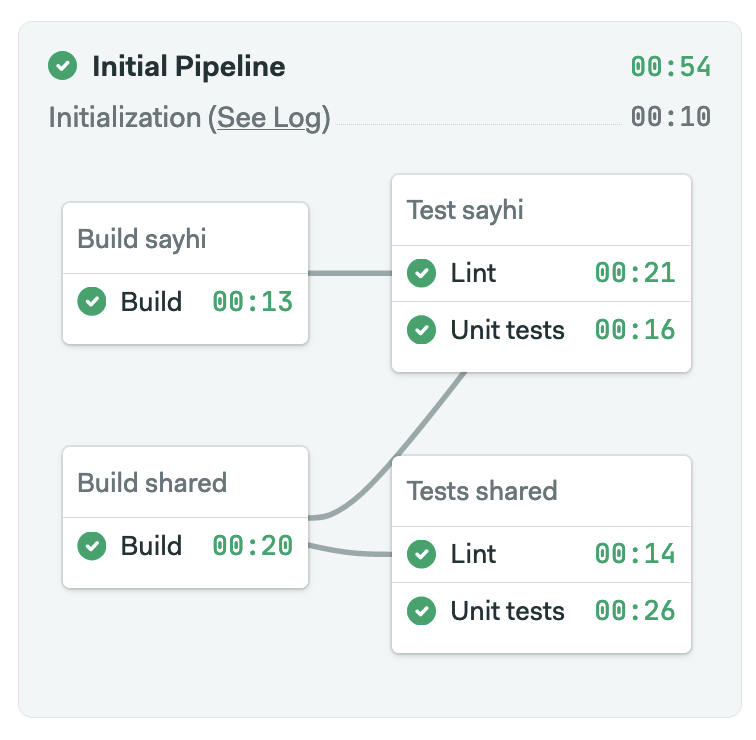A hello world type monorepo demo for TypeScript and Yarn Workspaces.
Withouth workspaces, you have to build and link each project separately. For instance:
$ npm install -g typescript
$ cd shared
$ tscThis builds the shared package. But when we try to do the same with sayhi, we get an error since the local dependency is not found:
$ cd ..
$ cd sayhi
$ tsc
src/sayhi.ts:1:20 - error TS2307: Cannot find module 'shared' or its corresponding type declarations.
1 import { hi } from 'shared';
~~~~~~~~
Found 1 error.Yarn workspaces help us link projects while keeping each in its own separate folder.
To configure workspaces, first install the latest Yarn version:
$ yarn set version berryThis creates .yarn and .yarnrc.yml
Initialize workspaces, this creates the packages folder, a .gitignore, and the package.json and yarn.lock files:
$ yarn init -wYou can add monorepo-level dependencies to build all projects at once:
$ yarn add -D typescriptMove the project folders to packages.
$ git mv sayhi shared packages/Confirm that workspaces have been detected:
$ yarn workspaces list --json
{"location":".","name":"semaphore-demo-monorepo-typescript"}
{"location":"packages/sayhi","name":"sayhi"}
{"location":"packages/shared","name":"shared"}Add a root-level tsconfig.json.
{
"references": [
{
"path": "./packages/shared"
},
{
"path": "./packages/sayhi"
}
]
}Linked projects need to have the composite option enabled (in the compilerOptions). Add this line into packages/shared/tsconfig.json and packages/sayhi/tsconfig.json.
{
"compilerOptions": {
...
"composite": true
}
}On packages/sayhi/tsconfig.json add to dependecy project. This goes outside compilerOptions.
{
...
"references": [
{
"path": "../shared"
}
]
}Install and build all dependencies. This adds .pnp.cjs, and fills the .yarn/cache.
$ yarn installBuild everything at once:
$ yarn tsc --build --forceYou can build each project separately into its dist folders:
$ yarn workspace shared build
$ yarn workspace sayhi buildThe final integration happens when we run the sayhi program:
$ yarn workspace sayhi node dist/src/sayhi.js
Hi, WorldPer project actions:
- Build/compile:
yarn workspace <project> build - Run unit tests:
yarn workspace <project> test - Run ESLint:
yarn workspace <project> lint - Delete compiled files:
yarn workspace <project> clean
The demo includes a ready-to-work, change-based pipeline in the final branch.
MIT License
Copyright (c) 2021 Rendered Text
Permission is hereby granted, free of charge, to any person obtaining a copy of this software and associated documentation files (the "Software"), to deal in the Software without restriction, including without limitation the rights to use, copy, modify, merge, publish, distribute, sublicense, and/or sell copies of the Software, and to permit persons to whom the Software is furnished to do so, subject to the following conditions:
The above copyright notice and this permission notice shall be included in all copies or substantial portions of the Software.
THE SOFTWARE IS PROVIDED "AS IS", WITHOUT WARRANTY OF ANY KIND, EXPRESS OR IMPLIED, INCLUDING BUT NOT LIMITED TO THE WARRANTIES OF MERCHANTABILITY, FITNESS FOR A PARTICULAR PURPOSE AND NONINFRINGEMENT. IN NO EVENT SHALL THE AUTHORS OR COPYRIGHT HOLDERS BE LIABLE FOR ANY CLAIM, DAMAGES OR OTHER LIABILITY, WHETHER IN AN ACTION OF CONTRACT, TORT OR OTHERWISE, ARISING FROM, OUT OF OR IN CONNECTION WITH THE SOFTWARE OR THE USE OR OTHER DEALINGS IN THE SOFTWARE.