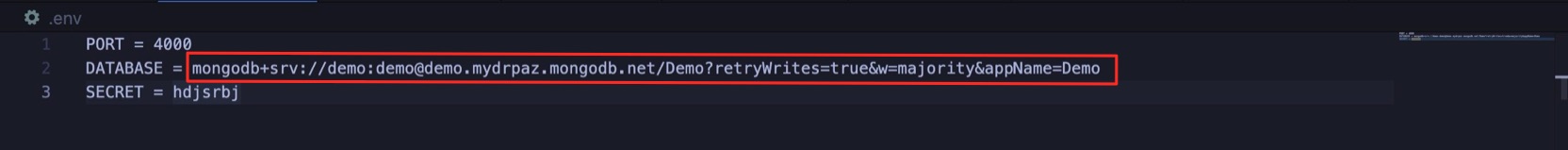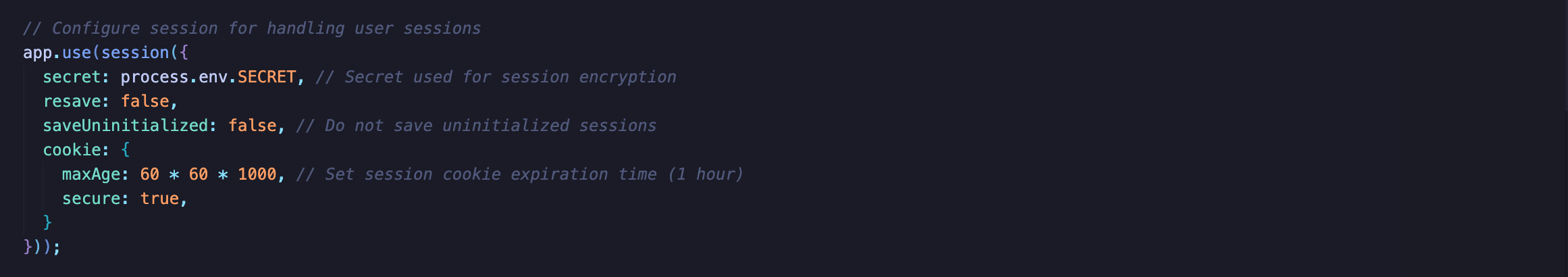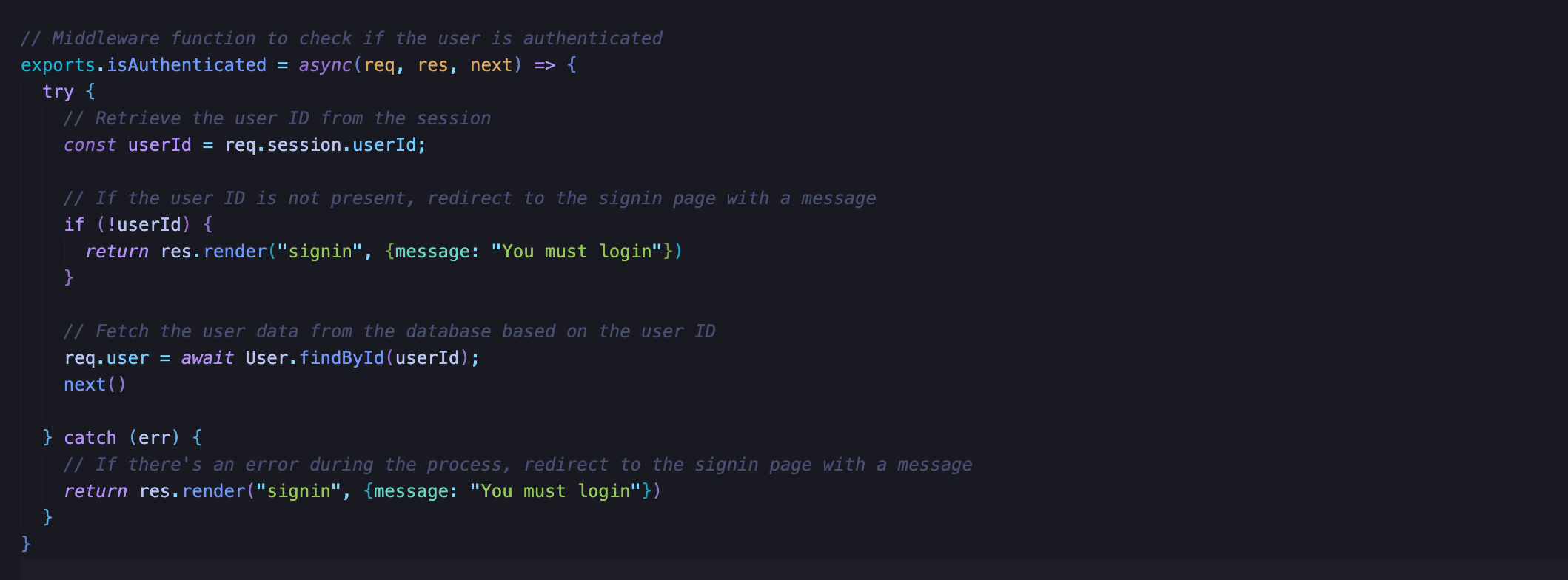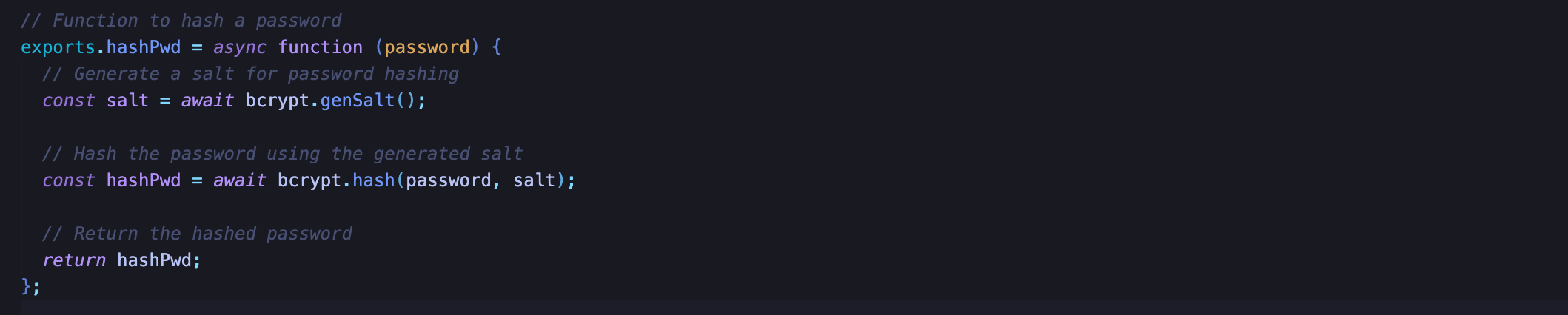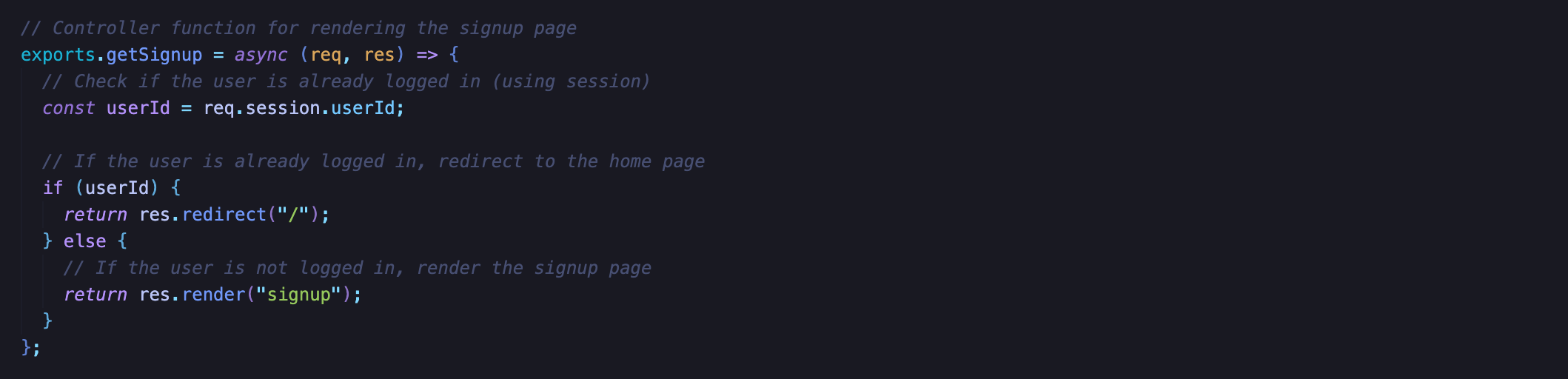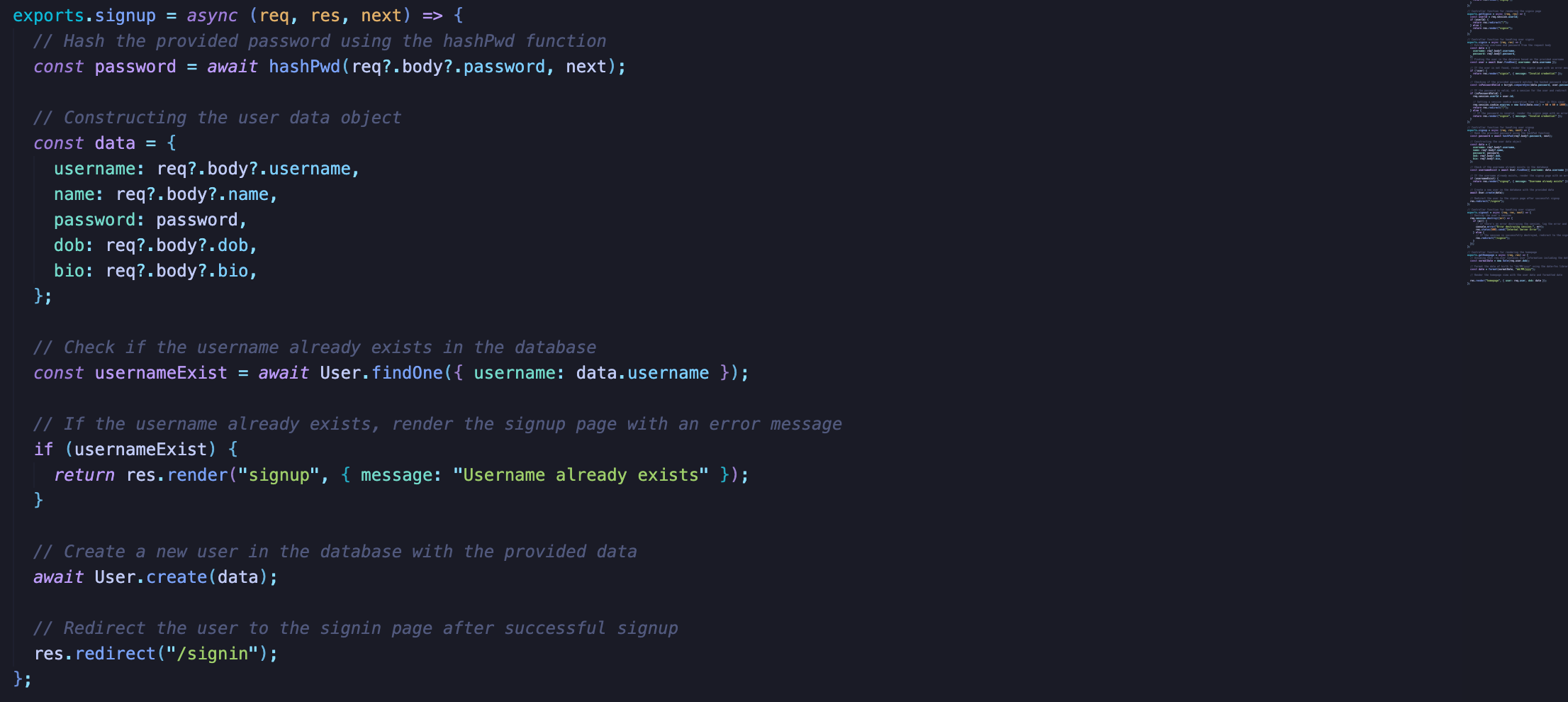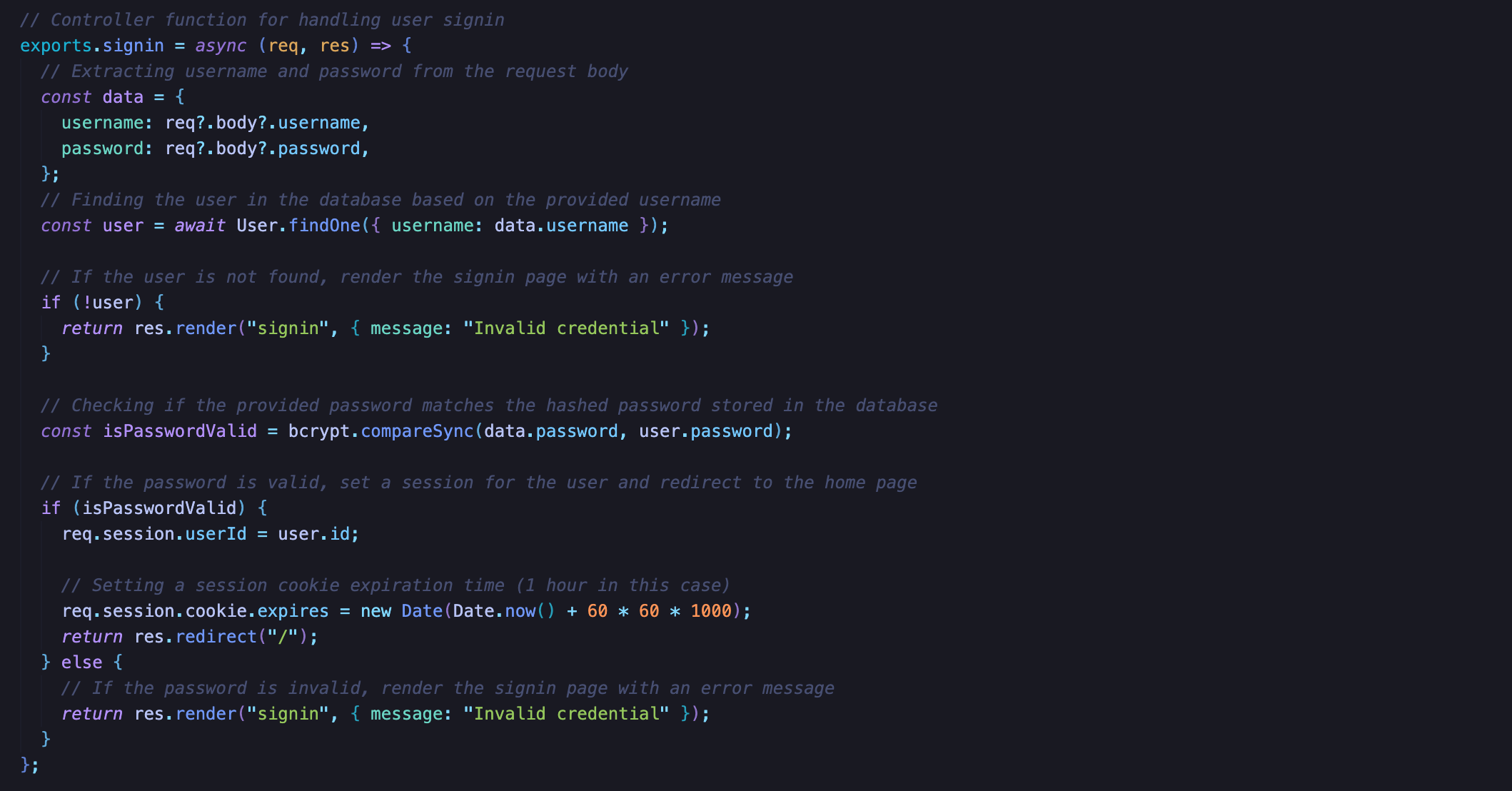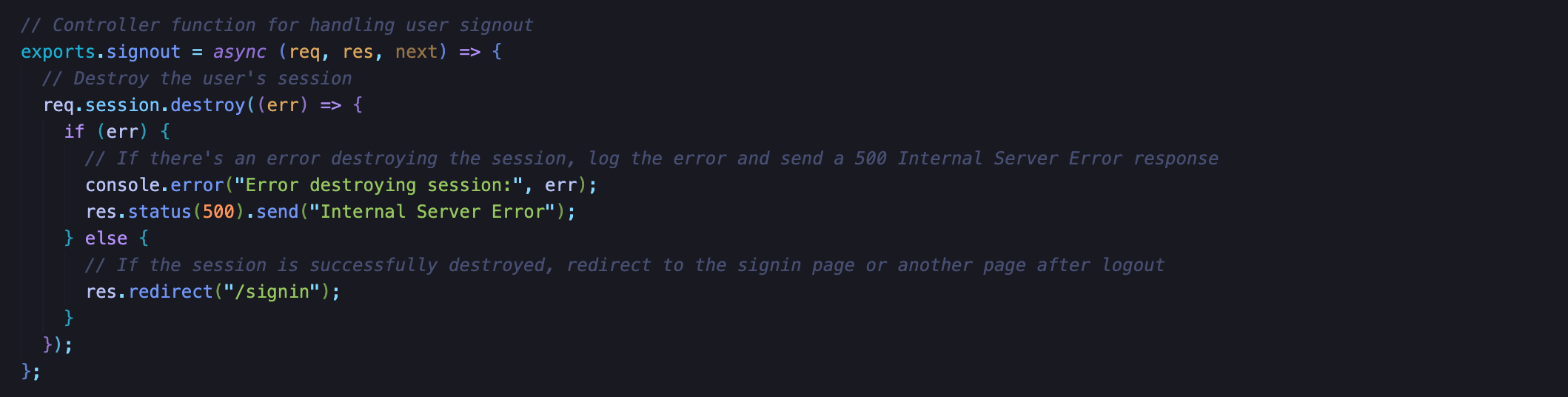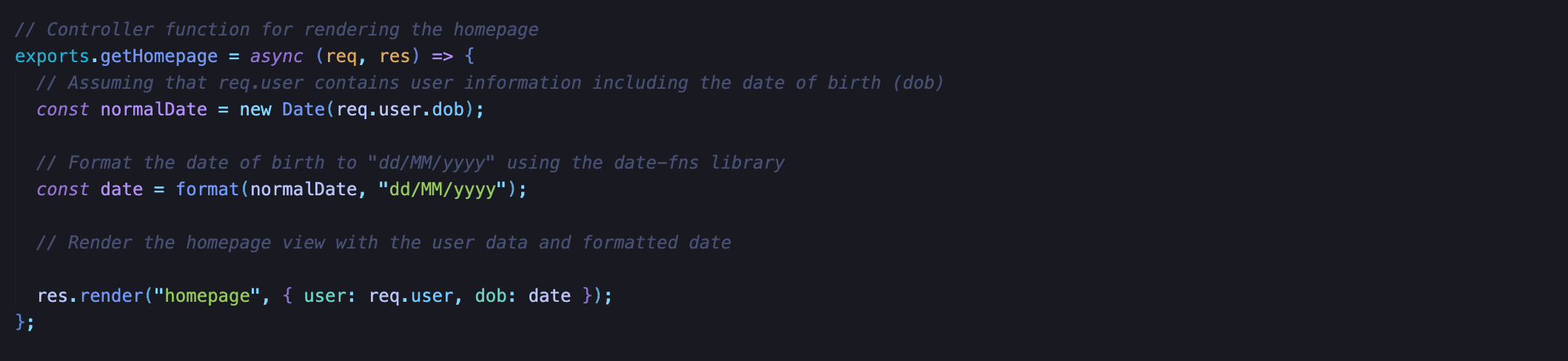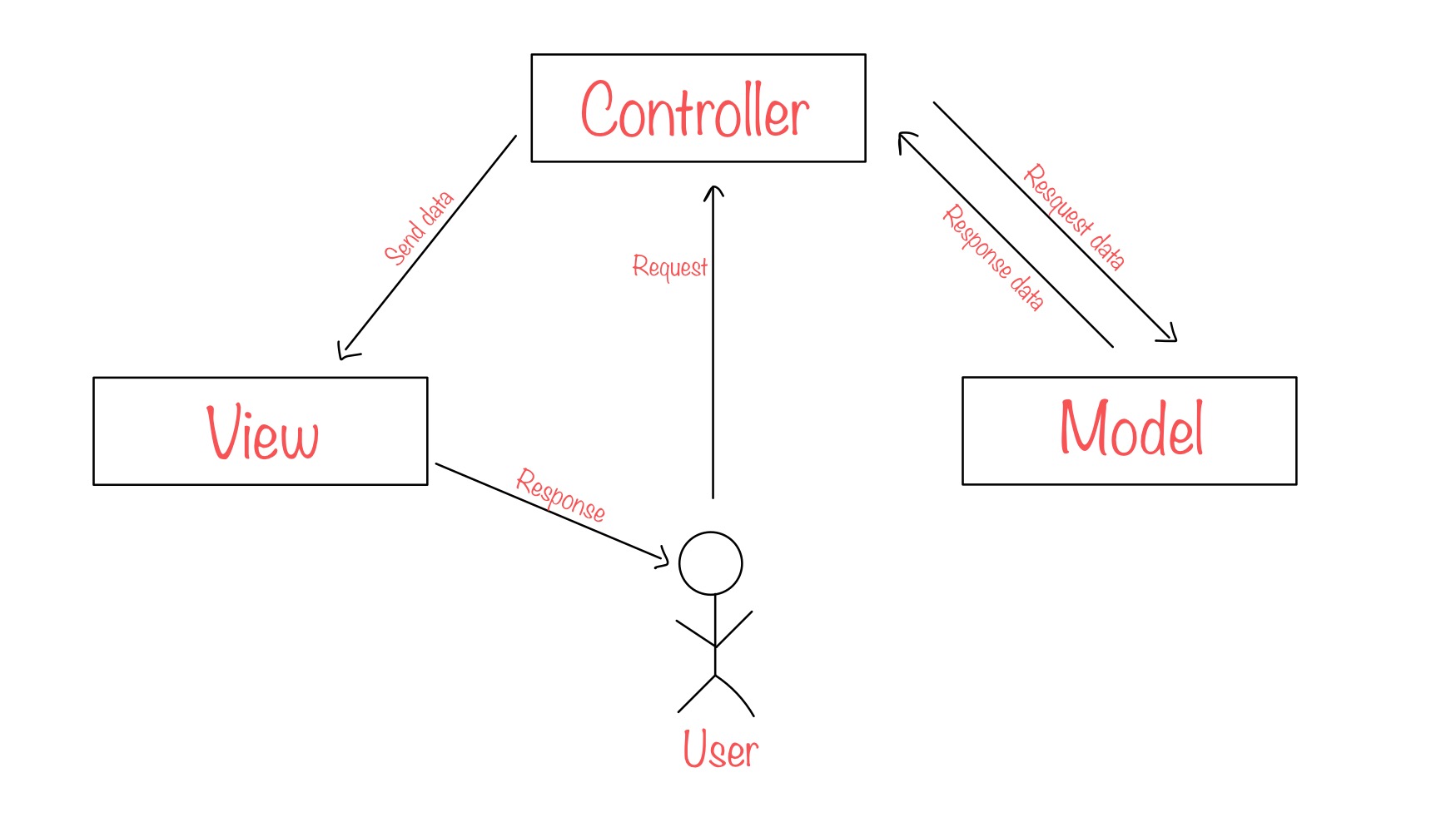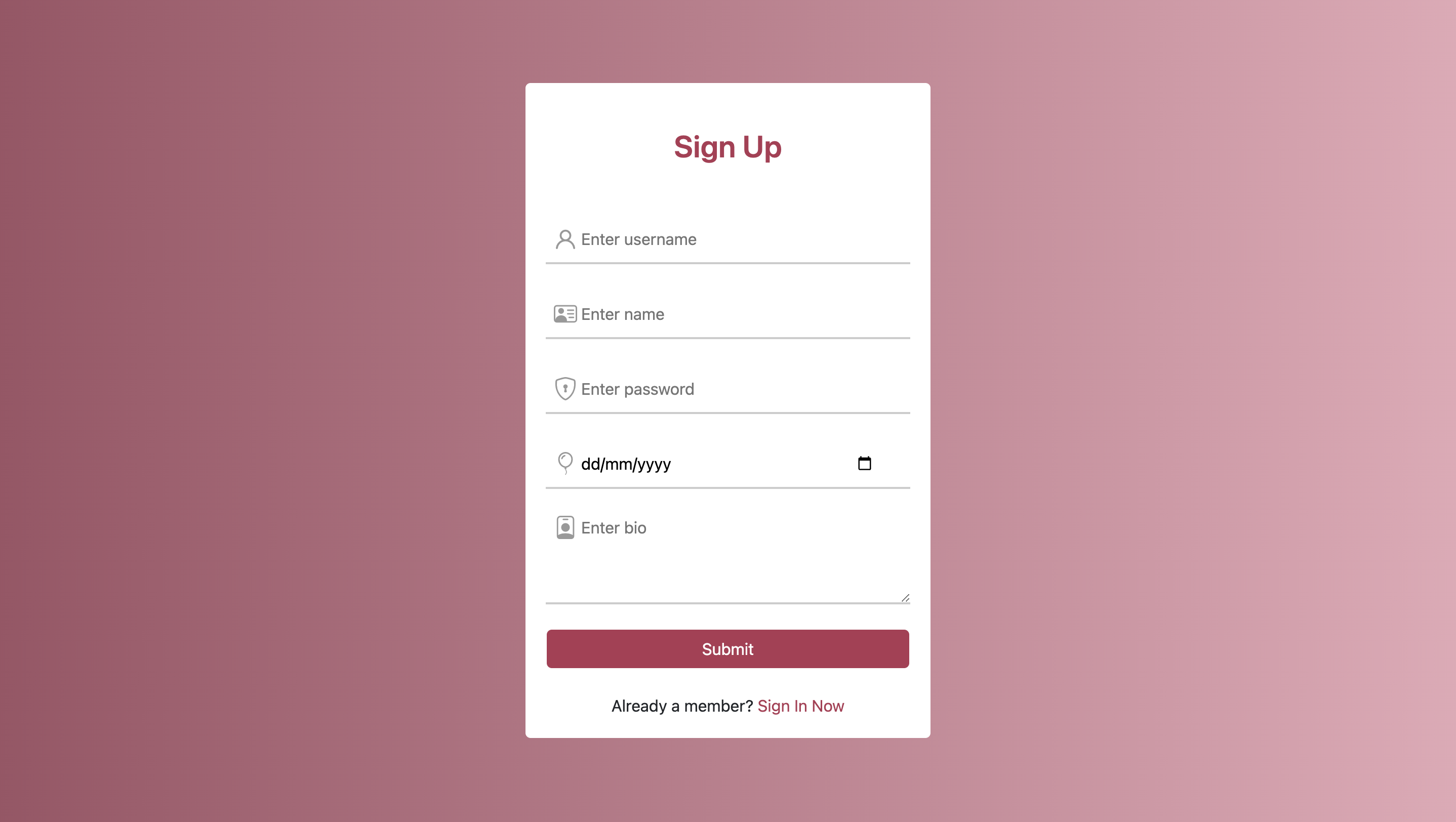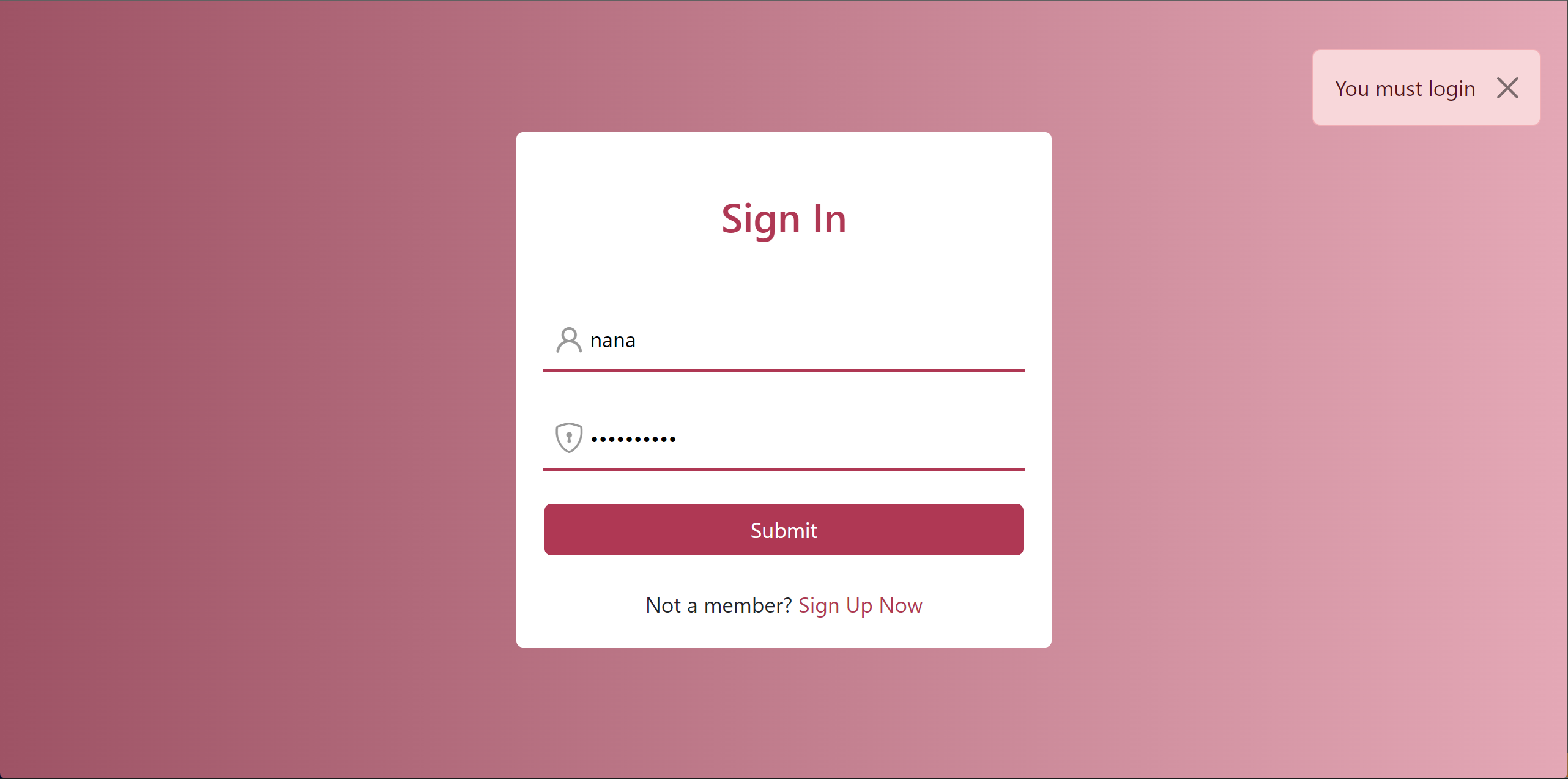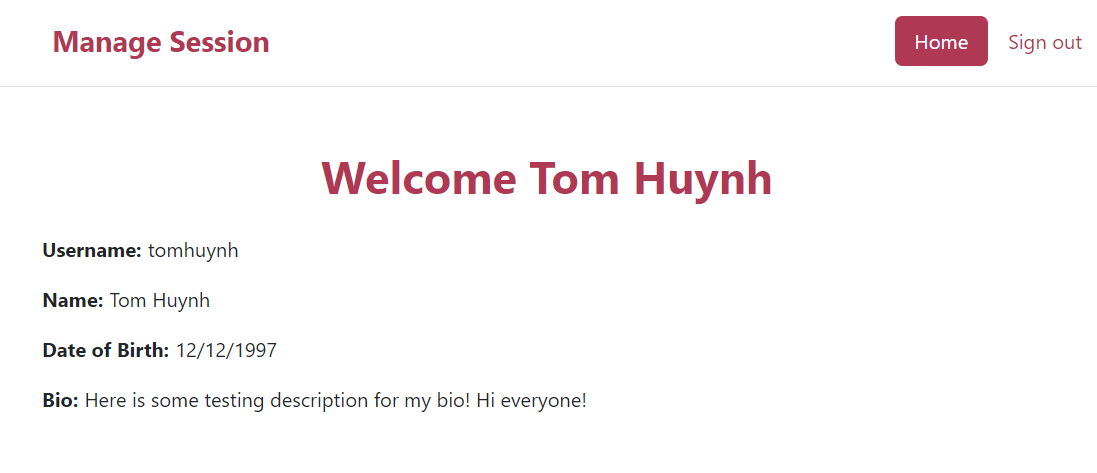ManageSession/
├── controllers/
| ├── index.js
├── middlewares/
| ├── auth.js
| ├── hash.js
├── models/
| ├── user.js
├── public/
| ├── images/
| ├── css/
| ├── javascripts/
├── routes/
| ├── index.js
├── views/
| ├── partials/
| ├── homepage.js
| ├── signup.js
| ├── signin.js
├── .env
├── .gitignore
├── app.js
├── package-lock.json
├── package.json
├── README.md
-
controllers/This directory contains files responsible for handling the logic and functionality of the application. -
middlewares/Middleware functions are stored here. These functions can be applied to routes to perform tasks like authentication (auth.js), hashing (hash.js), and handling file uploads (upload.js). -
models/This directory holds the data models for interacting with the database. -
public/This directory usually contains static assets that can be served directly to the client, such as images, CSS files, and JavaScript files. -
routes/This directory probably contains JavaScript files defining the routes and corresponding handlers for the application. -
views/This directory typically contains files responsible for rendering HTML templates and views. -
.envThis file contains ENVIRONMENT VARIABLES such as SECRET KEY, which is meant to be hidden and ignored by.gitignore. -
.gitignoreSpecifies files and directories to be ignored by Git, preventing them from being tracked. -
app.jsThis file is commonly used to store environment variables for the application. -
package.json&package-lock.jsonManage dependencies and package versions. -
README.mdA text file containing useful reference information about this project.
-
bcryptjsA library for hashing passwords. -
date-fnsA JavaScript date utility library. It provides functions for working with dates, including formatting and parsing. -
dotenvA zero-dependency module that loads environment variables from a .env file into process.env. This is useful for managing configuration in your Node.js applications. -
ejsEmbedded JavaScript templating engine for rendering dynamic content on the server side. -
expressA popular web framework for Node.js that simplifies the process of building web applications. -
express-sessionMiddleware for handling sessions in Express.js. It provides session management and can store session data, often backed by a database or memory store. -
mongodbThe official MongoDB driver for Node.js. It allows your Node.js application to interact with a MongoDB database. -
mongooseA higher-level abstraction over the MongoDB driver, providing a more convenient and structured way to work with MongoDB databases in a Node.js environment. -
nodemonA utility that monitors for changes in your Node.js application and automatically restarts the server when changes are detected.
To clone and run this project, you'll need Git and Node.js (which comes with npm) installed on your computer.
-
Prequisite: VSCode or Other IDE / Editor
-
From your CLI, Terminal or SHELL:
# Clone this repository
$ git clone https://github.com/TomHuynhSG/sessions-express-demo-for-user-authentication.git
# Install dependencies
$ npm install
# Start with npm
$ npm start
# OR Start with node
$ node app.jsTo change the database location, you'll need to go to .env file and change the value of variable DATABASE to your own MongoDB link
-
secretProperty:-
This property is required and is used to sign the session ID cookie. It should be a string or an array of strings.
-
In this case, the secret is retrieved from the environment variable
process.env.SECRET, which should be set to a secure and unique value.
-
-
resaveProperty:- Forces the session to be saved back to the session store, even if the session was never modified during the request. Typically set to false.
-
saveUninitializedProperty:-
When set to
false, this property ensures that sessions are not saved for requests that have not modified the session data. -
Setting it to
falsecan help reduce server storage usage and save resources by only creating a session when necessary.
-
-
cookieProperty:-
This property is an object specifying various options for the session cookie.
-
maxAge: Specifies the maximum age (in milliseconds) of the session cookie. In this case, it's set to 60 minutes (60 * 60 * 1000 milliseconds).
-
-
This function connects the Node.js application to a MongoDB database using the Mongoose library.
-
The connection URI is obtained from the
process.env.DATABASEenvironment variable. If the connection is successful, a message is logged; otherwise, any errors are logged to the console. -
This is a common pattern for setting up database connections in Node.js applications.
-
Middleware
isAuthenticatedchecks user authentication usingreq.session.userId. -
If no
userIdis found, it renderssigninwith a log-in message. -
If authenticated, fetches user data and assigns to
req.user. -
Passes control to the next middleware or route handler using
next(). -
Includes error handling for unexpected issues during data retrieval.
-
Ensures protected routes are accessed only by authenticated users.
-
Function hashing passwords using
bcryptjs. -
Imports the
bcryptjslibrary for password hashing and salting. -
Uses
bcrypt.genSalt()to asynchronously generate a salt for password hashing. -
Calls
bcrypt.hash()to hash the provided password using the generated salt. -
Returns the hashed password.
- The
userSchemais created usingmongoose.Schema. It defines the structure of the documents that will be stored in the MongoDB collection associated with theUsermodel.
- Renders the
signupview if the user is not already authenticated; otherwise, redirects to the homepage.
- Renders the
signinview if the user is not already authenticated; otherwise, redirects to the homepage.
-
Hashes the provided password using the
hashPwdmiddleware. -
Collects user data from the request body, including username, name, hashed password, photo, date of birth, and bio.
-
Checks if the username already exists in the database; if so, renders the
signupview with an error message. -
Creates a new user in the database with the provided data and redirects to the signin page.
-
Retrieves user credentials from the request body.
-
Finds a user in the database based on the provided username.
-
Compares the provided password with the hashed password stored in the database.
-
If the credentials are valid, sets the user ID in the session and redirects to the homepage; otherwise, renders the
signinview with an error message.
-
Destroys the user session to log them out.
-
Redirects to the signin page after successfully destroying the session.
-
Formats the user's date of birth to a readable format using
date-fns. -
Renders the
homepageview with the user data and formatted date of birth.
- The model interacts with the MongoDB database through Mongoose, providing an abstraction for CRUD (Create, Read, Update, Delete) operations on file-related data.
-
The EJS templates serve as the views in the application.
-
They contain HTML structures with embedded JavaScript code (using EJS syntax) to dynamically generate content based on the data provided by the controller.
- The controller in the application handles the logic and acts as an intermediary between the model (data) and the views (presentation).
This software is licensed under the MIT License ©
- Nguyễn Trần Hà Anh 👏