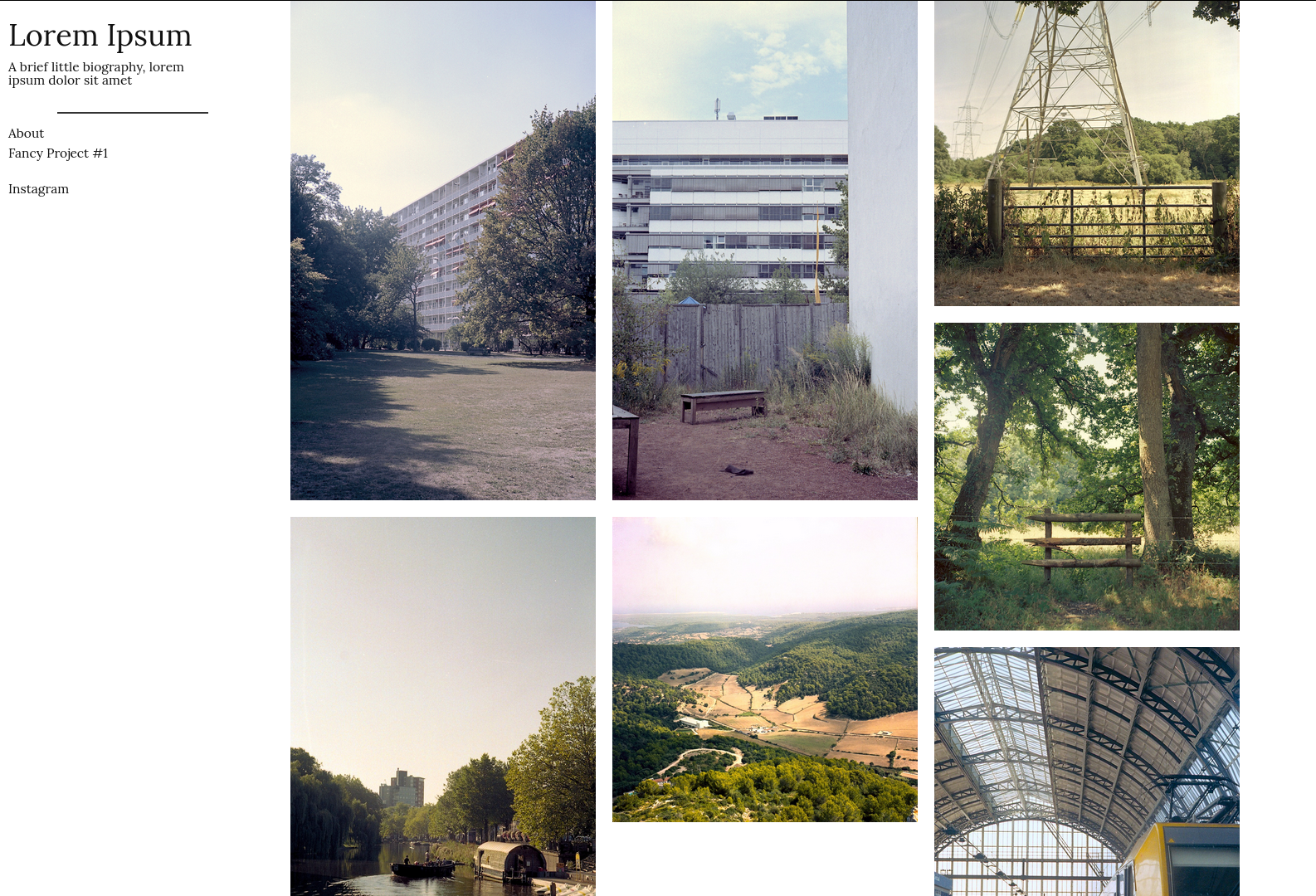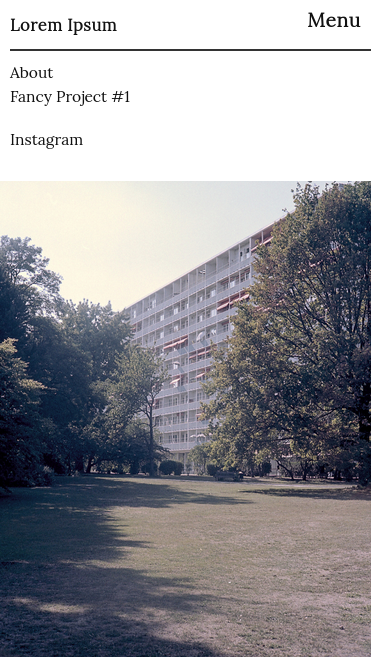Photo Theme
A simple, responsive photo grid theme for Hugo
Screenshots
Installation
Firstly you need to clone this repo in the themes directory for your project:
$ cd themes
$ git clone https://github.com/TomJamesGray/hugo-photo-theme
Then specify hugo-photo-theme as your theme by adding the following line in your config.toml file
theme = "hugo-photo-theme"
Grid usage
To add photos to the grid all you need to do is make a post as usual then specify the image url as the imgPostUrl property, for example
---
title: "Image Name"
date: 2020-04-02T21:44:26+01:00
draft: false
imgPostUrl: "Your URL Here"
---
Options
Short bio (the text under the site title)
[params]
shortBio = "xyz"