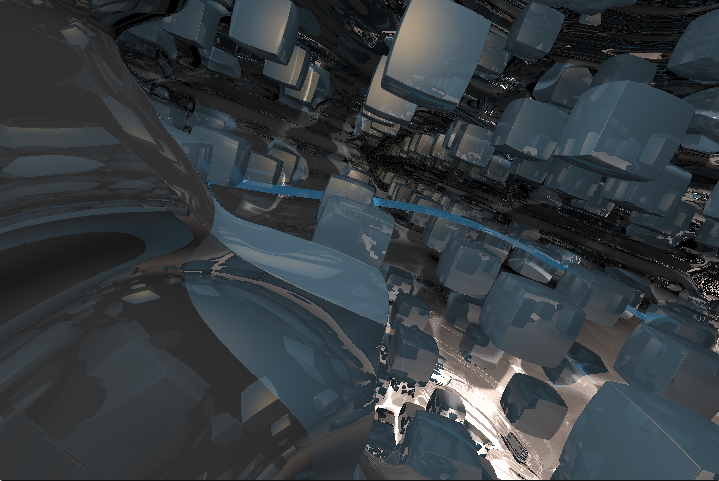LeapEngine(school project, not finished)
3D real-time front-end game-centered rendering engine using WebGL1.
Still in development... Not finished...
Key Features
- Realtime Raymarching
- Lightweight storage of scenes
- Ultra-high definition surface finish, especially for close-ups
- No triangular artefacts
- Realistic lighting and shadows
- Complete freedom of scene generation
- Supports infinite scenes or fractals
- Time-based Animation
- Supports time variable in shaders
- Offers pallette function for time-based color changes
- Object Morphing and Combinition
- Supports basic set operations
- Supports fuzzy merging of nearby objects
- Hassle-free Manipulation of Views
- Work with only the object space in your shaders
- Transformations can be passed in via preset uniform vectors
- Adaptive FPS
- FPS automatically self-adjusts until the stable value is reached
- Update rate is automatically adjusted based on FPS
- Supports recovery from a laggy state via the panic mechanism
- FPS controller
- Supports rotation and translation of the camera
- Camera positions and directions are procedurally calculated
- ECS structure for better extendability
- Certain physics sbilities
- Plane-directed gravity
- Collision
- Easy manipulation of the default player
- Smooth movement controls using wasd, space and L-shift
How to test?
-
Online Server
http://216.24.181.167/ -
Local with python3 installed
py3 -m http.server 8000then in brower go to http://localhost:8000
Introduction of LeapEngine
basic usage example of the WebGLRenderer class
//This class conceals shader compilation and rendering process.
//read shader files.
await readShaderSourcesAsync();
//initialize renderer
let renderer = new WebGLRenderer(canvas, 600, 400);
//create scene
let scene = new Scene();
//create & add gameObject
scene.addObject(new XXX(....));
scene.addObject(new YYY(....));
...
//create camera
let camera = new Camera(Math.PI * 0.5, 600 / 400, 1, 1000);
//set camera eye
camera.setLookDirection([0, 0, 105], [0, 0, -1], [0, 1, 0]);
//render once
renderer.renderScene(scene, camera);basic usage example of the Game class
//This class provides a customizable main loop for general games.
//initialize game
let game = new Game();
//set the reference to the window object
game.SetWindowOrRoot(window);
//create and add update function
function update(timestamp){...}
game.setUpdate(update);
//create and add draw function
function draw(){...}
game.setDraw(draw);
//create and add begin and end function (optional)
function begin(timestamp, framedelta){...}
function end(fps, panic){...}
game.setBegin(begin);
game.setEnd(end);
//start game
game.start();