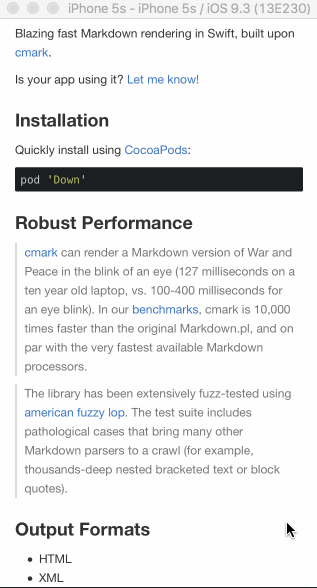Down
Blazing fast Markdown rendering in Swift, built upon cmark.
Is your app using it? Let me know!
Installation
Quickly install using CocoaPods:
pod 'Down'Or Carthage:
github "iwasrobbed/Down"
Or manually install:
- Clone this repository
- Build the Down project
- Add the resulting framework file to your project
- ?
- Profit
Robust Performance
cmark can render a Markdown version of War and Peace in the blink of an eye (127 milliseconds on a ten year old laptop, vs. 100-400 milliseconds for an eye blink). In our benchmarks, cmark is 10,000 times faster than the original Markdown.pl, and on par with the very fastest available Markdown processors.
The library has been extensively fuzz-tested using american fuzzy lop. The test suite includes pathological cases that bring many other Markdown parsers to a crawl (for example, thousands-deep nested bracketed text or block quotes).
Output Formats
- Web View (see DownView class)
- HTML
- XML
- LaTeX
- groff man
- CommonMark Markdown
- NSAttributedString
- AST (abstract syntax tree)
View Rendering
The DownView class offers a very simple way to parse a UTF-8 encoded string with Markdown and convert it to a web view that can be added to any view:
let downView = try? DownView(frame: self.view.bounds, markdownString: "**Oh Hai**") {
// Optional callback for loading finished
}
// Now add to view or constrain w/ Autolayout
// Or you could optionally update the contents at some point:
try? downView?.update(markdownString: "## [Google](https://google.com)") {
// Optional callback for loading finished
}Meta example of rendering this README:
Parsing API
The Down struct has everything you need if you just want out-of-the-box setup for parsing and conversion.
let down = Down(markdownString: "## [Down](https://github.com/iwasrobbed/Down)")
// Convert to HTML
let html = try? down.toHTML()
// "<h2><a href=\"https://github.com/iwasrobbed/Down\">Down</a></h2>\n"
// Convert to XML
let xml = try? down.toXML()
// "<?xml version=\"1.0\" encoding=\"UTF-8\"?>\n<!DOCTYPE document SYSTEM \"CommonMark.dtd\">\n<document xmlns=\"http://commonmark.org/xml/1.0\">\n <heading level=\"2\">\n <link destination=\"https://github.com/iwasrobbed/Down\" title=\"\">\n <text>Down</text>\n </link>\n </heading>\n</document>\n"
// Convert to groff man
let man = try? down.toGroff()
// ".SS\nDown (https://github.com/iwasrobbed/Down)\n"
// Convert to LaTeX
let latex = try? down.toLaTeX()
// "\\subsection{\\href{https://github.com/iwasrobbed/Down}{Down}}\n"
// Convert to CommonMark Markdown
let commonMark = try? down.toCommonMark()
// "## [Down](https://github.com/iwasrobbed/Down)\n"
// Convert to an attributed string
let attributedString = try? down.toAttributedString()
// NSAttributedString representation of the rendered HTML
// Convert to abstract syntax tree
let ast = try? down.toAST()
// Returns pointer to AST that you can manipulate
Rendering Granularity
If you'd like more granularity for the output types you want to support, you can create your own struct conforming to at least one of the renderable protocols:
- DownHTMLRenderable
- DownXMLRenderable
- DownLaTeXRenderable
- DownGroffRenderable
- DownCommonMarkRenderable
- DownASTRenderable
- DownAttributedStringRenderable
Example:
public struct MarkdownToHTML: DownHTMLRenderable {
/**
A string containing CommonMark Markdown
*/
public var markdownString: String
/**
Initializes the container with a CommonMark Markdown string which can then be rendered as HTML using `toHTML()`
- parameter markdownString: A string containing CommonMark Markdown
- returns: An instance of Self
*/
@warn_unused_result
public init(markdownString: String) {
self.markdownString = markdownString
}
}Options
Each protocol has options that will influence either rendering or parsing:
/**
Default options
*/
public static let Default = DownOptions(rawValue: 0)
// MARK: - Rendering Options
/**
Include a `data-sourcepos` attribute on all block elements
*/
public static let SourcePos = DownOptions(rawValue: 1 << 1)
/**
Render `softbreak` elements as hard line breaks.
*/
public static let HardBreaks = DownOptions(rawValue: 1 << 2)
/**
Suppress raw HTML and unsafe links (`javascript:`, `vbscript:`,
`file:`, and `data:`, except for `image/png`, `image/gif`,
`image/jpeg`, or `image/webp` mime types). Raw HTML is replaced
by a placeholder HTML comment. Unsafe links are replaced by
empty strings.
*/
public static let Safe = DownOptions(rawValue: 1 << 3)
// MARK: - Parsing Options
/**
Normalize tree by consolidating adjacent text nodes.
*/
public static let Normalize = DownOptions(rawValue: 1 << 4)
/**
Validate UTF-8 in the input before parsing, replacing illegal
sequences with the replacement character U+FFFD.
*/
public static let ValidateUTF8 = DownOptions(rawValue: 1 << 5)
/**
Convert straight quotes to curly, --- to em dashes, -- to en dashes.
*/
public static let Smart = DownOptions(rawValue: 1 << 6)Supports
Swift, ARC & iOS 8+
Markdown Specification
Down is built upon the CommonMark specification.
A little help from my friends
Please feel free to fork and create a pull request for bug fixes or improvements, being sure to maintain the general coding style, adding tests, and adding comments as necessary.
Credit
This library is a wrapper around cmark, which is built upon the CommonMark Markdown specification.
cmark is Copyright (c) 2014, John MacFarlane. View full license.