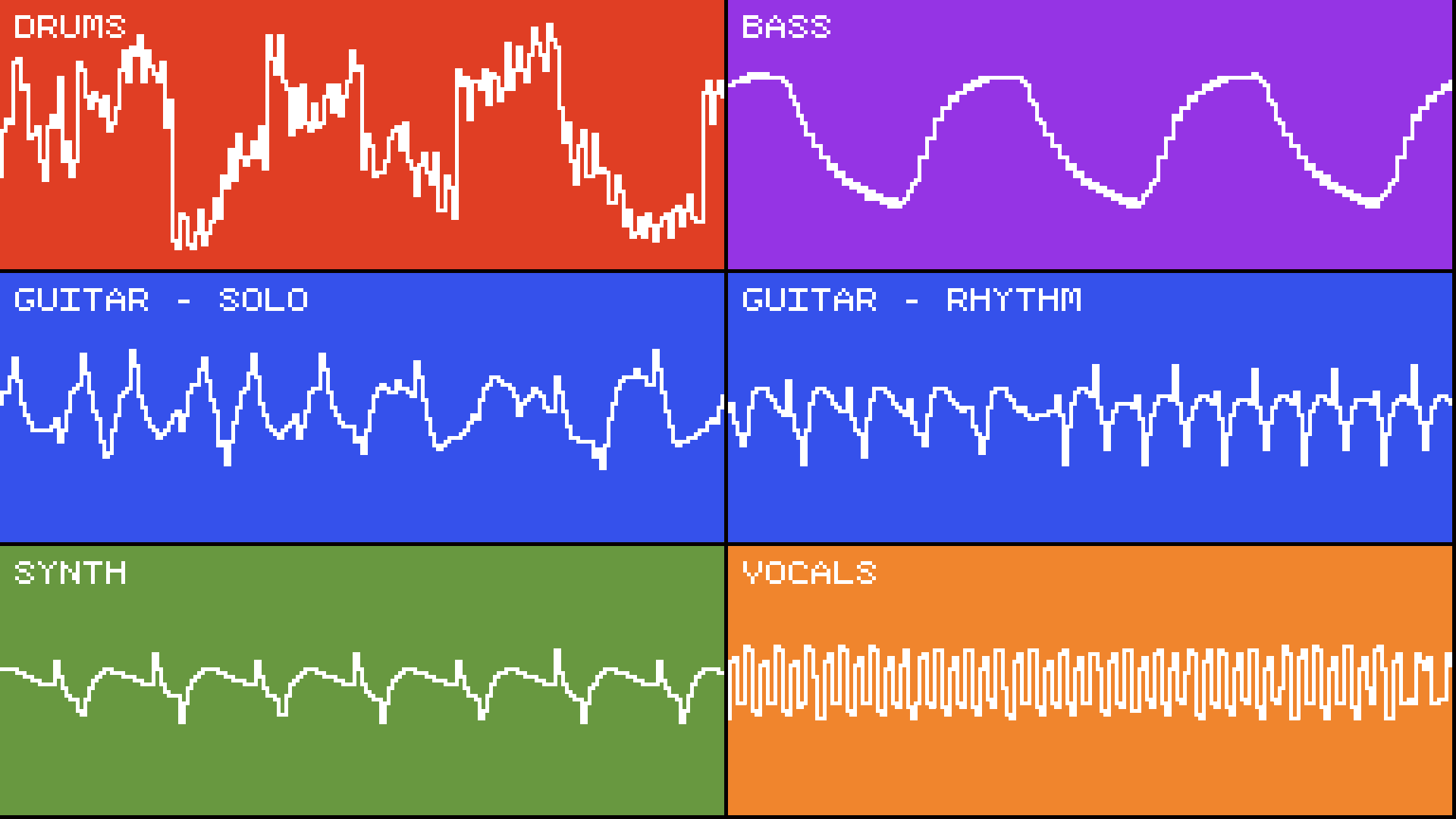Multitrack Visualizer
A small tool that loads multiple audio files at once and simultaneously renders each of their waveforms to PNG.
I plan on using this for my YouTube channel, where I upload chiptune music. I figured it would be a good visualisation tool, and different from my usual screen capture of FL Studio.
Screenshot
I've uploaded a full-song to YouTube using this software, so you can see what the final output looks like!
Usage
multitrack-visualizer.exe [OPTIONS]
Options:
-s, --song /path/to/song.json JSON config file for all tracks, colours, and audio files (default: ./song.json)
-w, --window /path/to/window.json JSON config file for size and scaling of the output video (default: ./window.json)
-h, --help Print this help
-V, --version Print version
JSON Config Format
Song.json
channels, an array of objects, where:nameis the channel name, displayed on screenfileis a path name to the audio file, andcolour(optional) - contains the Red, Green, and Blue colour values (0-255). Defaults to black, ie.[0, 0, 0]use_alignment: (optional) - Attempt to align the waveform on each frame. Non-tonal channels or low frequency audio might look better displayed when this is turned off. Defaults totrue
video_file_outis a path name to the video that will be output.
{
"channels": [
{
"name": "Channel Name",
"file": "/path/to/audio-file.wav",
"colour": [0, 2, 255],
"use_alignment": false
}
],
"video_file_out": "/path/to/output.mp4"
}Window.json
widthandheightare the base resolution for the video file.scaleis how many times the resolution should be scaled (integer).- For example, the default is 480x270 at a scale of 4, which means the final output resolution is 1920x1080.
frame_ratethe frame rate of the output video
{
"width": 480,
"height": 270,
"scale": 4,
"frame_rate": 30
}