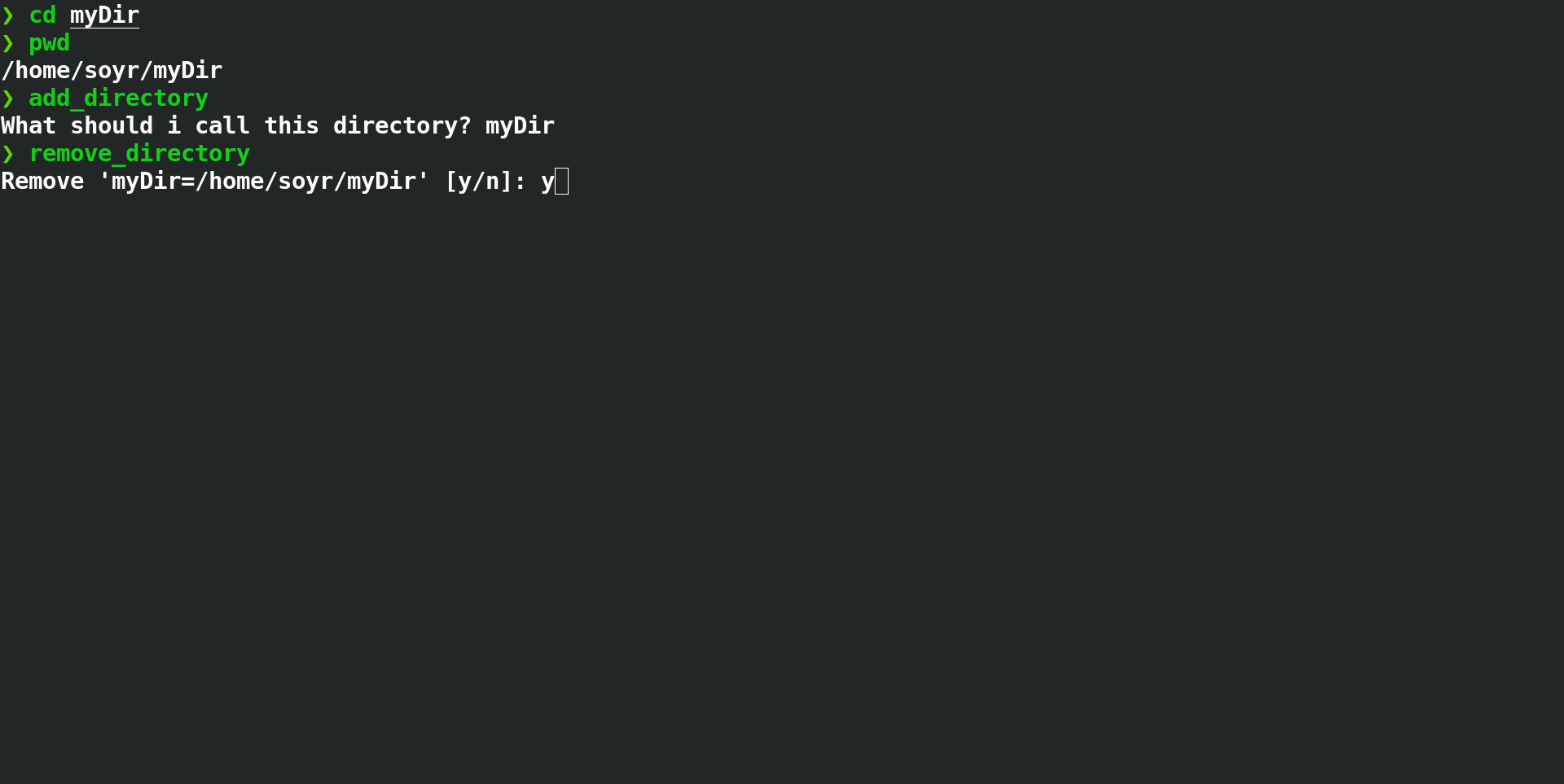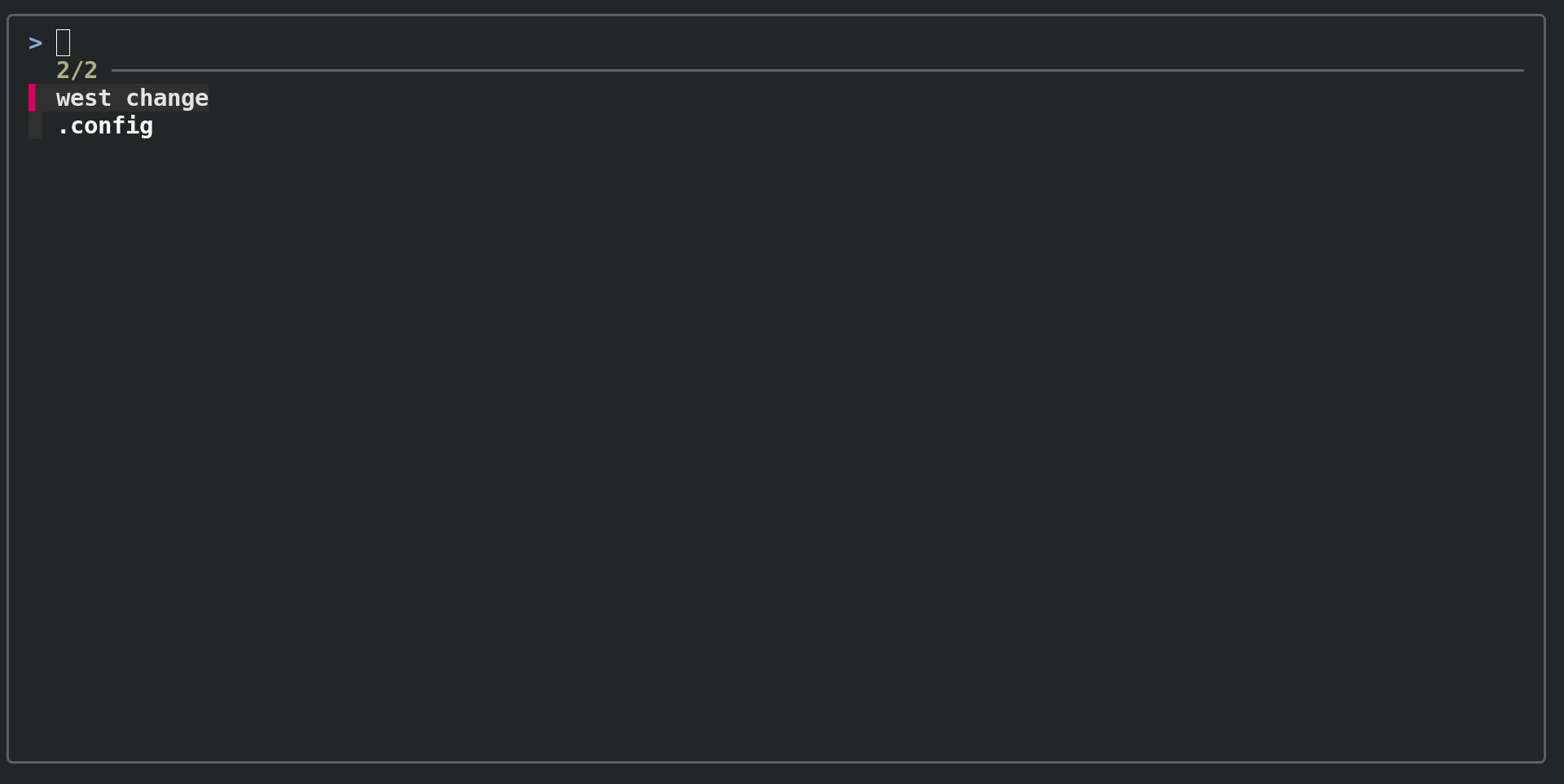It's a simple plugin that allows you to quickly change between directories. The way it works it's that you store/save a directory to a file, later you can change to these directories by sorting through that list using the fzf utility. Simple yet effective (for it to be this way I highly recommend that you setup the hotkey to switch).
Just navigate to a directory that you want to quickly switch to. Once in that directory run add_directory or whatever alias you've set for it. And that's it, now you can quickly switch to it by hitting your hotkey or using the command switch_directory. If you regret adding a directory you can remove it by using the command remove_directory
This plugin it's meant to work with shortcuts, I highly recommend you to set it up. At least use aliases!
Just source the entry point $>source westchange.sh
It integrates with the plugin installer
Close your terminal emulator and open again to enjoy!
You can set the path of the file that stores the saved paths/directories by setting WC_DIRECTORIES. By default:
WC_DIRECTORIES=${0:A:h}/directories