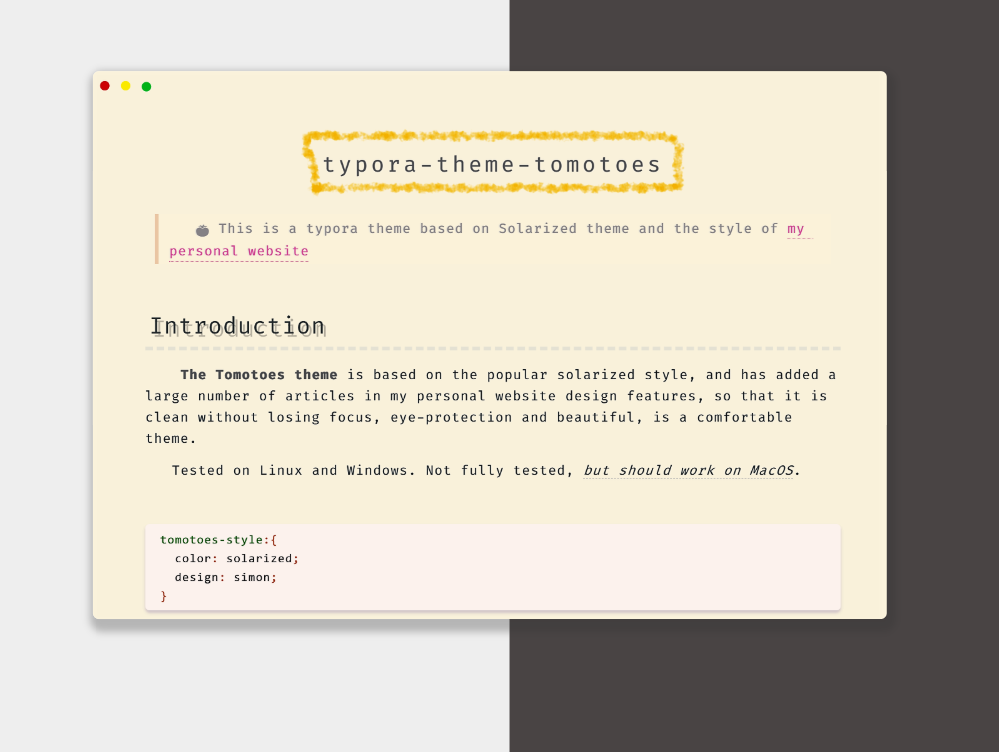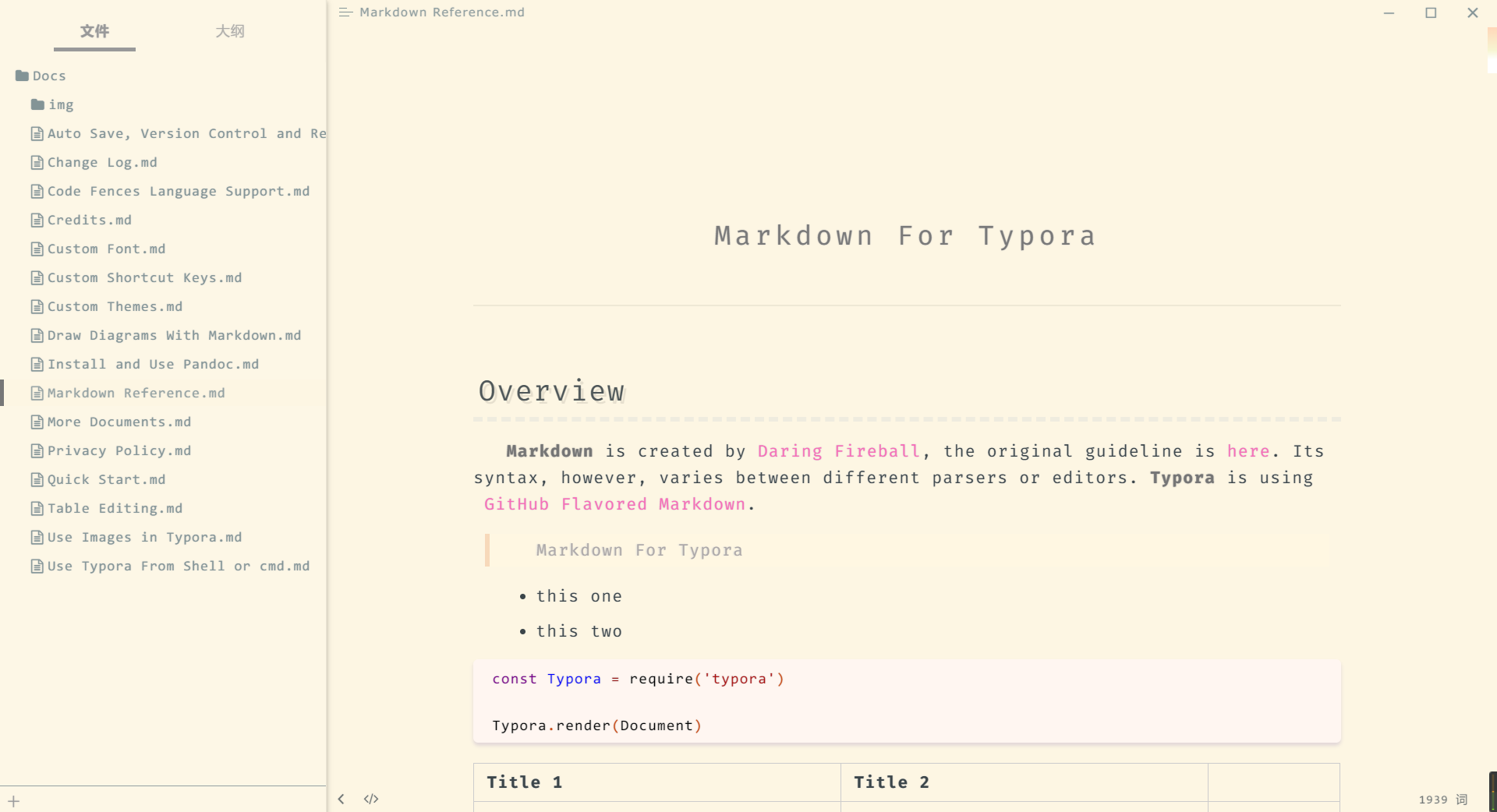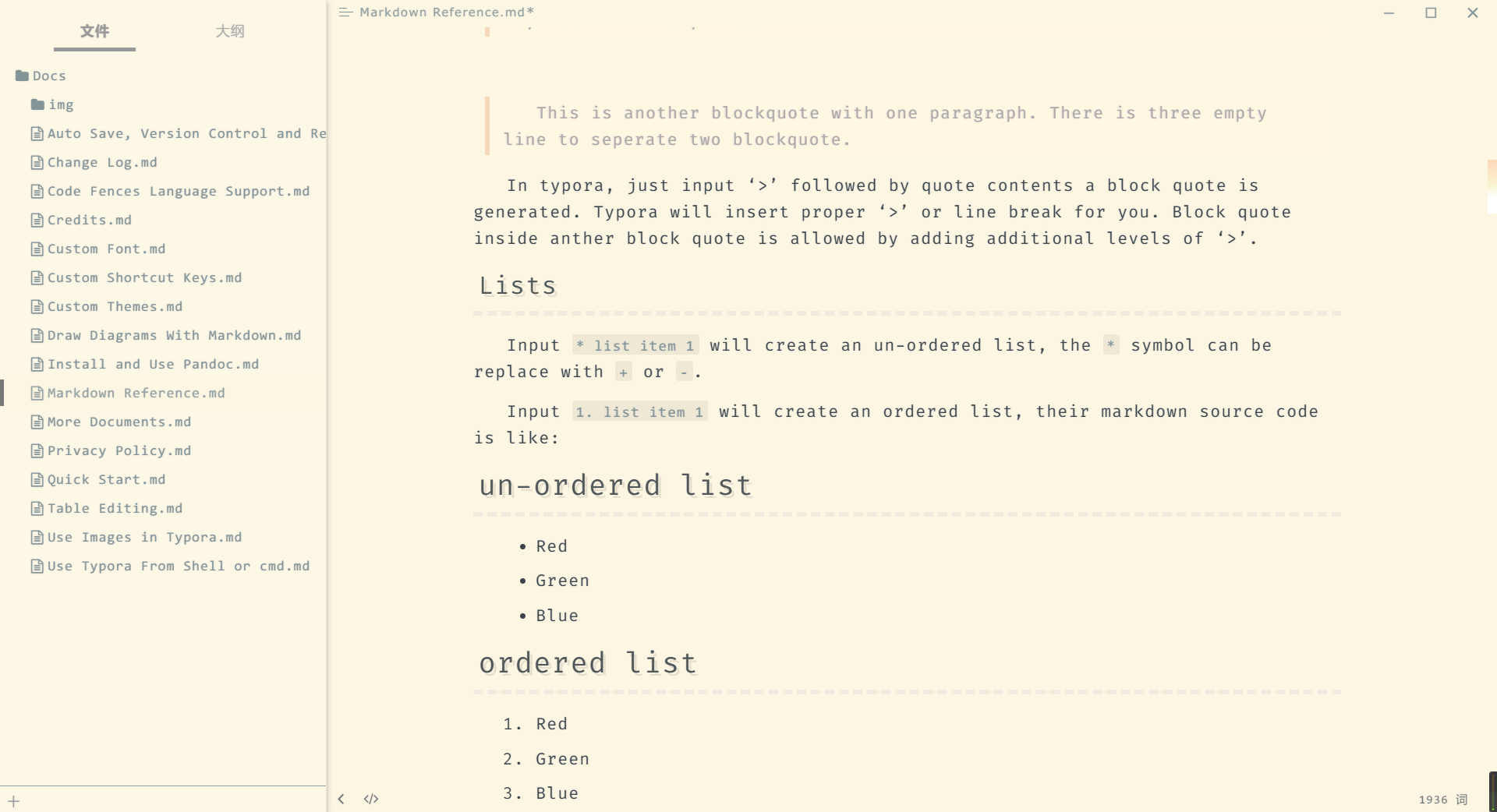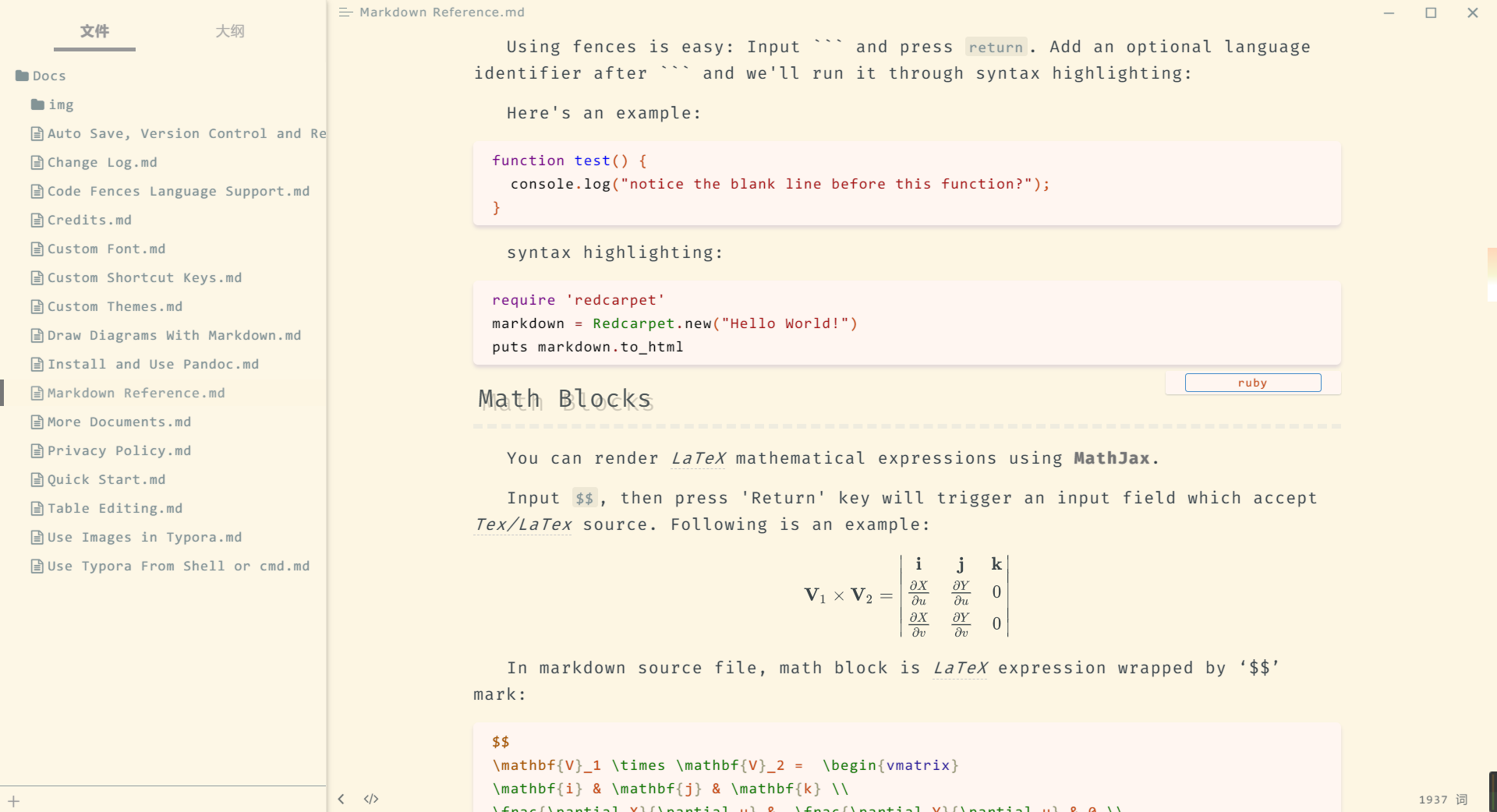🍅 This is a typora theme based on Solarized theme and the style of my personal website
The Tomotoes theme is based on the popular solarized style, and has added a large number of articles in my personal website design features, so that it is clean without losing focus, eye-protection and beautiful, is a comfortable theme.
Tested on Linux and Windows. Not fully tested, but should work on MacOS.
- Download this theme from Github, then you can get the
tomotoes.cssfile . - Open typora. Click "Open Theme Folder" button from
Preference Panel→Apperancesection. - Put
tomotoes.cssinto the opened folder, make sure your css files are directly under that directory. - Close and reopen Typora and select
Theme→tomotoesfrom the menu bar.