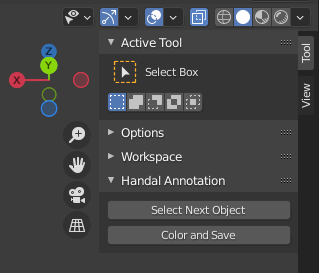HANDAL handle annotation tool for meshes
Their are two scrits, load_from_all_ply_from_folder.py loads all the ply files in a folder. menu.py loads a menu in blender that with two buttons in the tool pane.
Before you can edit your meshes, you need to make sure you toggle x-ray mode. This allows you select points that are behind your point of view on the mesh.
In order to edit the meshes, you first click on Select Next Object it will pick a loaded object from there you need to select the handle. Then you click Color and Save which will save the file as two ply files, one for the handle (denoted *_h.ply) and not handle (*_n.ply).
Install and running scripts
In order to run the script in blender, open the Python Console, first run
exec(compile(open("/PATH/TO/SCRIPT/handal_annotating/load_all_ply_from_folder.py").read(), "/PATH/TO/SCRIPT/handal_annotating/load_all_ply_from_folder.py", 'exec'))
Check your path here, check the script file to add the absolute path to where your data is. Once this is run, add the menu see above.
exec(compile(open("/PATH/TO/SCRIPT/handal_annotating/menu.py").read(), "/PATH/TO/SCRIPT/handal_annotating/menu.py", 'exec'))
See above for understanding how to use the menu. In the script, you have to mention the output folder. Search for the path in the file to describe where you want to output the annotation.
This code was tested on blender 2.97.