Leantime is a lean open source project management system for startups and innovators written in PHP, Javascript with MySQL. https://leantime.io
Features:
- Task management using kanban boards, table and calendar views
- Idea boards & idea kanban boards
- Research boards using the Lean Canvas
- Milestone management using Gantt charts
- Timesheet management
- Retrospectives
- Project dashboards
- Project reports
- Multiple user roles (client, team member, client manager, manager, administrator)
- Two-Factor Authentication
- Integrations with Mattermost, Slack & Zulip
- Export timesheets, tasks and milestones to CSV
- File storage with AWS S3 or local file system
- Available in English, Spanish, Russian, Dutch
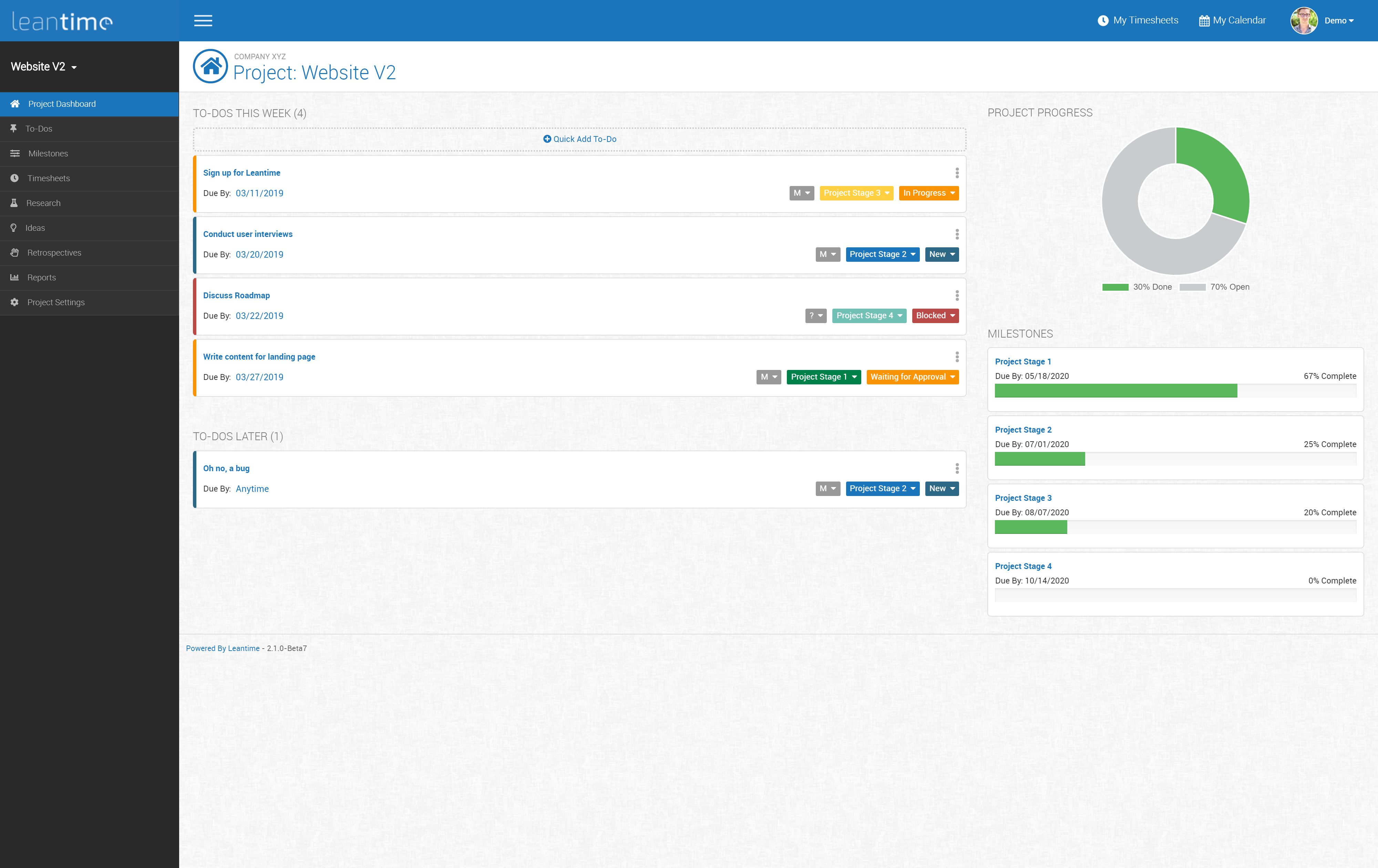 |
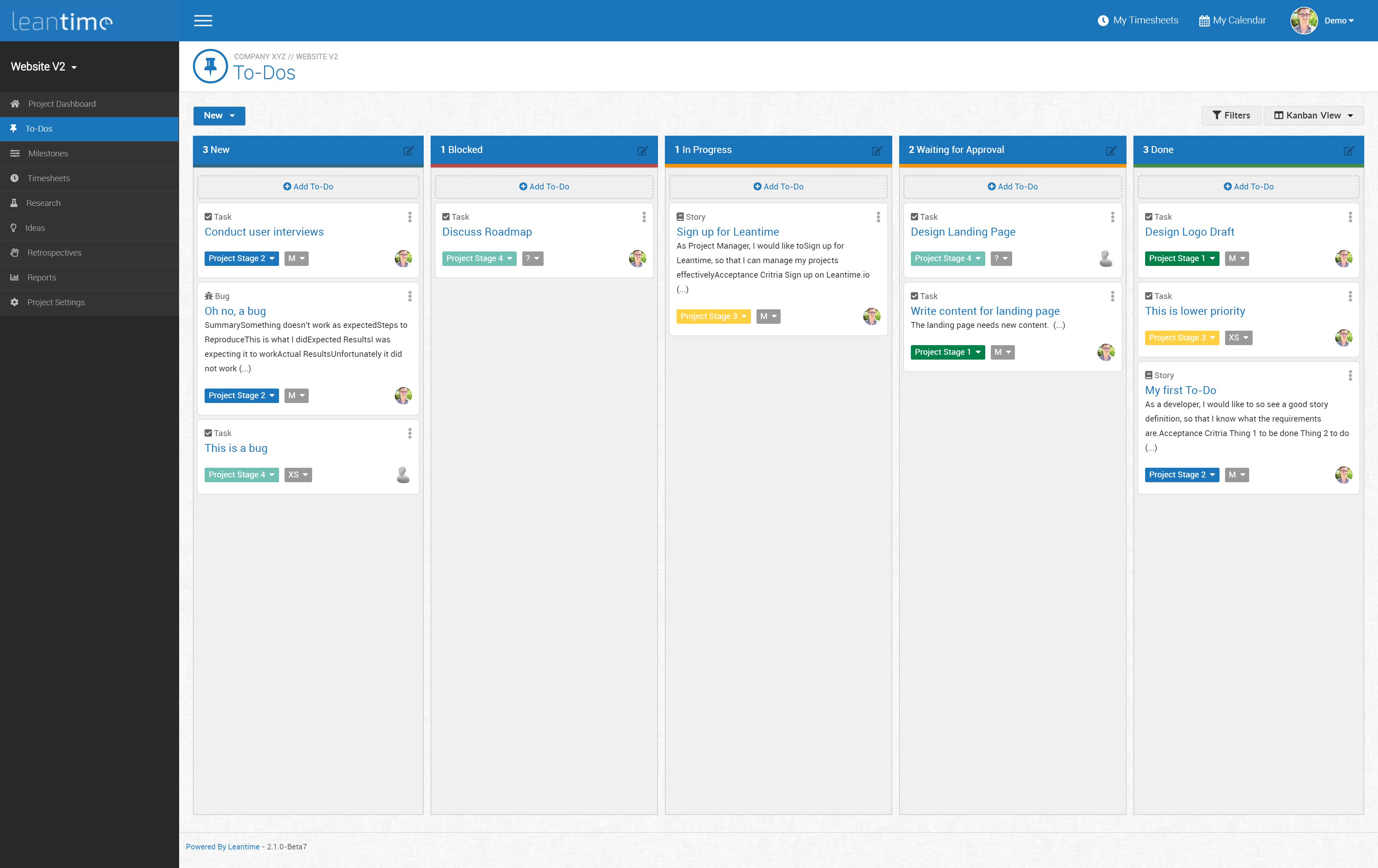 |
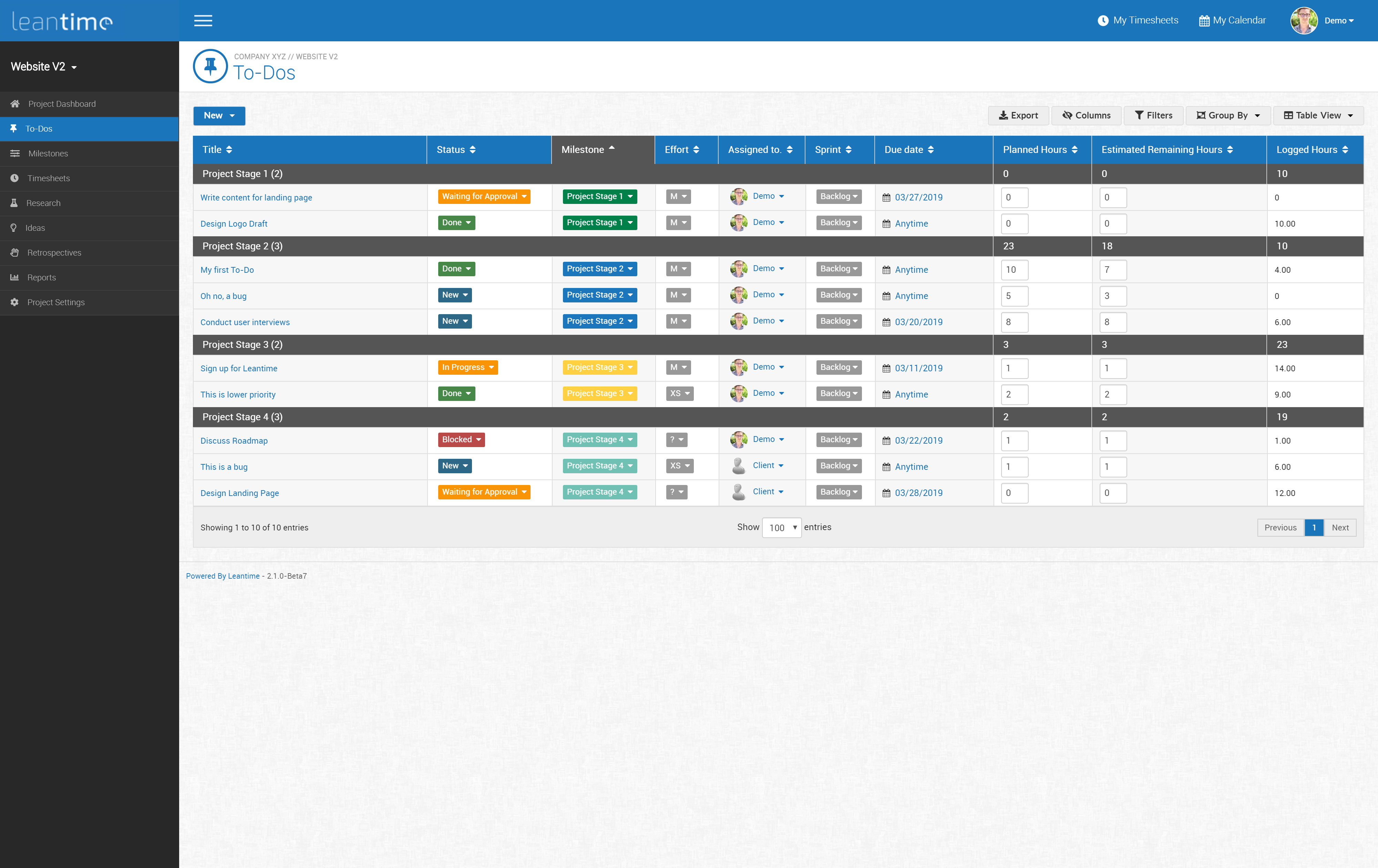 |
|---|---|---|
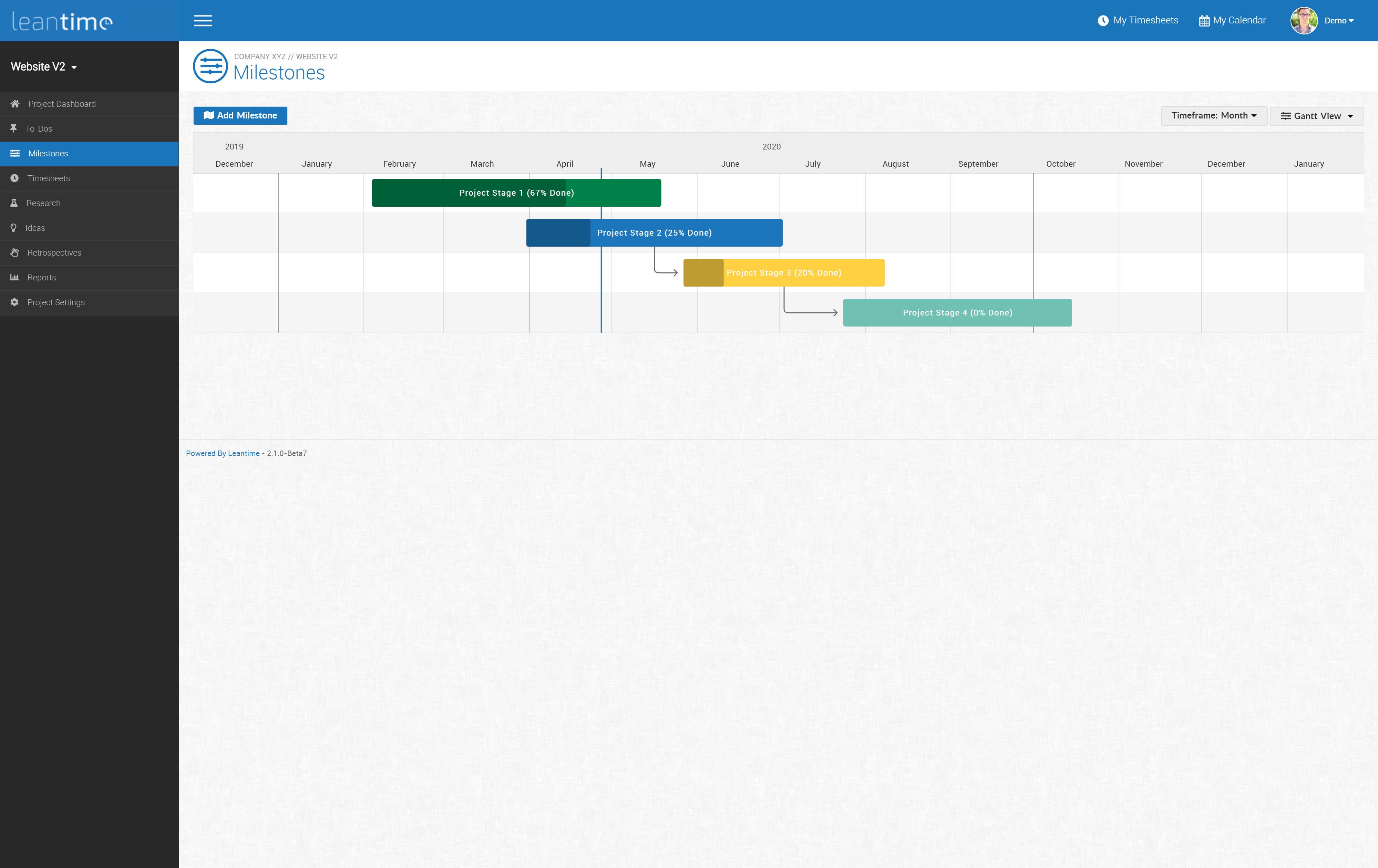 |
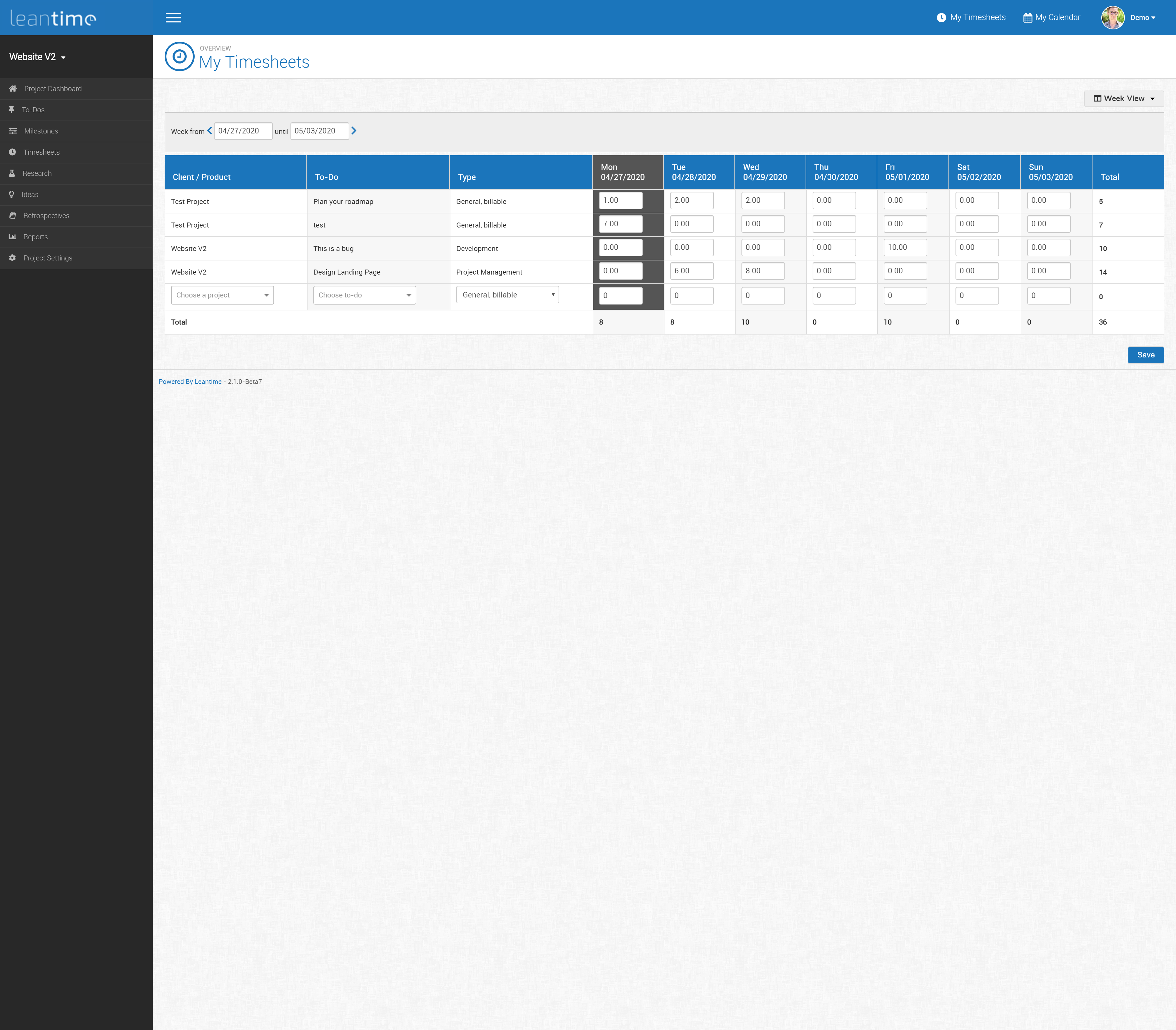 |
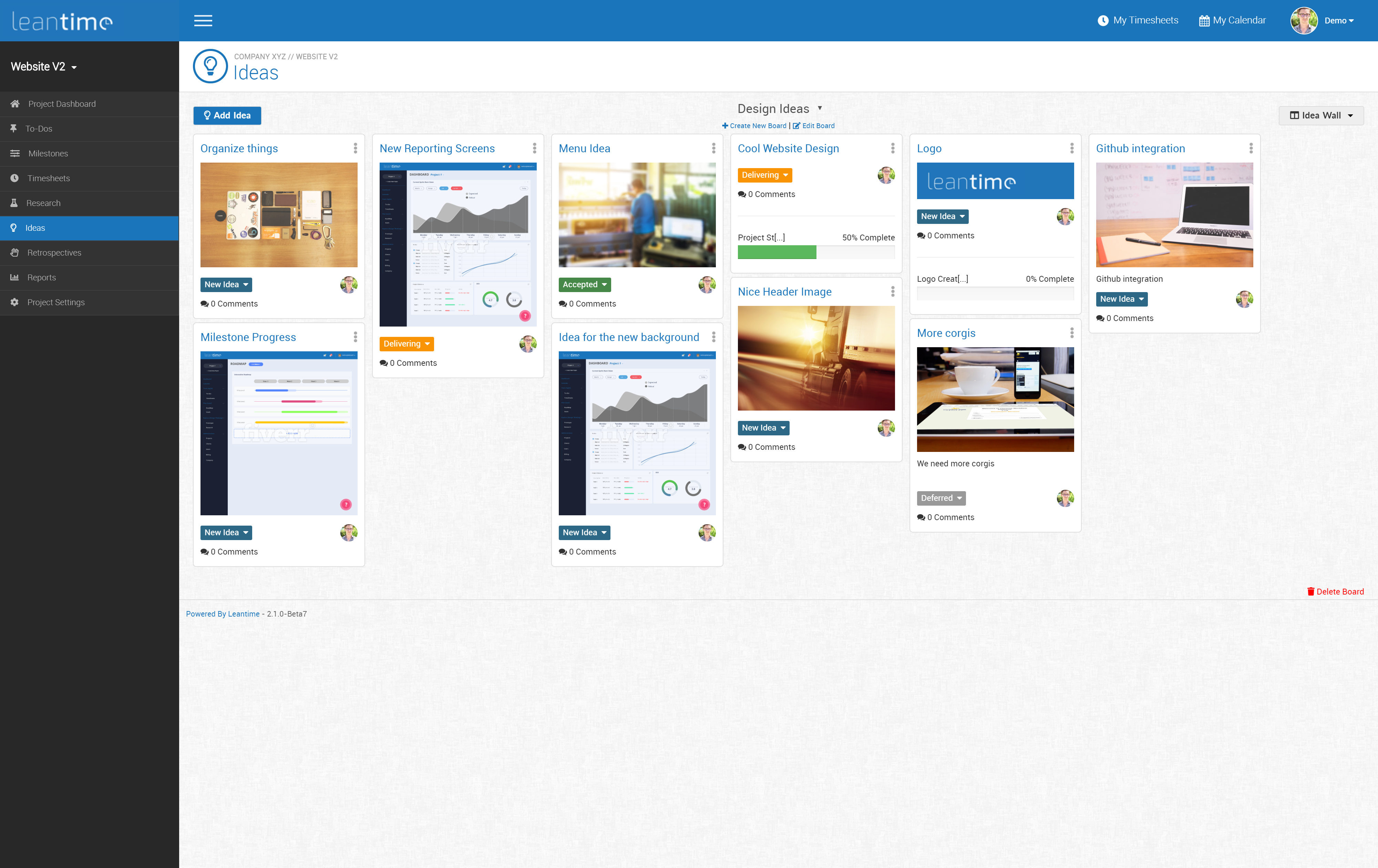 |
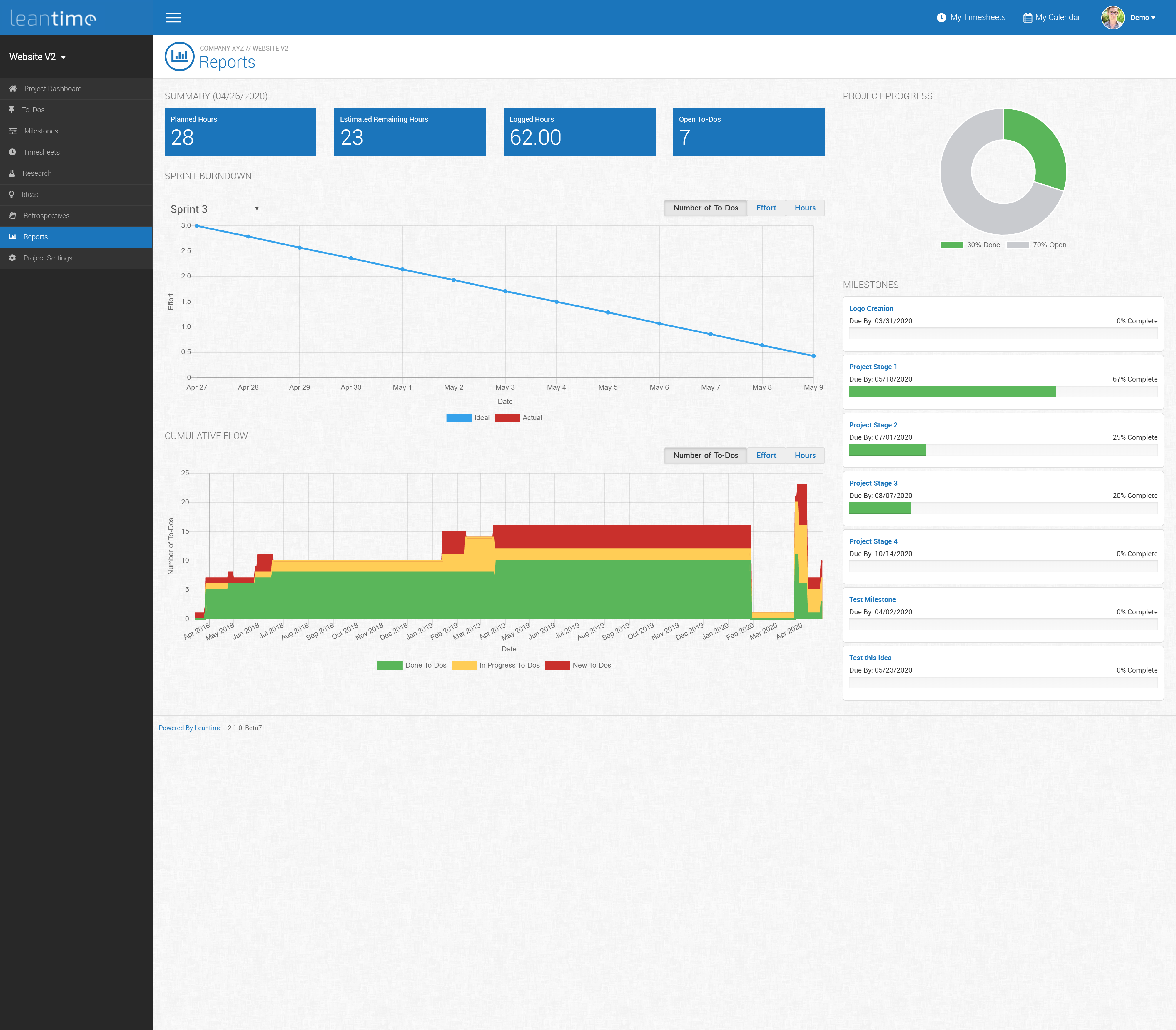 |
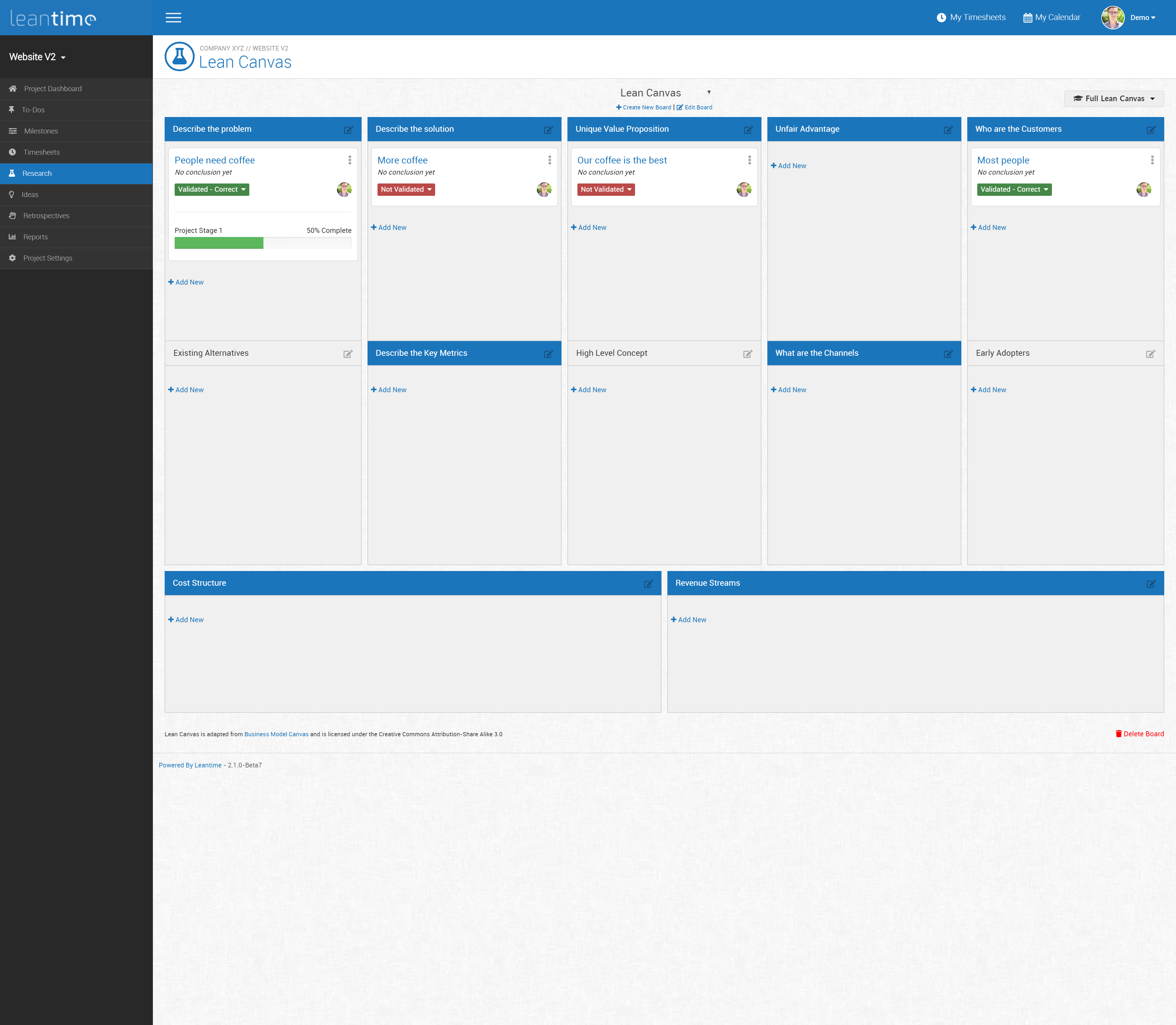 |
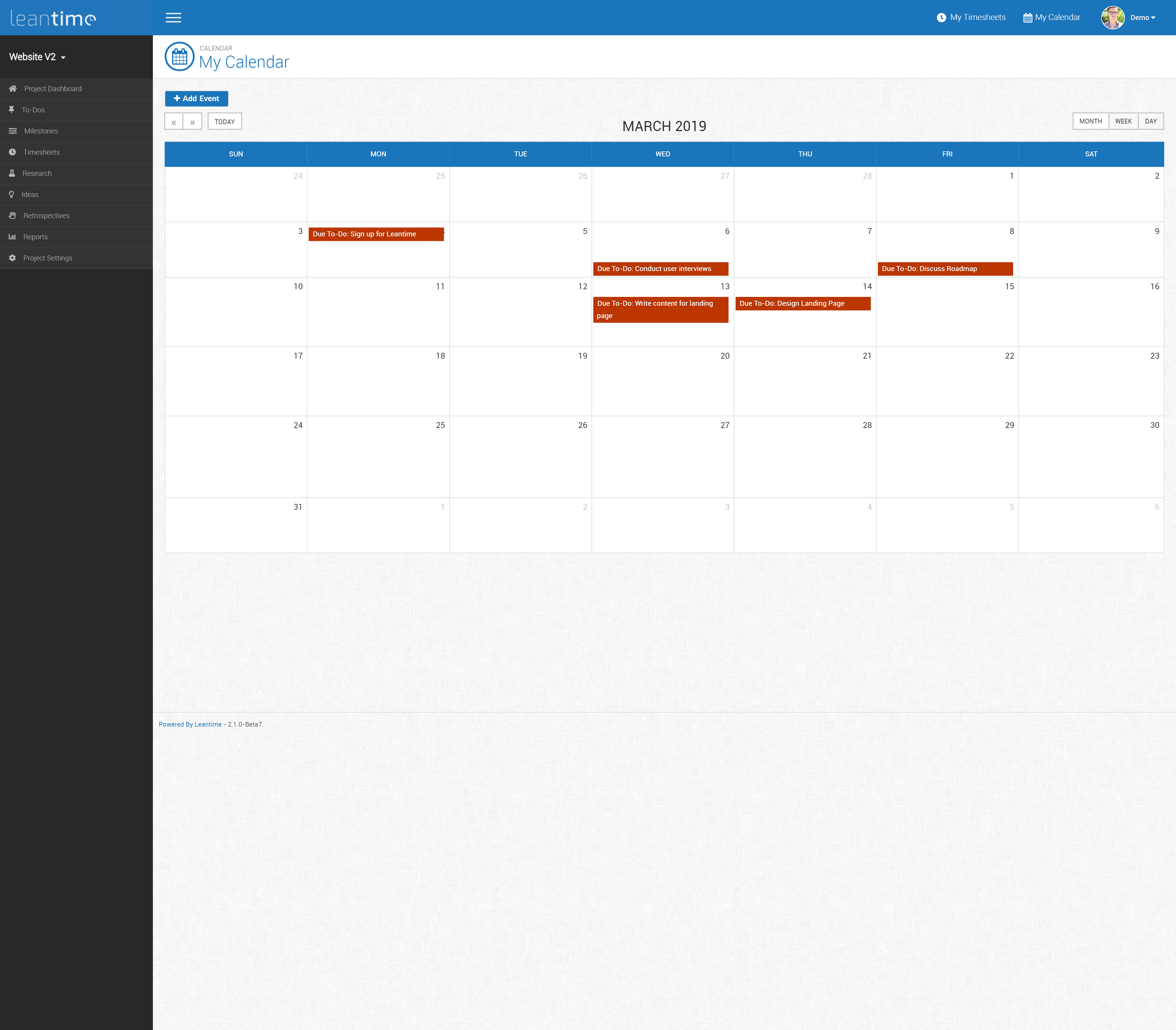 |
- Download latest release package
- Create an empty MySQL database
- Upload entire directory to your server
- Point your domain to the
public/directory - Rename
config/configuration.sample.phptoconfig/configuration.php - Fill in your database credentials (username, password, host, dbname) in
config/configuration.php - Navigate to
<yourdomain.com>/install - Follow instructions to install database and set up first user account
- Install composer and npm
- Clone repository to your local server
- Create MySQL database
- Run composer to load php dependencies
composer install
then
npm install
to load Javascript dependencies and finally run the grunt task to create the compiled js files
./node_modules/grunt/bin/grunt Build-All
- Point your local domain to the
public/directory - Rename
config/configuration.sample.phptoconfig/configuration.php - Fill in your database credentials (username, password, host, dbname) in
config/configuration.php - Navigate to
<localdomain>/install - Follow instructions to install database and user account
We maintain an official Docker image on dockerhub. To run the image enter your MySQL credentials and execute
docker run -d -p 80:80 --network leantime-net \
-e DB_HOST=mysql_leantime \
-e MYSQL_USER=admin \
-e MYSQL_PASSWORD=321.qwerty \
-e MYSQL_DATABASE=leantime \
--name leantime leantime/leantime:latest
Once started you can go to <yourdomain.com>/install and run the installation script.
- Make sure to take a backup of your database and files
- Replace all files in your directory with the updated version
- If there were any database changes, the system will redirect your to
<yourdomain.com>/update
- Documentation https://docs.leantime.io
- Community Forum https://community.leantime.io
- File a bug report https://github.com/Leantime/leantime/issues/new
- Contact Us https://leantime.io/contact/