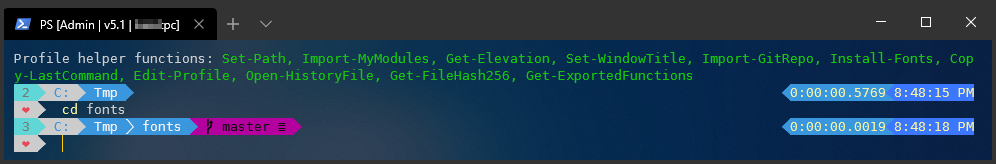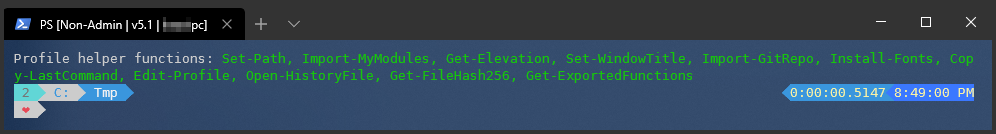My PowerShell profile is a collection of functions that add neat shortcuts and functionality to all of my PowerShell consoles by default.
See this blog post for a detailed breakdown.
If you want to just get started with copying my homework run the following command in PowerShell as administrator:
iex ((New-Object Net.WebClient).DownloadString('https://github.com/tseknet/PowerShell-Profile/raw/master/install.ps1'))⚠ As always, be sure you're aware of what you're downloading from the internet. You can view the source on GitHub and inspect the code prior to downloading/executing anything described in this post. I've begun working on making my profile into a PowerShell module to make this easier to install.
The following functions are included with this profile:
Set-Path, Import-MyModules, Get-Elevation, Set-WindowTitle, Import-GitRepo, Install-Fonts, Copy-LastCommand, Edit-Profile, Open-HistoryFile, Get-FileHash256, Get-ExportedFunctionsPowerShell running in an administrative window while working on a git repo
PowerShell running in a non-admin window while working in C:\Tmp
I can't take all the credit. The following (awesome) modules will be installed by default:
- posh-git: Integrates Git and PowerShell by providing Git status summary information
- oh-my-posh: Theme engine for PowerShell
- Get-ChildItemColor: Provides
colorization of outputs of
Get-ChildItemCmdlet of PowerShell - PSWriteHTML: Output PowerShell commands to a formatted HTML page
Pull requests are welcome. For major changes, please open an issue first to discuss what you would like to change.