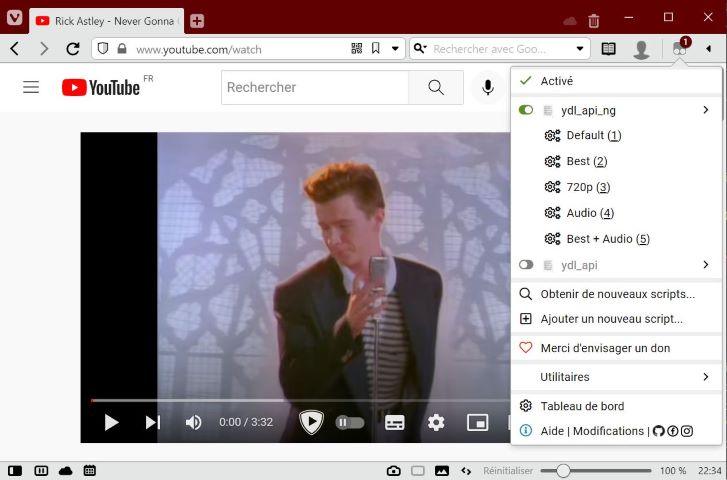ydl_api_ng is the new version of ydl_api
ydl_api was built to fulfill my needs, and it works really well for me. However, it has a few drawbacks :
- limited to a few parameters
- complexity to add new parameters in the api
- Not suitable for advanced youtube-dl users
- A huge portion of the codebase has been rewritten
- A new system of parameter file
- More powerful : you can now add any youtube-dlp option to enhance your downloads
- Better maintainability : no need new devs on this application if youtube-dlp adds new options
- Suitable for advanced youtube-dlp users
- Not complicated for basic users
- New features are planned
- (Optional) Use redis for a better queue management
Container on Docker Hub here
The parameters files are generated in the params volume on the first launch of the container.
Volumes you could want to map :
/app/downloads/: where files will be downloaded/app/params/: where the parameters files will be stored/app/params/hooks_utils/: if you need to import your own python scripts for the hooks handlers/app/logs
The internal port of the api is 80
Just copy the docker-compose.yml file where you want and launch this command :
docker-compose pull # pull the latest image
docker-compose up # to start the container
docker-compose down # to stop the containerAdd the version of yt-dlp you want in docker environment :
FORCE_YTDLP_VERSION=2022.11.11
docker run -p 5011:80 totonyus/ydl_api_ng # don't forget to map the foldersNote : the standard image comes with redis enabled. Please view on the queue management documentation to know how to disable it.
You can also find the docker-compose.yml file.
The default user used in the container is 1000:1000. You can edit those by changing the environment vars UID
and GID in the docker-compose.yml or in the docker run command.
The user must be root (UID=0 ans GID=0) or match the owner of the download repository.
To know your UID and GID, simple run this command with the right user or check your /etc/passwd file.
echo $UID $GID- Installation with distribution package manager (
apt,yum, ...) :python3,python3-pip,ffmpeg
pip3 install -r pip_requirementsDownload the latest release :
wget https://github.com/Totonyus/ydl_api_ng/archive/master.zipThen unzip the file and rename the unzipped folder : (note you can use unzip -d %your_path% to specify where you want
to unzip the file )
unzip master.zip; mv ydl_api_ng-master ydl_api_ngThe api listen by default on the port 80. It's perfect for docker use but not really a good idea for a bare metal
user. Set the port you want in the params.ini file.
Just fill the ydl_api_ng.service file and move it in /usr/lib/systemd/system/ for systemd linux.
mv ydl_api.service /usr/lib/systemd/system/You can change the name of the service by changing the name of the file.
then (you must run this command every time you change the service file)
systemctl daemon-reloadCommands :
systemctl start ydl_api_ng
systemctl stop ydl_api_ng
systemctl enable ydl_api_ng # start at boot
systemctl disable ydl_api_ng # don't start at bootInstall Greasemonkey (firefox)
or Tampermonkey (chrome)
and add a new userscript. Then copy the content of userscript.js in the interface and save.
Then change the default host set in the script. You can also customize all the presets to match the configuration file of your server.
You now should have access to download options on every site. You can also modify the match options to limit the usages.
These files are generated in params/
params.iniall the default parameters of the application, everything is set up to offer you a working application out of the boxparams_metadata.inidescribe how each parameter inparams.inishould be interpreteduserscript.jsa javascript file you can import in Greasemonkey (firefox) or Tampermonkey (chrome) to access the api from yout browserprogress_hooks.pyyoutube-dl progress hooks handler methodpostprocessor_hooks.pyyoutube-dl postprocessor hooks handler methodydl_api_hooks.pyapi hooks handler methods, only called at few momentshooks_requirementsthe extra requirements you need to fully use the hooks
There files are in the base folder :
docker-compose.ymlto configure easily the containerydl_api_ng.servicea systemd service file to launch this application as a daemon
Simply reload the container, an update is performed at launch
pip3 install yt_dlp --upgradeEach parameter in the params.ini file is a string. The parameters_metadata.ini file is used to describe how each
parameter must be cast.
As I don't know any option of youtuble-dlp, I tried my best to arrange the fields correctly but some are probably
wrong.
Please don't hesitate to make a merge request or to open a ticket on this repo to ask the correction.
You can also add your own parameters fields if you need it.
This file is a complete working configuration file who is fully documented to help you to understand how it works.
The _cli parameter allows the usage of a command line configuration to make ydl_api_ng even more simple than before.
[preset:AUDIO_CLI]
_template = AUDIO
_cli = -f bestaudio --embed-metadata --embed-thumbnail --extract-audio --audio-format mp3 --split-chapters
Is the same thing than:
[preset:AUDIO]
_template = AUDIO
format = bestaudio
writethumbnail = true
final_ext = mp3
postprocessors: [{"key": "FFmpegExtractAudio", "preferredcodec": "mp3", "preferredquality": "5", "nopostoverwrites": false}, {"key": "FFmpegMetadata", "add_chapters": true, "add_metadata": true, "add_infojson": "if_exists"}, {"key": "EmbedThumbnail", "already_have_thumbnail": false}, {"key": "FFmpegSplitChapters", "force_keyframes": false}]}
To use a yt-dlp configuration file:
[preset:AUDIO]
_cli = --config-location params/conf_audio.conf
If the user management is activated (disabled by default), each request must have the &token query parameter. You can
override some parameters for a specific user.
You can define parameters for given websites. It's useful to avoid long-running playlist download simulation.
# Every host matching this site
_hosts = www.youtube.com,youtu.be
# How to define the url is a video
_video_indicators = /watch?
# How to define the url is a playlist
_playlist_indicators = ?list=,&list=,/user/,/playlistsYou can also add parameters tied to the site like login information
A new system of queue management has been build to have a better view of current, past and future downloads.
You can choose the number of workers in the docker-compose file : NB_WORKERS=5 (environment parameter). The number of
workers determines the number of parallel downloads.
You can perfectly run ydl_api_ng with redis without docker. However, to keep it simple for basic users, the option is
disabled by default in the params.ini file :
_enable_redis = true # (false is not in parameter file)
_redis_host = localhost
_redis_port = 6379
The application will run downloads without redis and the old queue management system will be used for the
api /active_downloads and /terminate
If you don't want to use redis with docker, you can remove the corresponding block in the docker-compose
file : ydl_api_ng_redis.
You must disable redis in the params.ini file : _enable_redis = false
You can also pass the DISABLE_REDIS environment parameter in the docker-compose file to avoid workers launching.
A new feature allow you to schedule ydl_dlp executions. This feature needs redis.
Three usecases:
- Continuously download a livestream when it's available
- Archive a channel at given hours
- Schedule a download at a precise date for a precise duration
Here what a programmation object looks like in database :
{
"id": "string (generated)",
"url": "string",
"user_token": "string (null)",
"enabled": "bool (true)",
"planning": {
"recording_start_date": "string date : YYYY-MM-DD hh:mm (null)",
"recording_duration": "int > 0 (null)",
"recording_stops_at_end": "bool (false)",
"recording_restarts_during_duration" : "bool (true)",
"recurrence_cron": "string (null)",
"recurrence_start_date": "string date : YYYY-MM-DD hh:mm (null)",
"recurrence_end_date": "string date : YYYY-MM-DD hh:mm (null)"
},
"presets": ["string"],
"extra_parameters" : {}
}Fields:
id: generated by the apiurl: url to download, it will not be checkeduser_token: unused if the_allow_programmationis not explicitly set at true in the user configenabled: if false, the programmation will be ignoredplanning.recording_start_dateplanning.recording_duration: how many minutes recording is supposed to longplanning.recording_stops_at_end: if true, the download will be force stopped whenrecording_durationis reachedplanning.recording_restarts_during_duration: if False, the download will not be restarted if stopped beforerecording_durationplanning.recurrence_cron: same cron as linuxplanning.recurrence_start_date: useful only ifrecurrence_cronis usedplanning.recurrence_end_date: useful only ifrecurrence_cronis usedpresets: list of presets namesextra_parameters: an arbitrary object of parameters you can use to store informations or directives to use in hooks
Notes:
recording_start_dateandrecurrence_croncannot be used at the same type- if
recording_durationis set, the download will be relaunched automatically if stopped during the interval
The launch hours are not perfectly exact and have an error range of -1 minute
{
"url": "string"
}{
"url": "string",
"planning": {
"recurrence_cron": "00 01 * * *"
}
}Every day in december from 13:00 to 14:00
{
"url": "string",
"planning": {
"recording_duration": 60,
"recording_stops_at_end": true,
"recurrence_cron": "00 13 * * *",
"recurrence_start_date": "2022-12-01 00:00",
"recurrence_end_date": "2022-12-31 23:00"
}
}Will last at least 4 hours
{
"url": "string",
"planning": {
"recording_start_date" : "2022-12-31 22:00",
"recording_duration": 240
}
}{
"url": "string",
"planning": {
"recurrence_cron": "00 * * * *"
},
"extra_parameters": {
"notification_level": "critical",
"video_description": "Josephine Ange Gardien - 25th anniversary epic trailer"
}
}Return the application complete parameters
GET http://localhost:5011/info401: User is not permitted
Only the url is required to use the api.
# Simplest case, uses the DEFAULT preset
GET http://localhost:5011/download?url=https://www.youtube.com/watch?v=9Lgc3TxqgHA
# You can download multiple presets at once, if no preset is valid, will download with DEFAULT preset, if at least one preset is valid, will download only valid presets
GET http://localhost:5011/download?url=https://www.youtube.com/watch?v=Kf1XttuuIiQ&presets=audio,hd
# If the user management is enabled
GET http://localhost:5011/download?url=https://www.youtube.com/watch?v=wV4wepiucf4&token=dad_super_passwordYou can download the video you want by providing the parameters directly in a post request. The order of the expandable attributes is important : each attribute will be expanded in this order.
POST http://localhost:5011/download?url=https://www.youtube.com/watch?v=wV4wepiucf4 &
token=dad_super_password
Content-Type: application/json
{
"cookies" : "URL encoded (RFC3986 format) netscape cookies format",
"presets": [
{
"_ignore_site_config": false, # (optional, default : false) if true, will not load parameters from site detection
"_ignore_default_preset": false, # (optional, default : false) if true, will not expand default preset
# You can expand parameters
"_preset" : "AUDIO",
"_location" : "AUDIO",
# just put below your standard youtube-dlp options
"format" : "best[height=360]/bestvideo[height=360]+bestaudio/best"
}
]
}
It is possible to add a timer to stop the download (recording_stops_at_end will be automatically set on True) :
POST http://localhost:5011/download?url=https://www.youtube.com/watch?v=wV4wepiucf4&token=dad_super_password
Content-Type: application/json
{
"programmation": {
"planning": {
"recording_duration": 10
}
},
"presets": [
{
"_preset": "HD"
}
]
}Reminder : if you want to expand a preset : all presets automatically expand the DEFAULT preset. Basically, expand a
preset with _preset means _ignore_default_presetcan't be true.
You can use the _cli attribute here :
POST http://localhost:5011/download?url=https://www.youtube.com/watch?v=wV4wepiucf4
Content-Type: application/json
{
"presets": [
{
"_template": "AUDIO",
"_cli" : "-f bestaudio --embed-metadata --embed-thumbnail --extract-audio --audio-format mp3 --split-chapters",
}
]
}As the post request can be dangerous by allowing to write anywhere on your system
(if not running in docker) a parameter _allow_dangerous_post_requests (false by default) has been added.
For each preset if _allow_dangerous_post_requests is false :
pathswill be deleted and replaced by thedefaultlocation parameterouttmplwill be deleted and replaced by thedefaulttemplate parameter- You still can select a
pathsor aouttmplby using expansion system - You can only use
pathsandouttmplpresent inparams.ini
Returns the standard youtube-dlp extract info object.
GET http://localhost:5011/extract_info?url=https://www.youtube.com/watch?v=9Lgc3TxqgHA401: User is not permitted
The process management system only works on livestreams
# Get all active downloads (with PID)
GET http://localhost:5011/active_downloads
# Stop all active downloads
GET http://localhost:5011/active_downloads/terminate
# Stop the active download with it PID. It uses se system PID, this feature is safe, a non-child process cannot be killed
# If using redis, also permit to cancel pending job
# If job is finished or canceled, will delete from queue
GET http://localhost:5011/active_downloads/terminate/{pid}# Get all registries content
GET http://localhost:5011/queue
# Get registry content (all, workers, pending_job, started_job, finished_job, failed_job, deferred_job, scheduled_job, canceled_job)
GET http://localhost:5011/queue/finished_job
# Delete all jobs but pending and started jobs
DELETE http://localhost:5011/queue# Get programmations in database
GET {{host}}/programmation?token=user_token
# Add a new programmation
POST {{host}}/programmation?url=an_added_url&token=user_token
{
"planning": {
"recording_duration": 60,
"recurrence_cron": "00 12 * * *"
}
}
# Update a programmation
PUT {{host}}/programmation/<id>
{
"planning": {
"recurrence_end_date" : "2022-12-31 00:00"
}
}
# Delete a programmation by ID
DELETE {{host}}/programmation/<ID>
# Delete all programmations for the URL
DELETE {{host}}/programmation?url=url401: User is not permitted
If redis is enabled, there is two redis queues that : ydl_api_ng and ydl_api_ng_slow.
The ydl_api_ng_slow is processed by an unique worker. It's designed to queue downloads to :
- avoid throttle from websites
- don't overcharge your connection / disk
You can add more redis queues or customize existing ones by editing the params/workers.ini file. All redis queues workers names must starts with worker_.
[program:worker_ydl_api_ng] -> Real redis queue name : ydl_api_ng
The first queue in the file will be the default.
Example of preset :
[preset:ARCHIVE]
_redis_queue = ydl_api_ng_slow
; Set redis TTL specifically for this preset
_redis_ttl = 31400
Example :
# Get active downloads in all redis queues
GET http://localhost:5011/active_downloads
# Get active downloads is a given queue
GET http://localhost:5011/active_downloads?redis_queue=ydl_api_ng_slow
# This queue doesn't exists, send a 404 error
GET http://localhost:5011/active_downloads?redis_queue=ydl_api_ng_liveThere is now an iOS shortcut you can find here.
If the shortcut is launched outside the share interface, it uses the content of the clipboard.
host : download url (with endpoint)
token : the user token
preset_selection : if true, asks the preset to use. If false, use the default preset
presets : a map with all the presets
default_preset : the default preset if preset_selection is false
- Found a bug ? Need an improvement ? Need help ? Open a ticket !
- Found a typo in documentation ? That's normal ! I'm French. Don't hesitate to contact me if you don't understand a sentence or if there are mistakes.