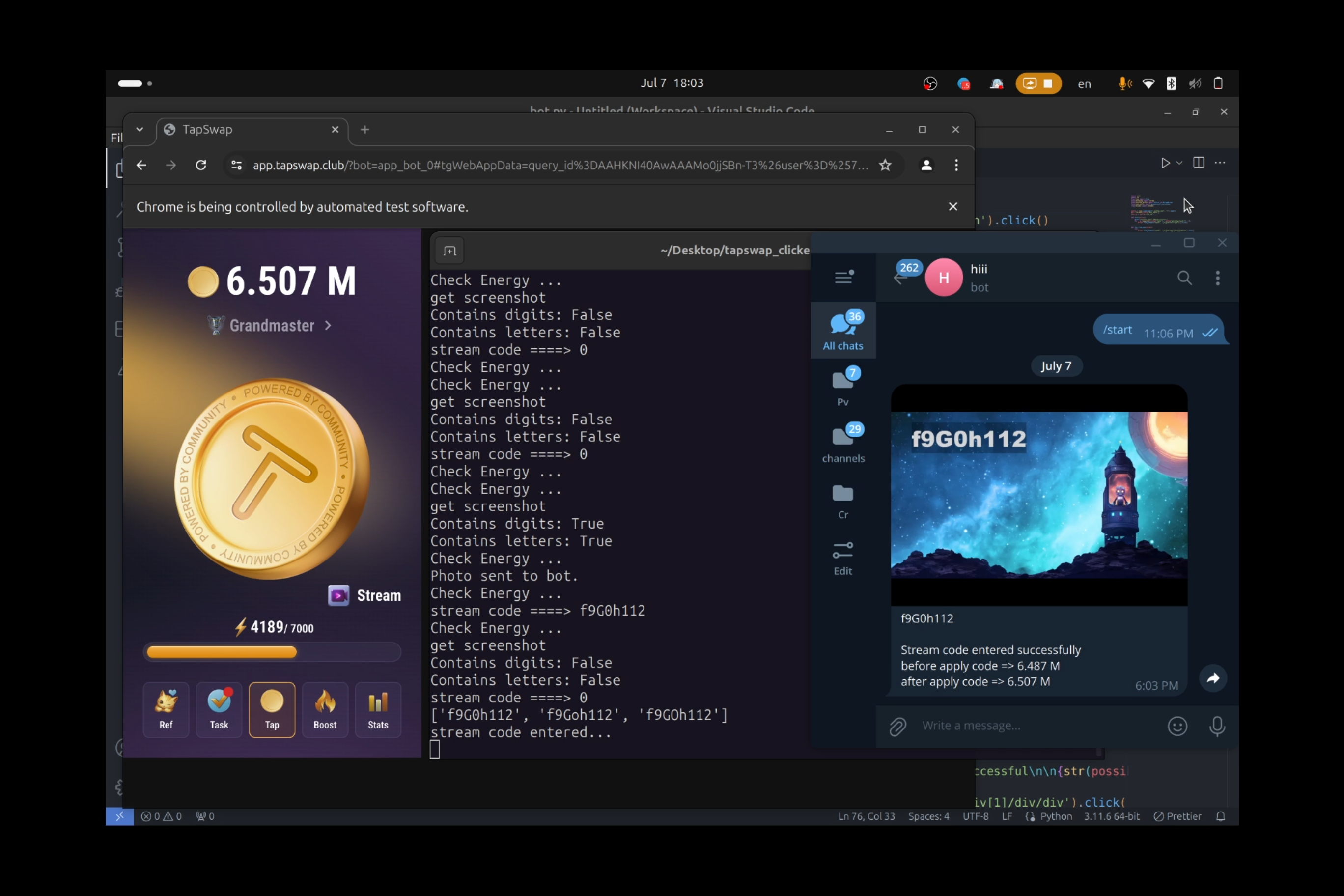tapswap bot for auto click and bypass stream codes
- Install Python 3.
- Install necessary libraries from
requirements.txt. - Install google chome and setup selenium driver
- tesseract-ocr
- ffmpeg
-
Install Python 3
Ensure that you have Python 3 installed on your system. You can download and install it from the official Python website: Python Downloads. -
Install Libraries from
requirements.txt
Open your terminal and navigate to the project directory. Run the following command to install the required libraries:pip3 install -r requirements.txt
-
Install tesseract & ffmpeg in Debian (ubuntu)
sudo apt-get update sudo apt-get install tesseract-ocr sudo apt-get install ffmpeg
-
Install tesseract in Debian (ubuntu)
sudo apt-get update sudo apt-get install tesseract-ocr
-
Edit the Configuration File
- Open the
config.jsonfile and edit the necessary parameters. - Example
config.json: - Get api key from OCR
{ "url": "", "limit": 7000, "multitap_level": 9, "bot_token": "5355443512:AAFH1UigfirhfkwruhfowirufhoQ7Pw", "chat_id": 1979953056, "ocr_api_key": "Kiweygfieyiwe88957" }
- Open the
-
Install and setup google chrome driver
-
youtube login
- Add all youtube account login cookies in cookies.txt
-
run
python3 bot.py