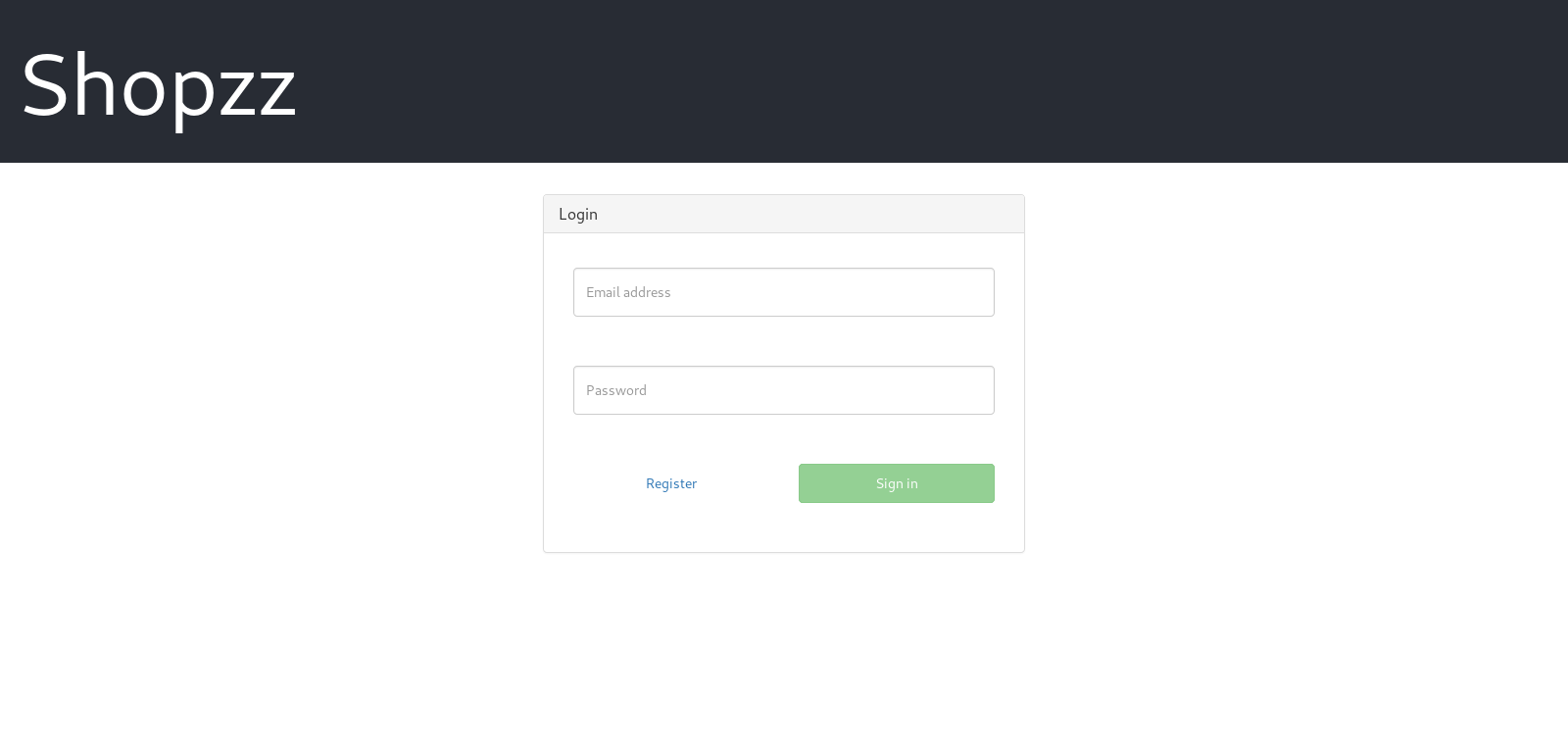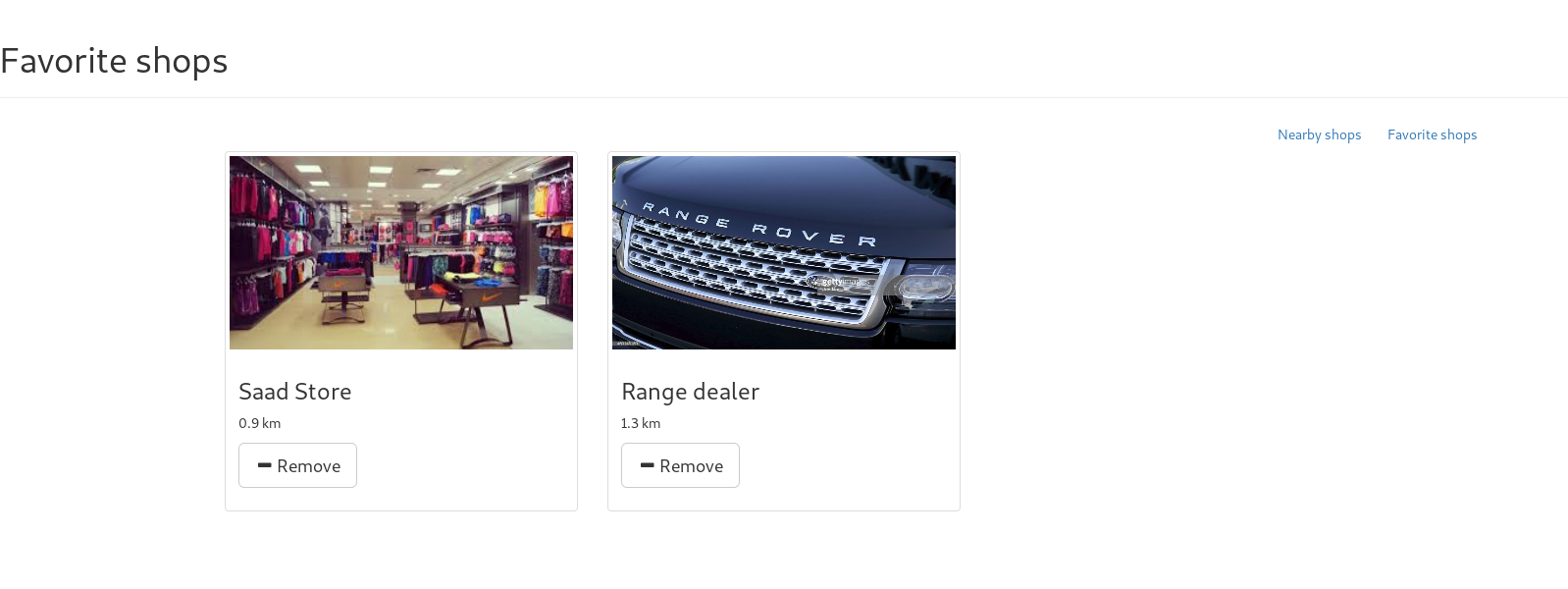A little web app showing nearby shops for United Remote job application process.
In United Remote job application process, this project is intended to take part of the challenge. It's a simple single page application that lists nearby shops from a given position to a user. This project is only the view of the app. The back end is handled by a microservice which project code is available here. Thus, this project is quite useless without the corresponding active service provider.
The app is a React app created with Create React App which makes it easy to bootstrap it. The sole prerequesite is Node 8.10.0 or later intalled on the host machine. Though, it isn't required in production. Then go to the project folder and type nmp start. Then go to http://localhost:3000/.
As mentioned earlier, although this project is only the view of the whole app, it's structure can be interesting.
As a meaningful React app, all the logic goes in the *.js files. The logic is basically splited in two parts:
- Authentication
- App content
Authentication files go in /src/auth/ folder. Basically, a form is layed out - a login for or a registration from according to user's actions. Forms are compound of TextControl objects and buttons. TextControl's are automated input fields that embed a validation logic (empty, regex etc.) and feedback their state to their parent which is a form (login or registration).
The main part of the app goes in /src/app/ folder. It contains AppContent and Shop classes. AppContent class is responsible of laying out the shop according to the user's position, favorite and disliked shops. Actually it just sends the right request to the service. Shop class takes care of shop instances by embedding all their useful properties.
As the app needs to know which user is currently logged in order to display corresponding shop lists, users connection has to be registered by the server. A cookie containing a hashcode is store on the client device imitating web servers session management. This cookie is added in all request of a logged in client and it's expiration date is refreshed. Server handles hashcode and user mapping.
Controls are automated and feedback their state to the form which makes the validation button available only if every single control is valid
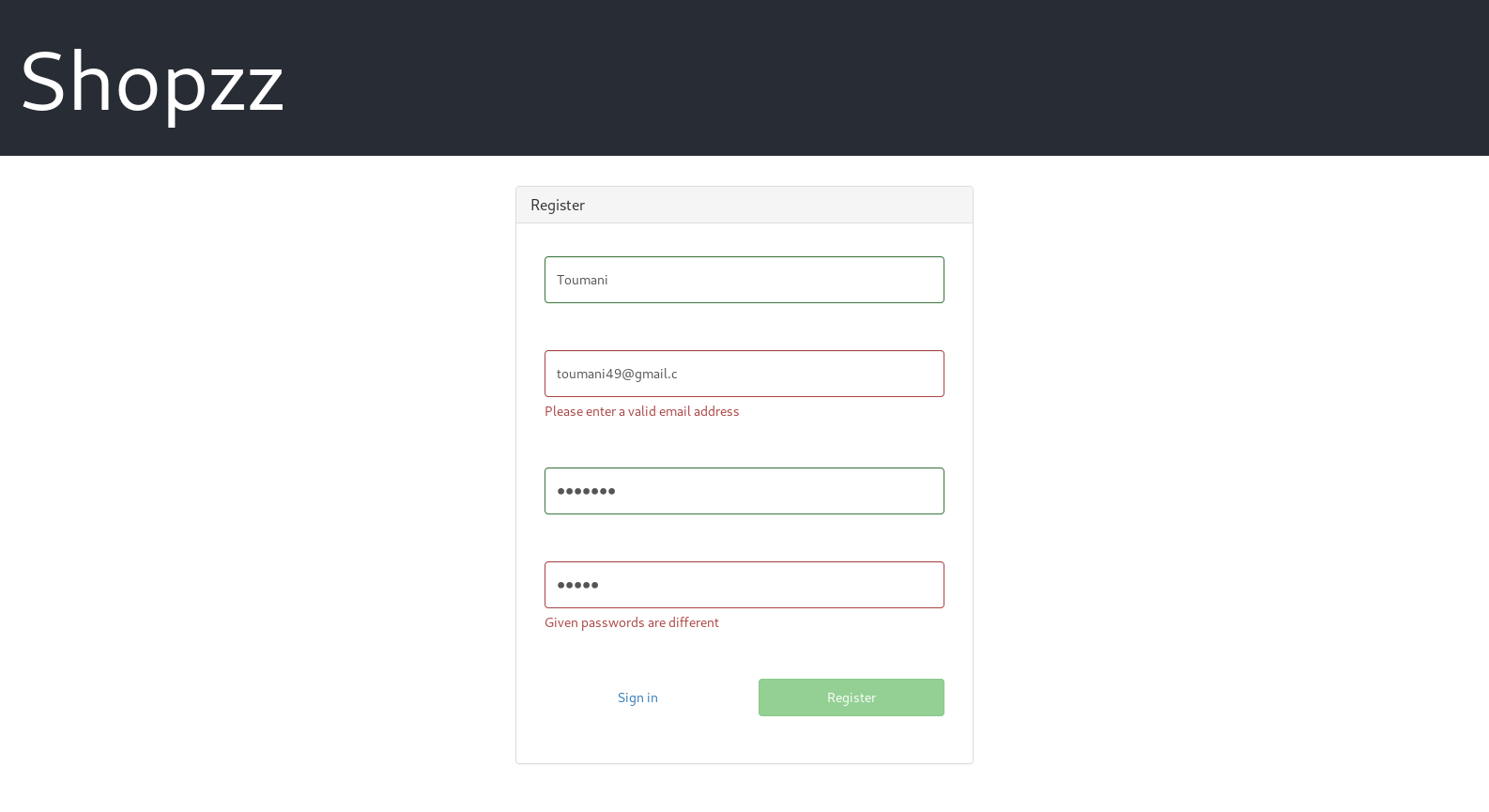
When showing nearby shops, neither favorite and disliked shops are visible. To see disliked shops user has no choice than waiting a timeout.
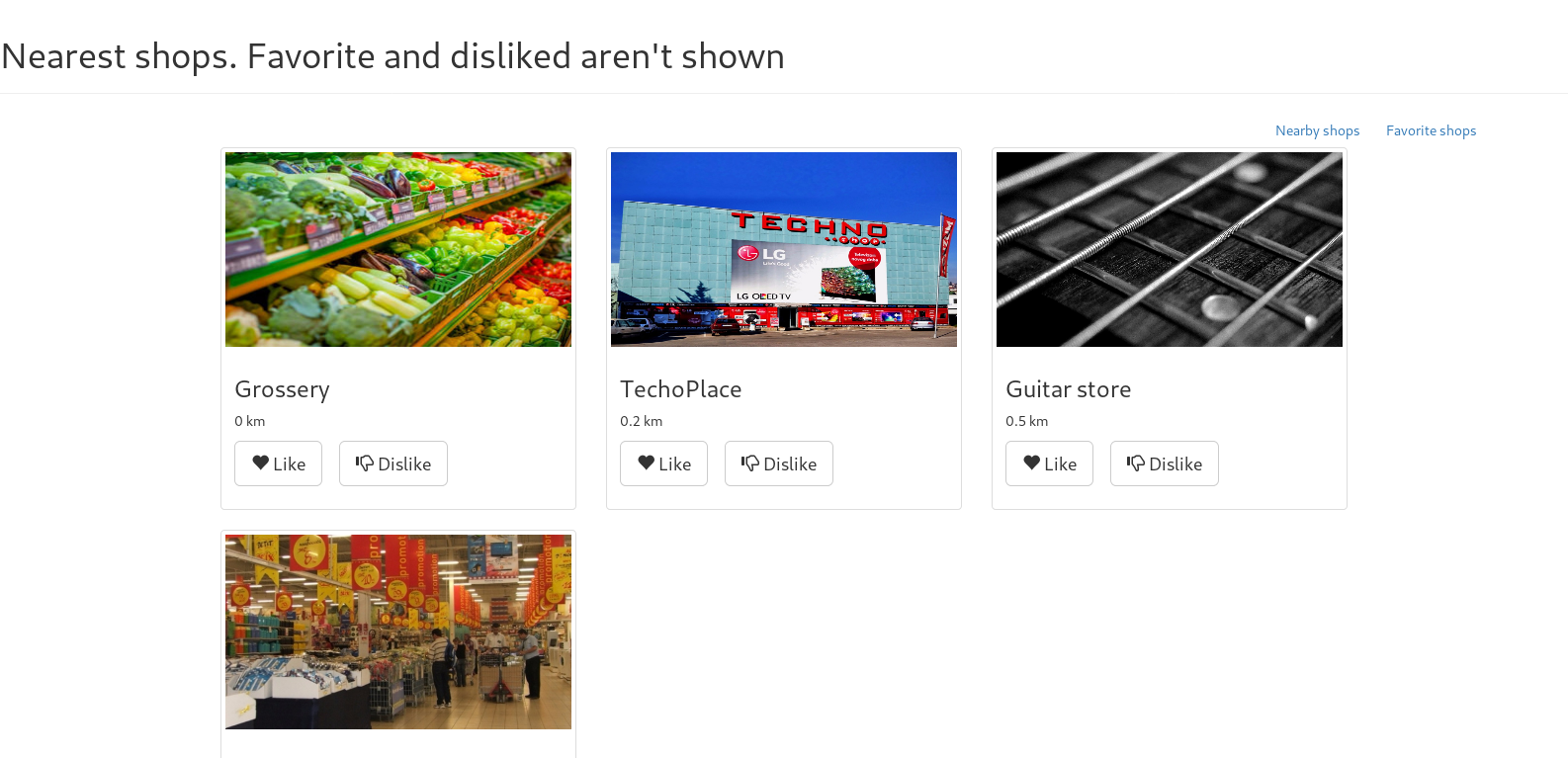
- Toumani - Initial work - Code Challenge
This project is licensed under the MIT License