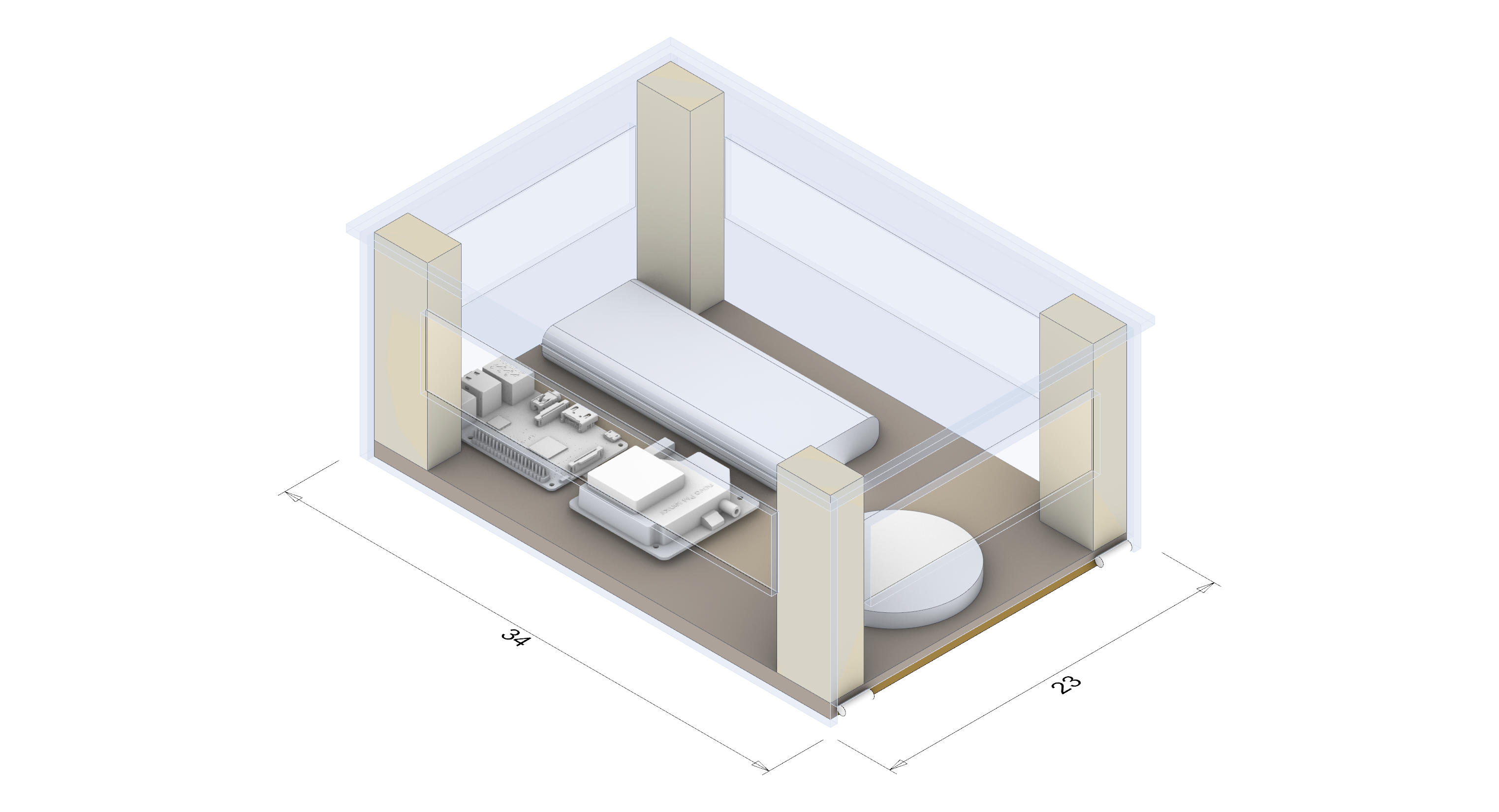This is the program running on the capture box.
These instructions are for the usage with Balena. For direkt usage with Docker scroll down.
To build to the Balena-Application named "ToxSense-CaptureBox" run:
$ make balena
This will build and upload the Balena-Dockerfile to the application and deploy the release to the whole fleet.
In balena you have to define the following variables:
CAPTURE_INTERVAL = 10 # Interval the data is captures in SECONDS
CAPTURE_TIME = 5 # Time the capture is made in MINUTES
TG_PWD = examplePass # Password for the Telegram-bot
TG_TOKEN = 123456:example_Tok3n # Telegram-bot token dispensed by the @BotFather
Use these instructions are for usage with a standard Dockerimage.
$ make build
This will build the Dockerfile-Container.
In telegram you can use the following commands:
/start PWD # Login with the defined (environment variables) password
/capture # Start the capturing process
/cancel # cancel the current capturing process
- Add sensor libraries
- Add ALL the sensors to the main script