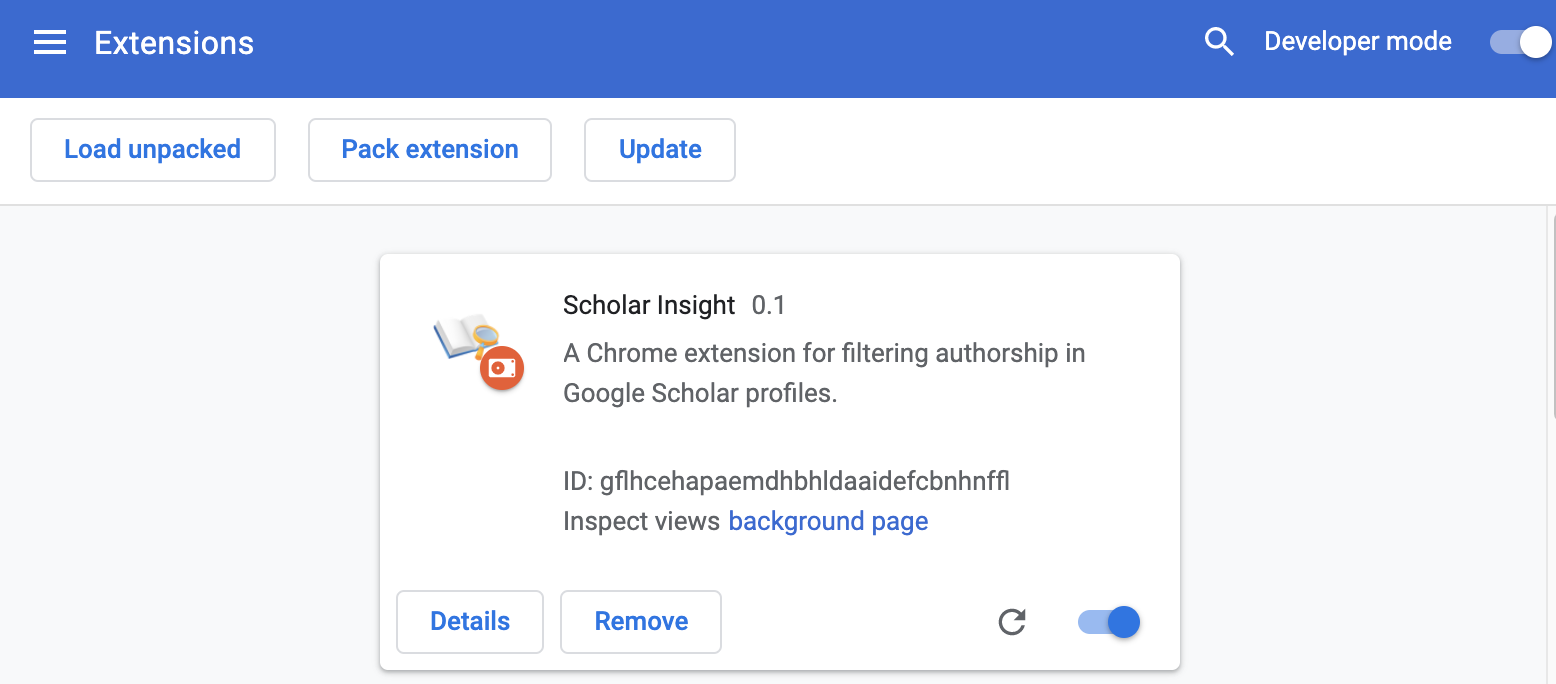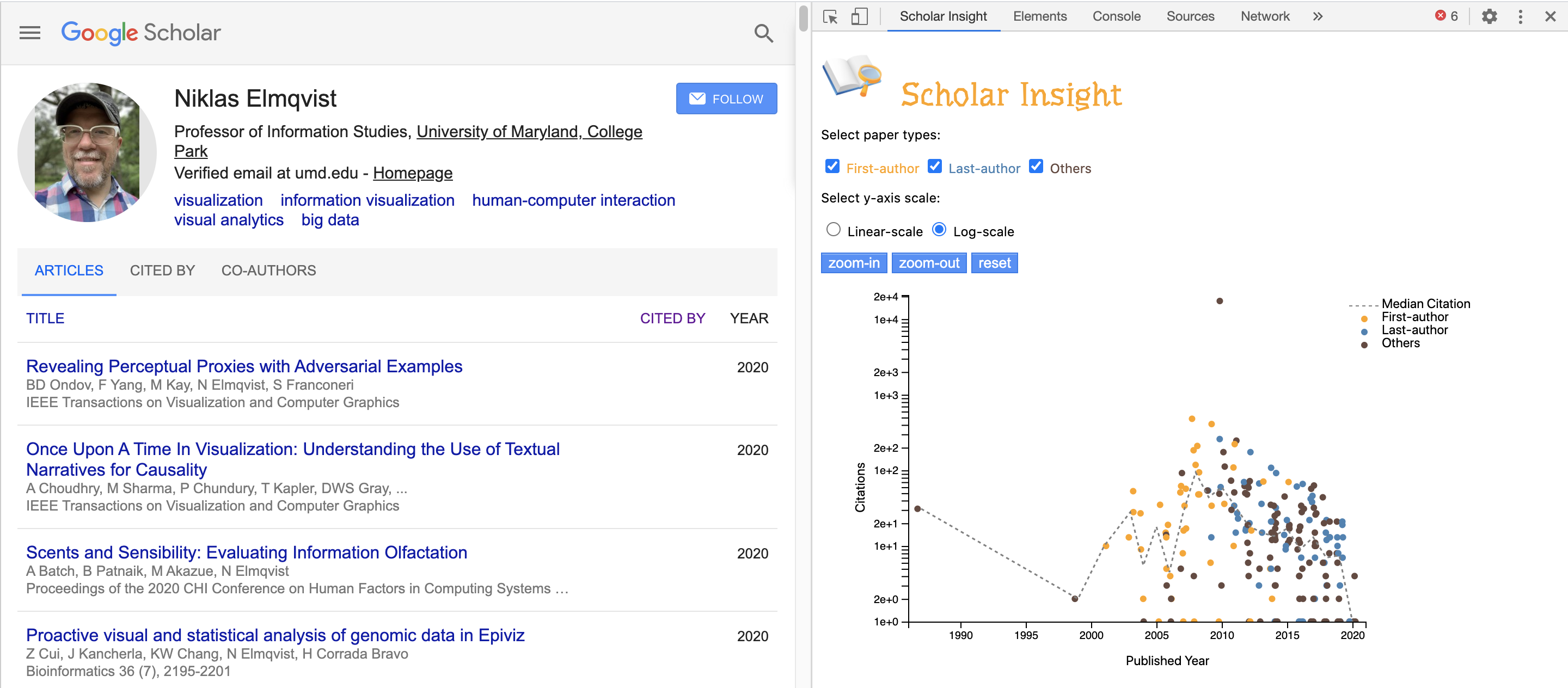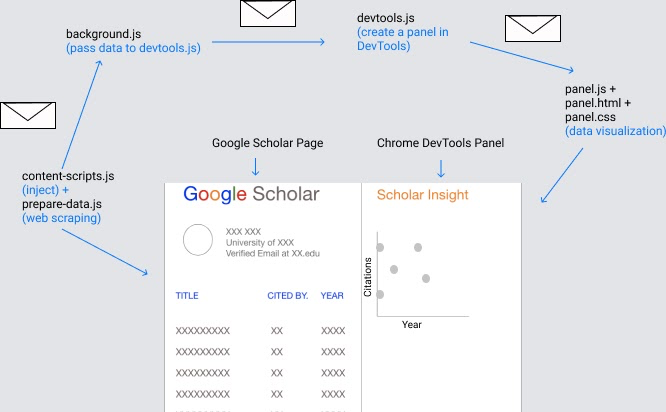April 2022: Seems it no longer works with the latest Chrome browser
A Chrome Extension for visualizing Google Scholar profiles
It’s a course project for INST 760. A formal writeup is published on Medium.
Here is a video demo on YouTube.
- Go to "chrome://extensions"
- Turn on "developer's mode" on the top right
- Click "load unpacked" and upload the source code folder of ScholarInsight.
You should be able to see the following:
Now you can go to any Google Scholar profile page (in English),
- Right click => choose "inspect"
- Click the ">>" at the end of the row "Elements Console Sources Network"
- Click "ScholarInsight"
You should be able to see something similar to this:
ScholarInsight provides several user interactions
- Filter: users can filter papers by checking/unchecking paper type boxes
- Scale-transform: users can choose linear or log-scale for citations
- Zoom/pan: users can either click the zoom buttons or use the mousewheel to zoom; users can also pan the visualization by dragging it.
- Tooltips: users can hover on a point, and click it to show detailed information about that paper.
What is the median citation?
ScholarInsight calculates the median citation of that author for each year, and connects it to a dashed line. Papers above the median citation line are relatively higher cited for that author.
What if two papers of the same year have the same citation?
ScholarInsight jittered the data to avoid overlapping.
The architecture of ScholarInsight is inspired by D3debugger.