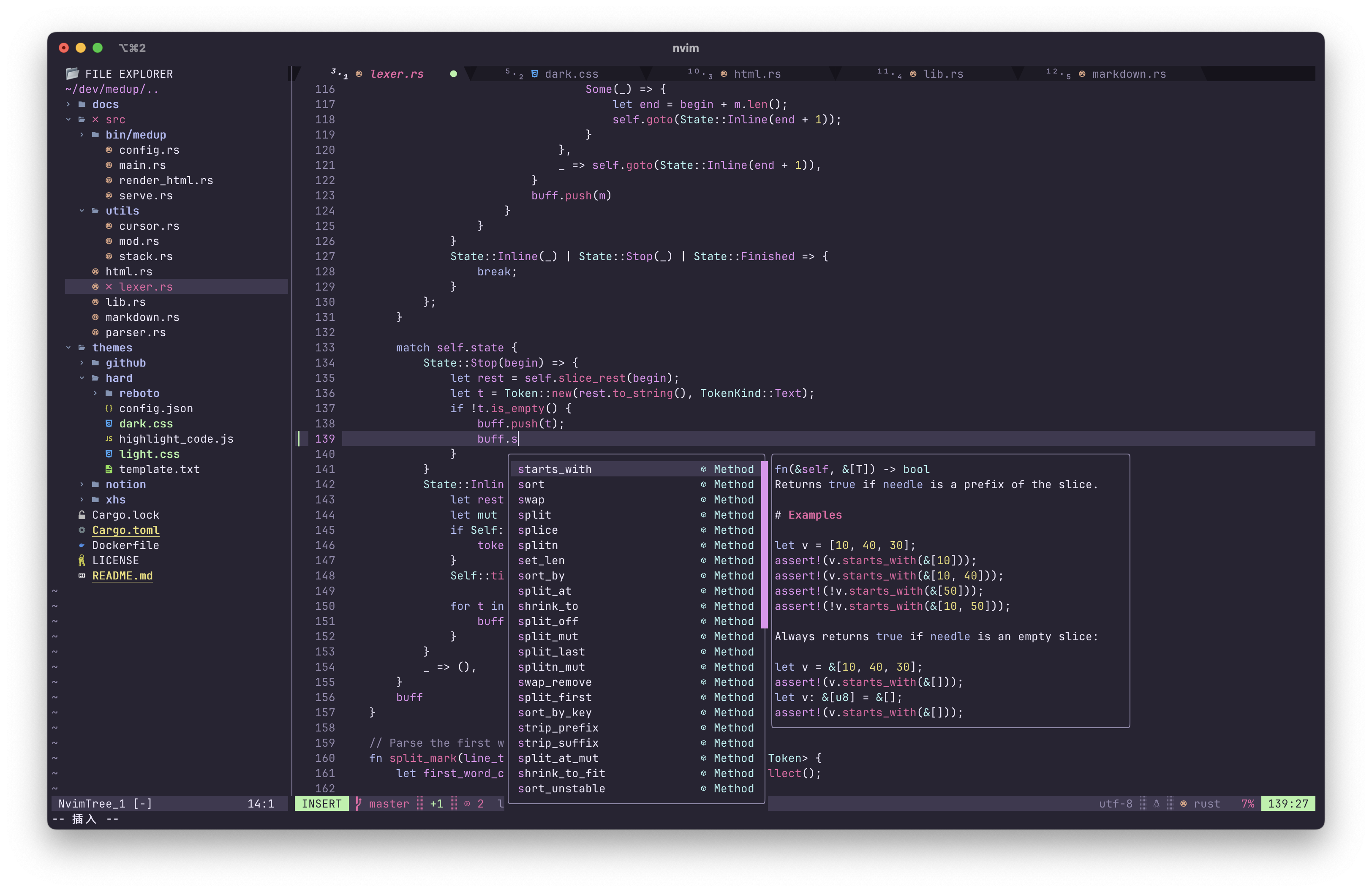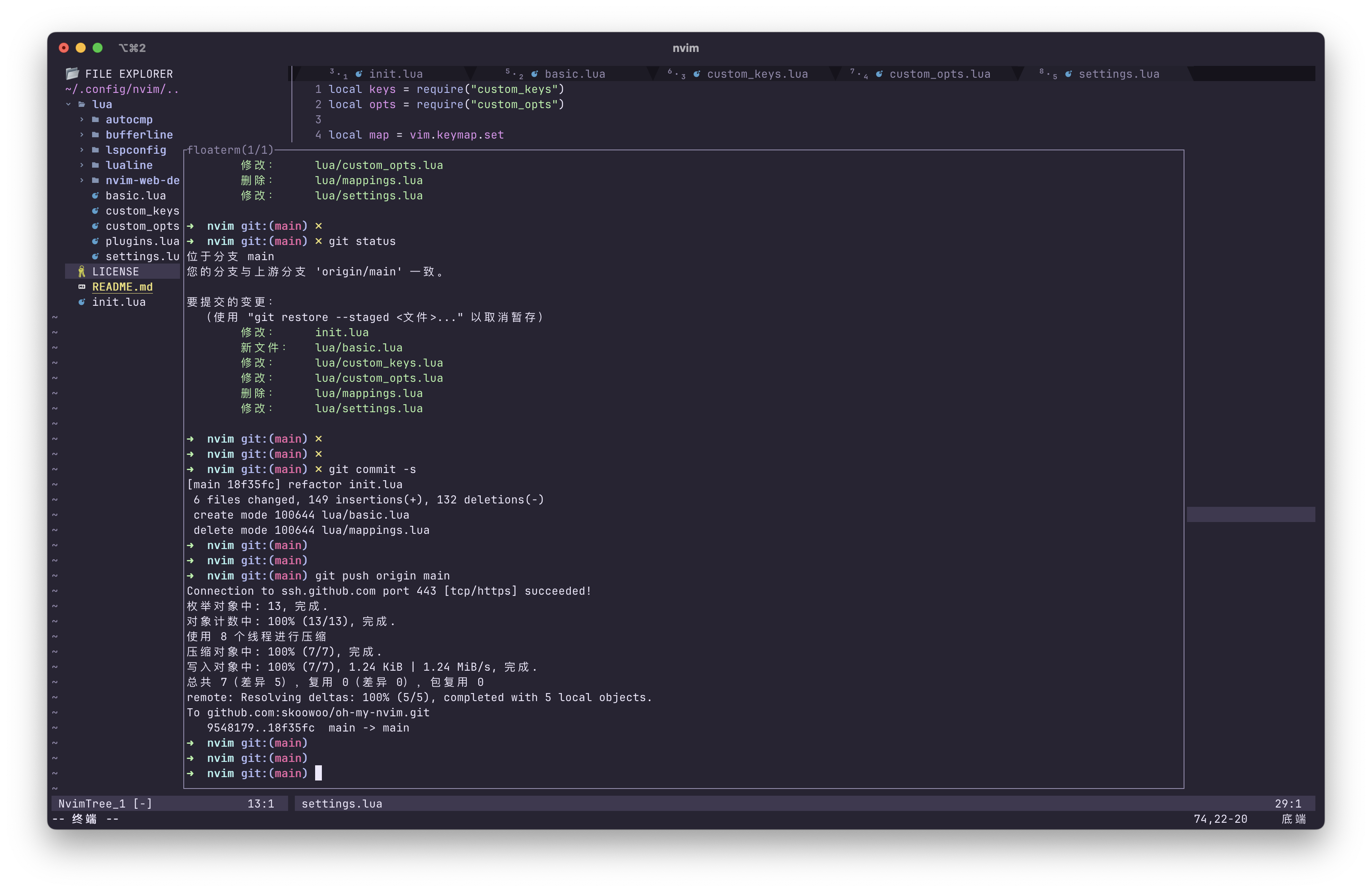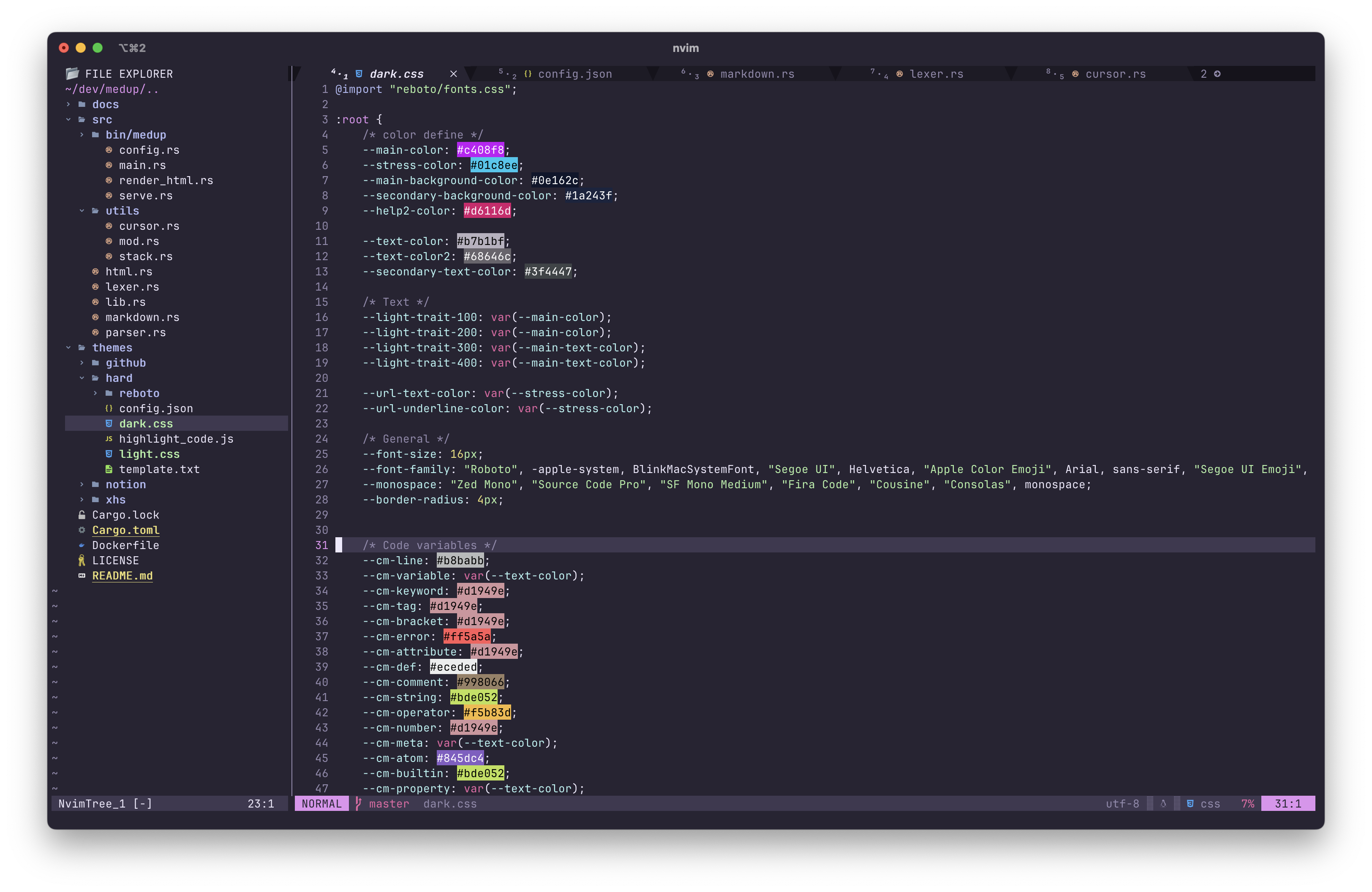oh-my-nvim

A handy, pretty, modern neovim configuration with integrated cool and useful plugins
📦 Features
- File explorer
- File find and search
- Float terminal
- LSP
- Pretty code highlighting
- Auto completion
- Languages
- Colors highlighting
- Git integration
- Git diff view
- Pretty Tab line & Status line
- Markdown Preview via your browser
- Starting screen
- Quick resize the window
- Convenient customization of frequently used shortcuts
- ...
🎆 Preview
📌 Requirements
🚧 Install
MacOS/Linux
0️⃣ Backup your current nvim
mv ~/.config/nvim ~/.config/nvim.bak
mv ~/.local/share/nvim ~/.local/share/nvim.bak
1️⃣ Clone oh-my-nvim repo
git clone https://github.com/hardhackerlabs/oh-my-nvim.git ~/.config/nvim
2️⃣ Start nvim in your terminal, then automatically install and setup all plugins
3️⃣ Restart nvim and enjoy it 🍻
🧱 Languages
Install LSP Server
Use command :LspInstall to download and install a server, e.g. :LspInstall rust_analyzer.
Install TreeSitter Parser
Use command :TSInstall to download and install a parser, e.g. :TSInstall rust.
⌨️ Shortcut Keys
You can edit the default settings of the shortcut keys in this configuration file (~/.config/nvim/lua/custom_keys.lua).
💖 Recommendations for Neovim GUI
- Neovide (Developed by rust)
🧩 Plugins
- lazy.nvim (Plugin manager)
- hardhacker-theme
- nvim-notify
- nvim-web-devicons
- dashboard-nvim
- vim-floaterm
- gitsigns.nvim
- diffview.nvim
- lualine.nvim
- nvim-lspconfig
- nvim-cmp
- cmp-nvim-lsp
- cmp-buffer
- cmp-path
- cmp-cmdline
- lspkind.nvim
- lspsaga.nvim
- nvim-treesitter
- bufferline.nvim
- telescope.nvim
- nvim-tree.lua
- markdown-preview.nvim
- nvim-colorizer.lua
- smart-splits.nvim
- rust.vim
- vim-go