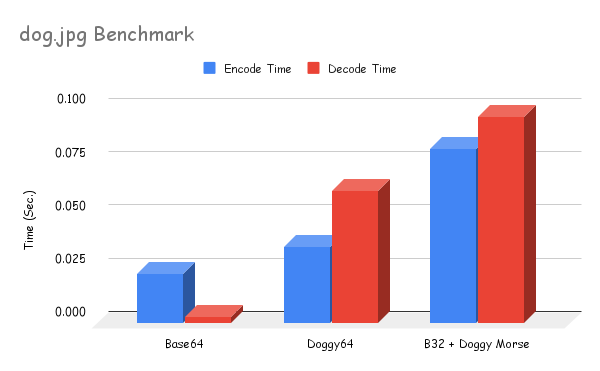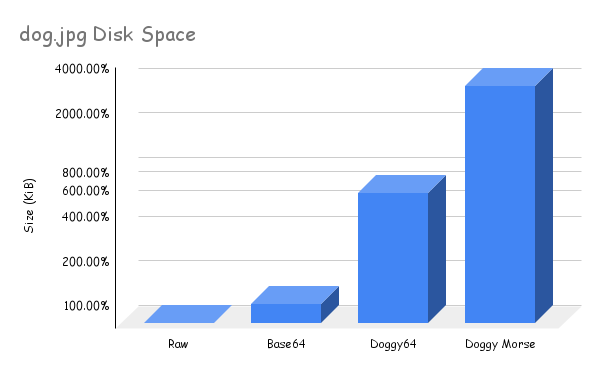This program can encode arbitrary text or data into a series of doggy sounds
For example, "Hello world!" becomes:
howl arrrrf blat moan rrrr arrrrf yarf grrr rrrrr chew yarr sniffle rrrr arrrrf yaff grr
This works by mapping the base64 character set to a number of dog noises.
A massive generational step forward in dog-based encoding technology, Doggy64 boasts massive improvements over its predecessor, doggymorse.
While doggymorse could only encode text, and wasn't case sensitive, doggy64 can encode any arbitrary data, images, video, web-traffic, your diary, you name it!
Encode and decode massive files like the 12 kiB sample image dog.jpg in mere fractions of a second! We used ALGORITHMS and AI to ensure enterprise-grade SCALABILITY. Never let performance hold you back.
Using state-of-the-art encoding ALGORITHMS we've reduced the space requirements from doggymorse to use up to 81% LESS SPACE. This allows you to store more data, images, etc., and stream more videos, while reducing your business's CLOUD costs and SAAS overhead.
$ doggy64 -h
usage: doggy64 [-h] (-e | -d) [-l | -L] [-f INPUT_FILE] [-o OUTPUT_FILE] [input]
Doggy64 encoder/decoder
positional arguments:
input Input data to work with
options:
-h, --help show this help message and exit
-e, --encode Encode data with Doggy64
-d, --decode Decode Doggy64 data
-l, --line-ending Include a final line ending
-L, --no-line-ending Do not include a final line ending
-f INPUT_FILE, --file INPUT_FILE
Input file to work with
-o OUTPUT_FILE, --output OUTPUT_FILE
Output file to write result to
$ doggy64 -e "Hello"
howl arrrrf blat moan rrrr arrrrf yarf
$ doggymorse -d "howl arrrrf blat moan rrrr arrrrf yarf"
Hello
$ echo "Hello" | doggy64 -d
howl arrrrf blat moan rrrr arrrrf yarf
$ doggy64 -ef dog.jpg -o dog.jpg.doggy64
The doggy64 source file is ready to be run as a script directly on any Unix-like system with python installed and python3 in the PATH. You may need to chmod +x doggy64 if it doesn't have permission to execute however.
Install python 3 and make sure it is in your path. Open a terminal like cmd and enter the src folder. Run python doggy64 -e "Hello" for example.
Available under GPL 2.0. Contact sales for a commercial license.