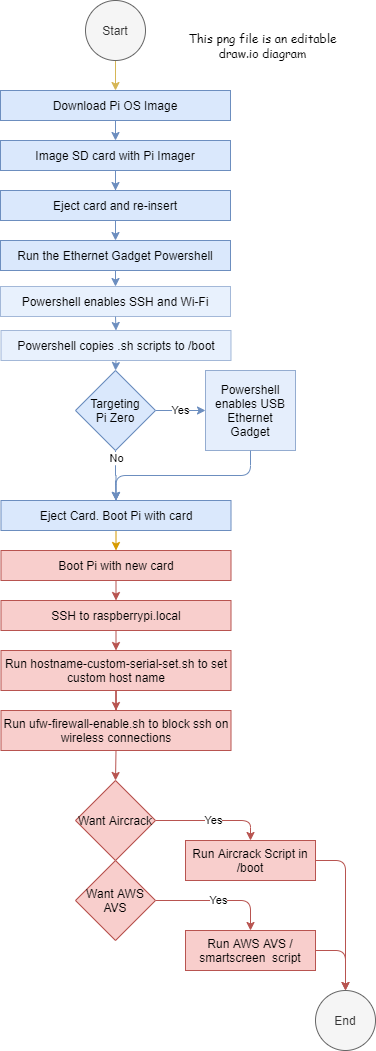This project originally started as tooling to configure a Raspberry Pi Zero as an ethernet gadget to simplify Pi Zero software development. It now contains a couple realitively unrelated sets of tools
- Create an SD card and provision tools onto it.
- Enable SSH and Wifi and possibly the Rasbery pi Supplement
The .sh scripts in this project should be available to you on your new Pi in /boot. They will have been copied to the new Raspberry Pi.
- Host name
- Wireless firewall lock down
| Available functionality with files | Target Machine |
|---|---|
| Enable SSH. Enable Wifi Supplicant. | All - Fresh OS SD cards |
| Raspberry Pi Zero Ethernet Gadget - use networking over USB | Raspberry Pi Zero - Fresh SD cards |
| AWS AVS SDK and Sample - Voice recognition using AVS - also Google | Raspberry Pi 3 and up, Pi Zero |
| Utilities including custom host names | Machines with Networking |
| Utilities including wireless firewall restrictions | Machines with wireless |
| Hacking Aircrack installation | Machines with wireless |