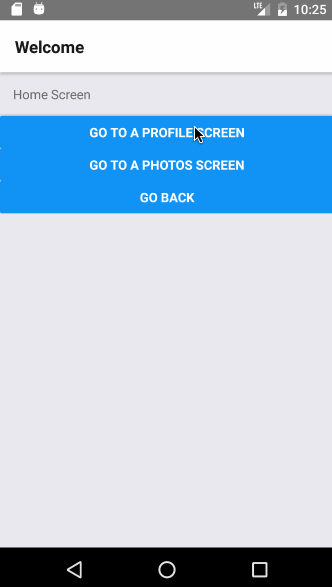This is a slide from right transition config ported from the codebase of react navigation to enable usage on Android.
On iOS, the default transition animation for React Navigation's card stack is a slide from right animation. I had a project which required the same slide from right animation on Android, so I decided to pull out the transition config into this library. See the corresponding issue here to track any potential progress on getting a slide from right transition on Android.
- Install this library
npm install --save react-navigation-slide-from-right-transition
- Pass down the custom transition configuration to your
react-navigationStackNavigator:
import { StackNavigator } from 'react-navigation';
import getSlideFromRightTransition from 'react-navigation-slide-from-right-transition';
/* ... your react component code here ... */
const SimpleStack = StackNavigator({
Home: {
screen: MyHomeScreen
},
Profile: {
path: 'people/:name',
screen: MyProfileScreen,
},
}, {
transitionConfig: getSlideFromRightTransition
});- Now your stack navigator will slide from the right when you push screens onto the stack, and slide to the left when you pop screens off of the stack on Android!
Check out the example app included in the github repo to see the slide-from-right transition in action! I assume you already have the react-native-cli installed, as well as the required Android dependencies.
git clone https://github.com/Traviskn/react-navigation-slide-from-right-transition.git
cd react-navigation-slide-from-right-transition/example
npm install
Use react-native run-android to run the example.