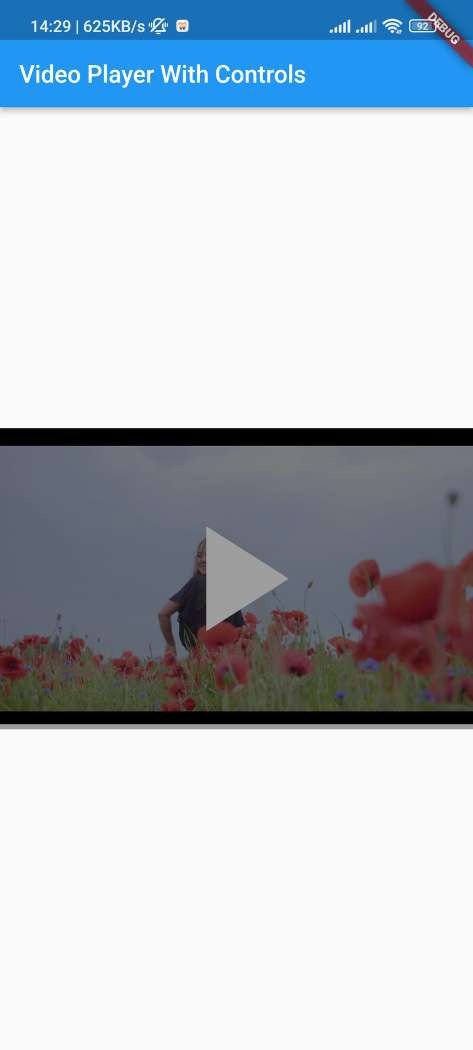video_player_with_controls is a Dart package that provides an enhanced video player with additional controls and features for Flutter applications.
- Play/Pause functionality
- Display of video played duration and total duration
- Fullscreen support
- Automatic hiding of controls after 3 seconds of inactivity
- Customizable skip functionality to move forward or backward by a specified number of seconds
To use this package, add video_player_with_controls as a dependency in your pubspec.yaml file.
dependencies:
video_player_with_controls: ^1.0.0Import the package in your Dart code.
import 'package:video_player_with_controls/video_player_with_controls.dart';
Then add the code snippet below
@override
Widget build(BuildContext context) {
return Scaffold(
appBar: AppBar(
title: Text('Video PLayer With Controls),
),
body: Center(
child: SizedBox(
height: 250.0,
child: VideoPlayerWithControls(
videoUrl: 'https://assets.mixkit.co/videos/preview/mixkit-girl-dancing-happily-in-a-field-of-flowers-4702-large.mp4',
skipVideoUptoSec: 8
),
)
)
);
}Hope you enjoy!!!