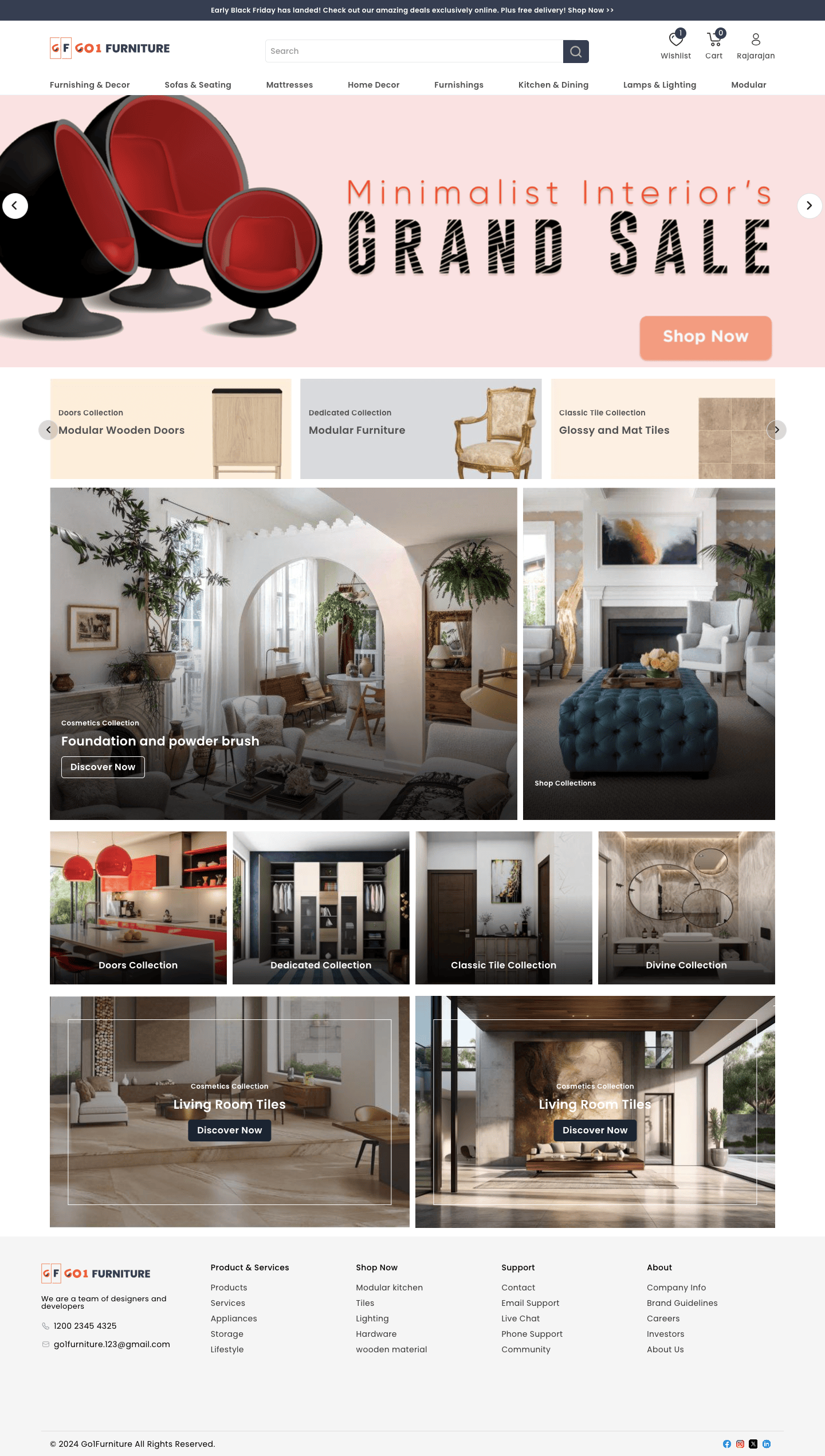Go1 Webshop is an Open Source eCommerce portal built on frappe builder.
-
Once Builder is installed, add the Go1 Webshop app to your bench by running
$ bench get-app https://github.com/TridotsTech/Go1-Webshop
-
Then you have to install the Go1 Webshop app on the required site by running
$ bench --site sitename install-app go1_webshop
-
Enable the server by running
$ bench set-config -g server_script_enabled 1
To get Go1 Webshop ecommerce portal pages follow the following steps
- Go to Go1 Webshop Settings
- In Settings, you have an option import pages.By clicking Import Pages button you will have the ecommerce pages with sample data.
- After importing the pages , need to execute command for restting the routes
$ bench --site sitename clear-cache