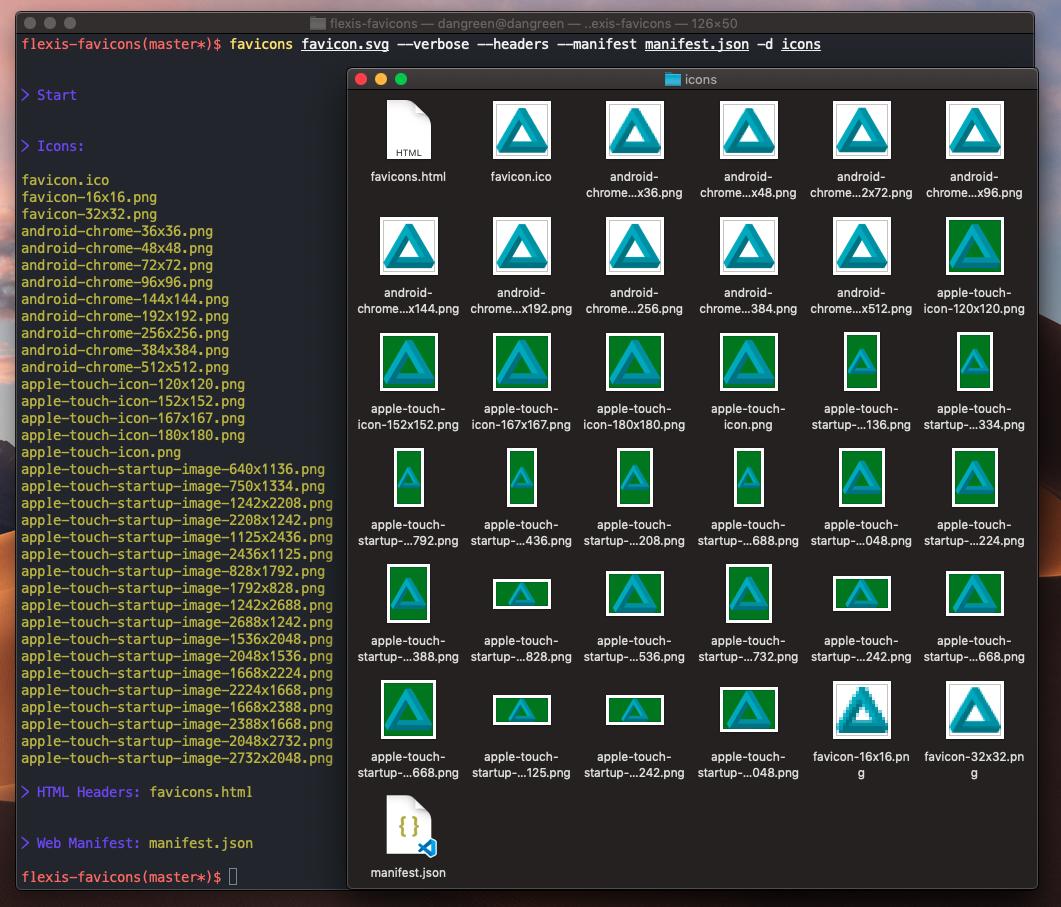A tool for generating icons for the modern web.
- Traditional web favicons ❤️
- Android and iOS icons, iOS startup screens 🖼
- Generates assets for PWA 📲
- You can run it from the CLI ⌨️
- Works with Gulp and as JS library 🦄
- Based on Sharp library - lightning fast ⚡️
npm i -D @flexis/favicons
# or
yarn add -D @flexis/faviconsnpx favicons [...sources] [...options]
# or
yarn exec -- favicons [...sources] [...options]| Option | Description | Default |
|---|---|---|
| sources | Source icon(s) glob patterns. | |
| ‑‑help, -h | Print this message. | |
| ‑‑verbose, -v | Print additional info about progress. | |
| ‑‑path, -p | Relative public path to use in webmanifest and html-headers. | |
| ‑‑background, -b | Background color for icons and startup images. | white |
| ‑‑manifest, -m | Path to webmanifest file to add icons. Also can use it to get background color. | |
| ‑‑headers, -H | Create html-file with headers for icons. | false |
| ‑‑skipFavicon | Do not create favicon. | false |
| ‑‑skipAndroid | Do not create icons for Android. | false |
| ‑‑skipApple | Do not create icons for iOS. | false |
| ‑‑skipAppleStartup | Do not create startup screens for iOS. | false |
| ‑‑androidBackground | Background color for Android icons. | |
| ‑‑androidOffset | Offset size in percents for Android icons. | 0 |
| ‑‑appleBackground | Background color for iOS icons. | |
| ‑‑appleOffset | Offset size in percents for iOS icons. | 0 |
| ‑‑appleStartupBackground | Background color for iOS startup screens. | |
| ‑‑appleStartupOffset | Offset size in percents for iOS startup screens. | 0 |
| ‑‑dest, -d | Destination directory. |
# From SVG
favicons src/favicon.svg --manifest src/manifest.json --headers -d build
# From some PNGs with different sizes
favicons "src/icons/*.png" --background "#FACE8D" --headers -d buildConfiguration file is optional. If needed, can be defined through .faviconsrc JSON file in the root directory of the project.
Supported options:
interface IConfig {
/**
* Source icon(s) glob patterns.
*/
src?: string | string[];
/**
* Relative public path to use in webmanifest and html-headers.
*/
path?: string;
/**
* Background color for icons and startup images.
*/
background?: string;
/**
* Path to webmanifest or webmanifest object to add icons. Also can use it to get background color.
*/
manifest?: string | IManifestConfig;
/**
* Output icons configuration.
*/
icons?: IIconsConfig;
/**
* Create html-file with headers for icons.
*/
headers?: boolean | IHeadersConfig;
/**
* Print additional info about progress.
*/
verbose?: boolean;
/**
* Destination directory.
*/
dest?: string;
}Also you can use @flexis/favicons with Gulp:
import favicons from '@flexis/favicons/lib/stream';
import manifest from './src/manifest.json';
gulp.task('favicons', () =>
gulp.src('src/favicon.svg')
.pipe(favicons({
manifest,
headers: true
}))
.pipe(gulp.dest('build'))
);Plugin options:
interface IPluginConfig {
/**
* Relative public path to use in webmanifest and html-headers.
*/
path?: string;
/**
* Background color for icons and startup images.
*/
background?: string;
/**
* Webmanifest to add icons. Also can use it to get background color.
*/
manifest?: IManifestConfig;
/**
* Output icons configuration.
*/
icons?: IIconsConfig;
/**
* Create html-file with headers for icons.
*/
headers?: boolean | IHeadersConfig;
/**
* Print additional info about progress.
*/
verbose?: boolean;
}Module exposes next API:
export default FaviconsGenerator;
export {
IManifestConfig,
IIconConfig,
IIconsConfig,
IHeadersConfig,
IConfig,
getHtmlHeadersMarkup
};Description of all methods you can find in Documentation.
import {
promises as fs
} from 'fs';
import FaviconsGenerator, {
getHtmlHeadersMarkup
} from '@flexis/favicons';
import Vinyl from 'vinyl';
import manifest from './src/manifest.json';
async function generate() {
const path = 'src/favicon.svg';
const contents = await fs.readFile(path);
const source = new Vinyl({
path,
contents
});
const favicons = new FaviconsGenerator({
manifest
});
const icons = favicons.generateIcons(source);
for await (const icon of icons) {
icon.base = './build';
await fs.writeFile(icon.path, icon.contents);
}
const headers = favicons.generateHtmlHeaders();
const html = getHtmlHeadersMarkup(headers);
await fs.writeFile('build/favicons.html', html);
const manifest = favicons.generateManifset();
const json = JSON.stringify(manifest);
await fs.writeFile('build/manifest.json', json);
}
generate();