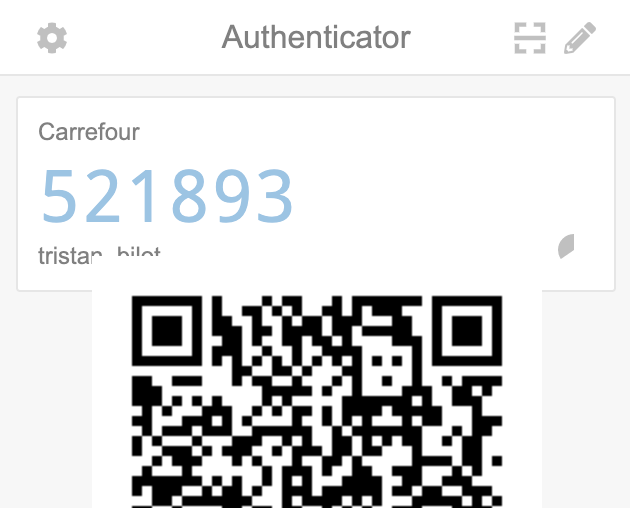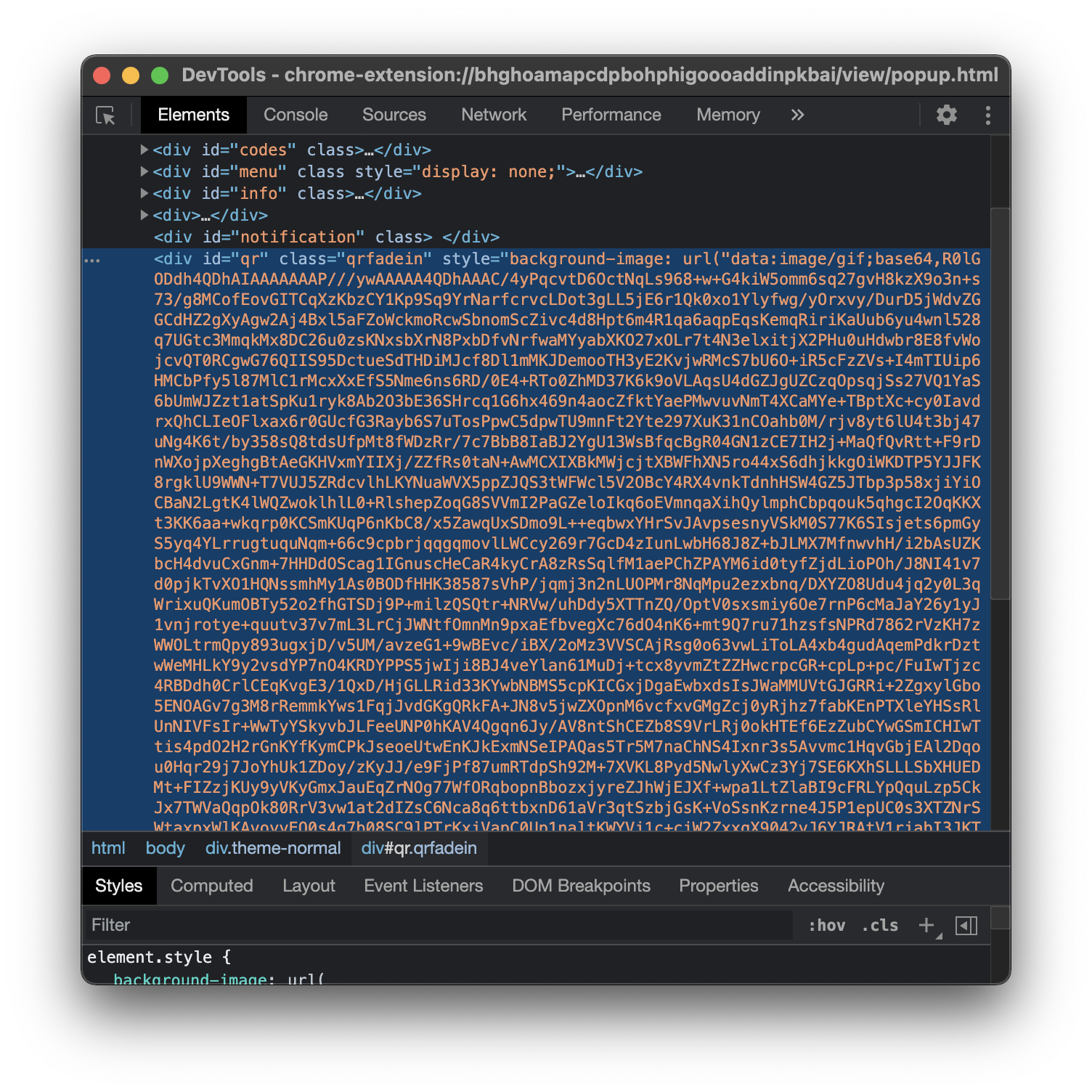You may need to use a Google-Authenticator OTP for applications, you can achieve this by exporting the QR-code from the extension, reading the secrets info hidden into it and finally using the same algorithm used to produce the code in order to make a "copy".
- In the Google-Authenticator Chrome extension, click on the QR-code icon in order to display it. Then, right click on the image and click "inspect" to open the element examinator.
- Copy the content of the image in an editor, then select all the content between "base64," to "==". Be careful, "==" needs to be present in the selection.
- Then go to https://codebeautify.org/base64-to-image-converter to convert the base64 selected content to an image: the QR-code.
- You have the QR-code, now we have to extract the secret information, go to https://zxing.org/w/decode and upload your QR-code png image.
- Copy your "username" and your secret key (underlines in red on the image).
- Clone https://github.com/grahammitchell/google-authenticator.
- Edit secrets.json and replace the values by the you copied.
{
"username": "secret key"
}- Run the Python script.
>>> python2 google-authenticator.py
tristan_bilot: 193188 # <<- your OTP code