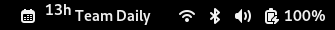A gnome-shell extension to display your next schedule. This adds a new widget to the status bar with a countdown until the next event and triggers a notification five minutes before.
This extension is best used with org-mode superior scheduling capabilities, for regular gnome calendar, see https://github.com/chmouel/gnome-next-meeting-applet.
The extension loads a list of events from ~/.local/share/org-gnome-next-schedule/events
using the following format: <date_iso_8601> <event title>.
The events list can be generated using org-ql:
(defun tc/mk-next-meeting-query ()
"The next meeting query."
'(and (not (done)) (not (habit)) (scheduled :from ,(ts-now))))
;; see: https://github.com/alphapapa/org-ql/issues/397
(defun tc/compare-entry (b a)
"Order entry A and B so that they appears from newest to oldest.
This is like org-ql--date< but considering closed date too."
(cl-macrolet ((ts (item)
`(or (org-element-property :closed ,item)
(org-element-property :deadline ,item)
(org-element-property :scheduled ,item))))
(org-ql--org-timestamp-element< (ts a) (ts b))))
(defun tc/sched-format (item)
(let* ((properties (cadr item))
(title (plist-get properties :raw-value))
(scheduled (plist-get properties :scheduled))
(ts (format-time-string "%FT%T%z" (org-timestamp-to-time scheduled))))
(format "%s %s" ts title)))
(defvar tc/schedule-events ""
"The last schedule render to update the files when it changes.")
(defun tc/render-schedule-events ()
(let* ((entries (org-ql-select '("~/org/projects.org")
(tc/mk-next-meeting-query)
:action 'element-with-markers
:sort 'tc/compare-entry
))
(formated (mapcar 'tc/sched-format (seq-filter 'not-habits entries)))
(report (s-join "\n" (reverse formated))))
(when (not (string= report tc/schedule-events))
(setq tc/schedule-events report)
(f-write-text report 'utf-8 "~/.local/share/gnome-org-next-schedule/events"))))
;; Update schedule events when the agenda is displayed
(add-hook 'org-agenda-mode-hook 'tc/render-schedule-events)… which produces such a file:
2024-01-16T10:00:00-0500 Team Daily
Contributions are most welcome.
To modify gnome-org-next-schedule, you will need a PureScript toolchain
and the gnome developper tool.
Run the nix develop command to setup.
Checkout the purescript-gjs bindings too.
- Initial release.