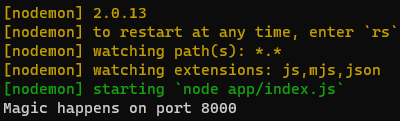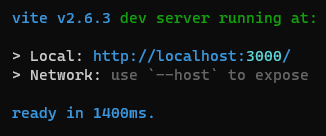This application uses ViteJS.
This repo contains the codebase for the SportSee analytic dashboard web application.
It needs to get .JSON data from the API.
You need to have installed NodeJs.
You could either use npm (which comes with NodeJS) or install yarn (classic) for dependencies management and for running both the API and the app.
You need the classic version of yarn (version that starts with the number 1). To manage multiple versions fo yarn under macOS or linux you can use yvm (Yarn Version Manager)
First you need to have the API running.
Clone it on your computer in a directory of your choice.
git clone https://github.com/TriupLauro/P12-API-Front-End- or clone it with your IDE
Go to the API folder
cd P12-API-Front-End
Install the dependencies
- with npm
npm install - or with yarn
yarn install
Go back to the parent folder (or another folder of your choice)
cd ..
Clone this repository, with another terminal window (or with your IDE) in another folder.
git clone https://github.com/TriupLauro/KestelmanValentin_12_30092021.git- or clone it with your IDE
Go to the app folder
cd KestelmanValentin_12_30092021
Install the dependencies
- with npm
npm install - or with yarn
yarn install
Go to the folder containing the API, and launch it :
npm run dev- or
yarn dev
You should see the following message :
Without exiting or closing the terminal with the above screen, go to the folder containing the app, and launch it :
npm run dev- or
yarn dev
You should see the following screen :
Once you have both terminal active you can go to :
http://localhost:3000/
The application should be displayed (it may take a few seconds).