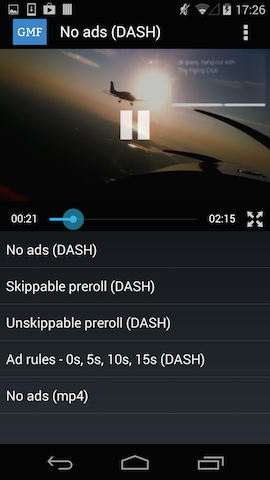#Google Media Framework for Android
##Introduction The Google Media Framework (GMF) is a lightweight media player designed to make video playback and integration with the Google IMA SDK on Android easier.
The framework is currently in beta, allowing interested developers to try it out and send feedback before we finalize the APIs and features.
##Features
- A customizable video player UI for video playback on Android
- Logo and branding colors
- Action buttons within video UI for other actions (ex. share or download)
- Subtitle support
- Easily integrate the Google IMA SDK to enable advertising on your video content
- Built on top of ExoPlayer
##Getting started
Clone the repository
git clone https://github.com/googleads/google-media-framework-android.git GoogleMediaFramework
Then import the project in Android Studio (or build using Gradle via ./gradlew).
##Documentation
Please see the Javadoc
##Wiki For a detailed description of the project, please see the wiki.
##Where do I report issues? Please report issues on the issues page.
##Support If you have questions about the framework, you can ask them in our google group.
##How do I contribute? See CONTRIBUTING.md for details.
##I want to use a newer version of Exoplayer
The Exoplayer library is located in the libs folder of the googlemediaframework module of this project as exoplayer.jar. If you want to update Exoplayer, you need to replace this with a new JAR.
To make a new JAR, please do the following:
-
Clone Exoplayer.
-
Run the
./gradlew jarReleasecommand in the Exoplayer project. -
Look in the
buildfolder of thelibrarymodule, there should be a file calledlibrary.jar. Again, this must be done in the Exoplayer project.
Then, rename library.jar to exoplayer.jar and put it into the libs folder of the googlemediaframework module of this project.
##Requirements
###Deployment
- Android 4.1+
###Development
- Gradle (1.12 or above)
- Android Studio (0.8 or above)
- Build tools version 19.1.0 (installed via SDK manager)
- Google Play Services version 4.3.23 or higher (installed via SDK manager)
- Google Repository (installed via SDK manager)
- ExoPlayer (Included as a jar file)