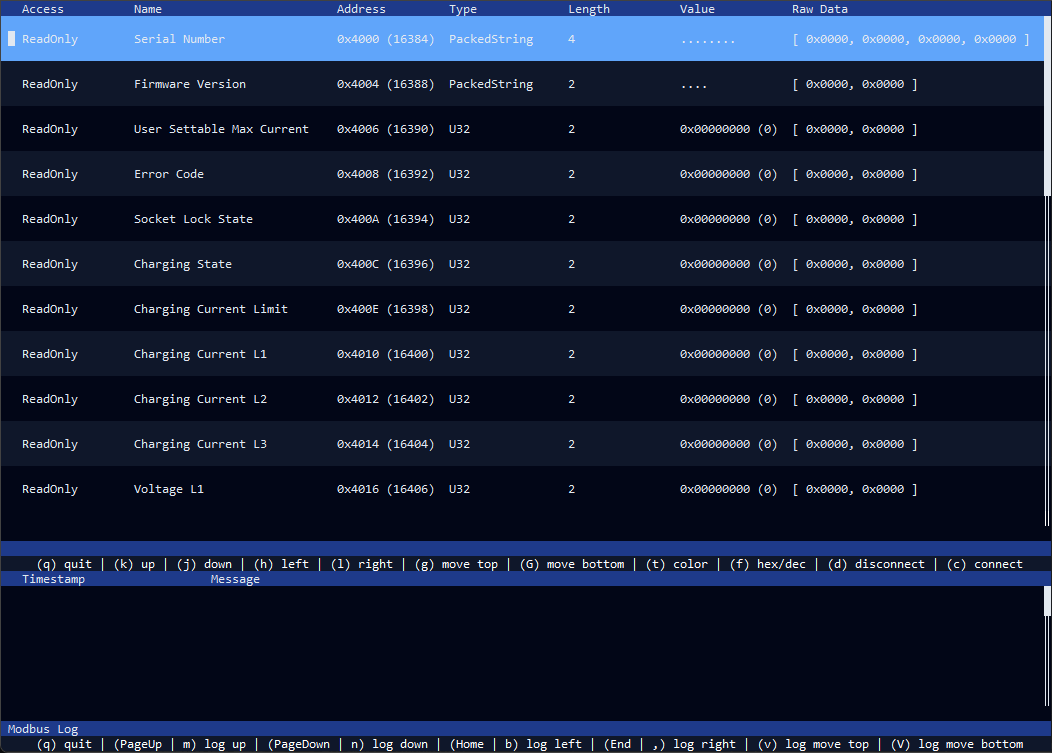Modbus CLI is a Rust implementation of a simple and intuative commandline application to interact with or simulate a modbus server. I started with the project because I'm used to work in environments that doesn't provide a GUI environment and my work required to handle different modbus use-cases.
If you prefer a GUI application, check out QModbus or similar applications.
Provide a CLI application that can interact with a modbus server and modbus clients and visualize the status of modbus registers with live updates.
- Modbus server that allows clients to manipulate the registers.
- Modbus client to read and display all reigster contents of a modbus server.
- Allow the manipulation of register contents in server and client mode.
- Support TCP modbus
- Support RTU modbus
This project is written in Rust, thus you will have to install the rust toolchain to compile it. Just follow the instructions on rustup.rs to set up the environment. Afterwards you are able to compile this project from source using the following command.
cargo build --releaseAlternatively, you can also run it directly using the following command.
cargo run --release -- --config ./path/to/config.json tcp -i <ip> -p <port>Please refer to --help for all available options.
The application will need a JSON configuration file. Besides some basic configuration parameters the configuration provides the register definitions. These definitions are used to provide the table view and also group multiple registers together to e.g. limit read operations.
The configuraation has to contain the following entries.
{
"history_length": 30,
"interval_ms": 500,
"contiguous_memory": [],
"definitions": {}
}The history_length defines the scroll back limit of the displayed log messages. The parameter interval_ms specifies the frequency of read operations
and is only used if the modbus-cli-rs application is executed in client mode using the --client flag. Based on the modbus server it may be necessary to
increase the duration if it can only handle a limited amount of commands per second.
In contiguous_memory you can define address ranges that are available on a modbus server. This is used to group multiple registers together and
reduce the amount of read commands. E.g. if you have two registers 0x200 and 0x202 and both registers have length 1, the client would perform
two read commands since 0x201 is unused and separates the two registers. By adding the following entry to contiguous_memory, you specify that
the range [ 0x200, 0x202 ] is provided by the modbus server and thus can be read using a single command without receiving a Illigal Address
exception. By default the slave_id = 0 is used, if the modbus server has specific registers that are only available for a specific slave_id, you
can specify the specific slave_id for the memory range.
"contiguous_memory": [
{
"slave_id": 1,
"read_code": 4,
"range": {
"start": "0x200",
"end": "0x202"
}
}
]You can define all registers by adding the entries for each register to the definitions map. A definition entry looks like this. The slave_id is
here optional, too. If none is provided, slave_id = 0 is used.
"Serial Number": {
"slave_id": 2,
"read_code": 4,
"address": "0x4000",
"length": 4,
"access": "ReadOnly",
"type": "PackedString"
}Please refer to config.json of this repository for a example configuration based on the ABB Terra AC wallbox.