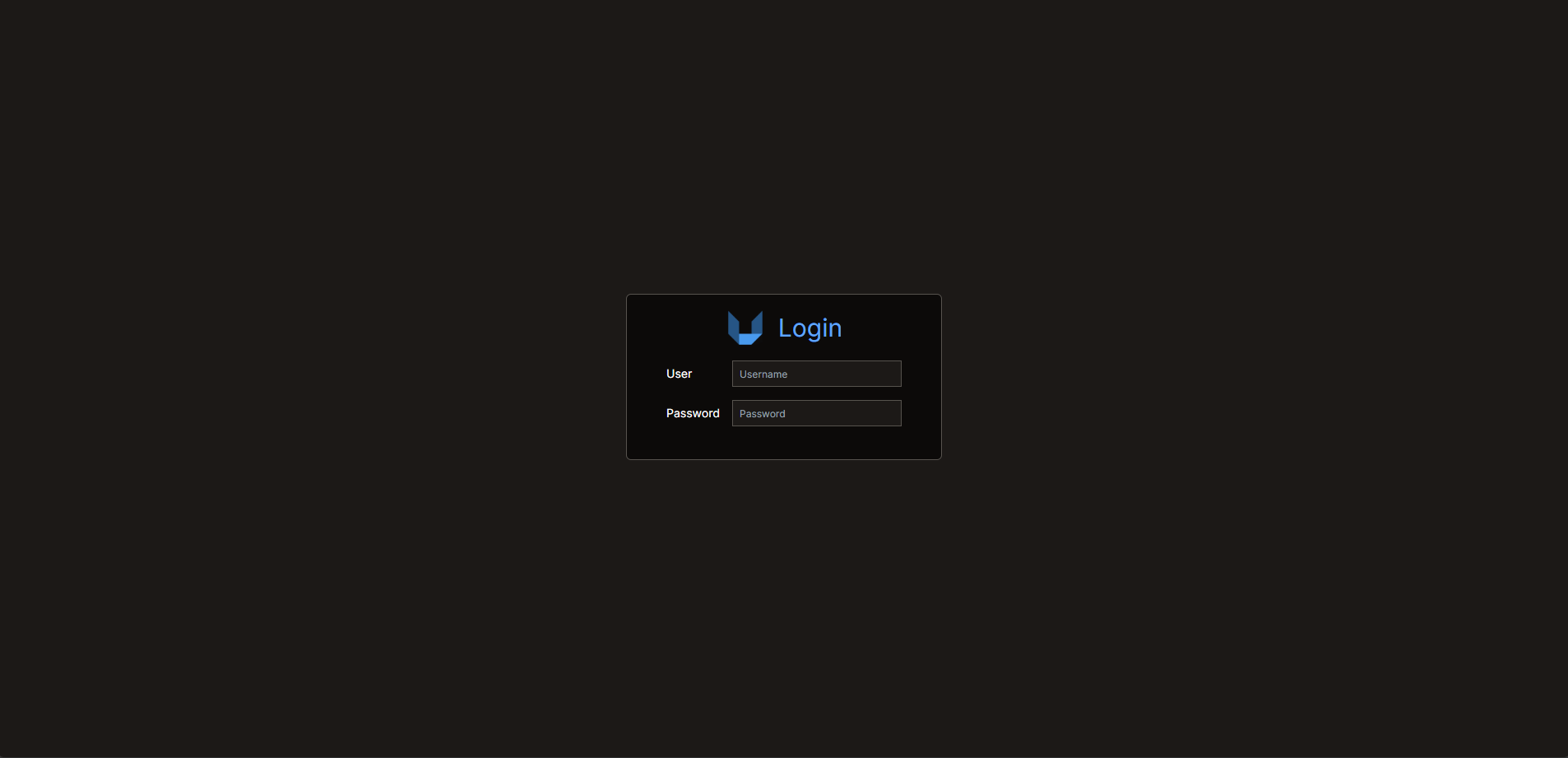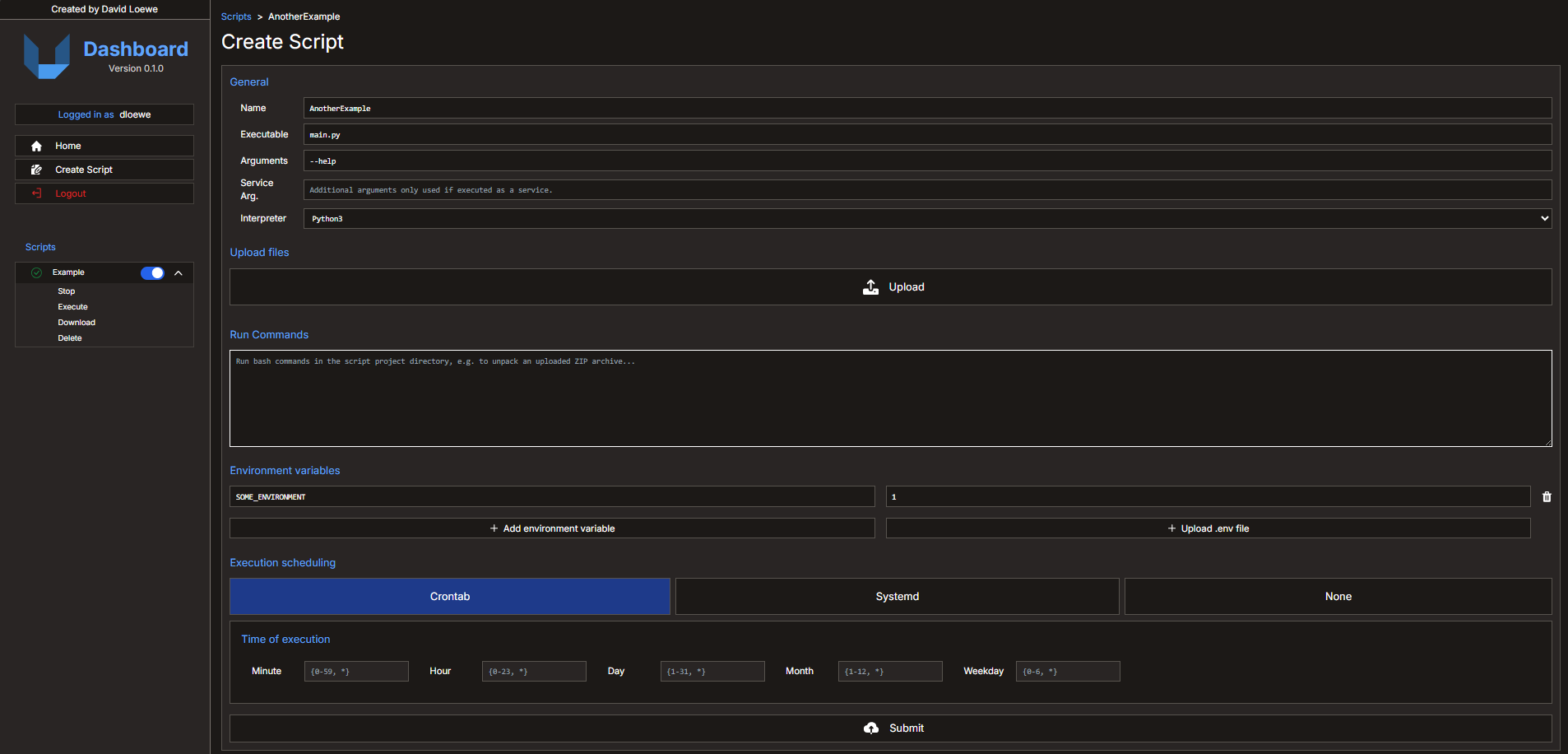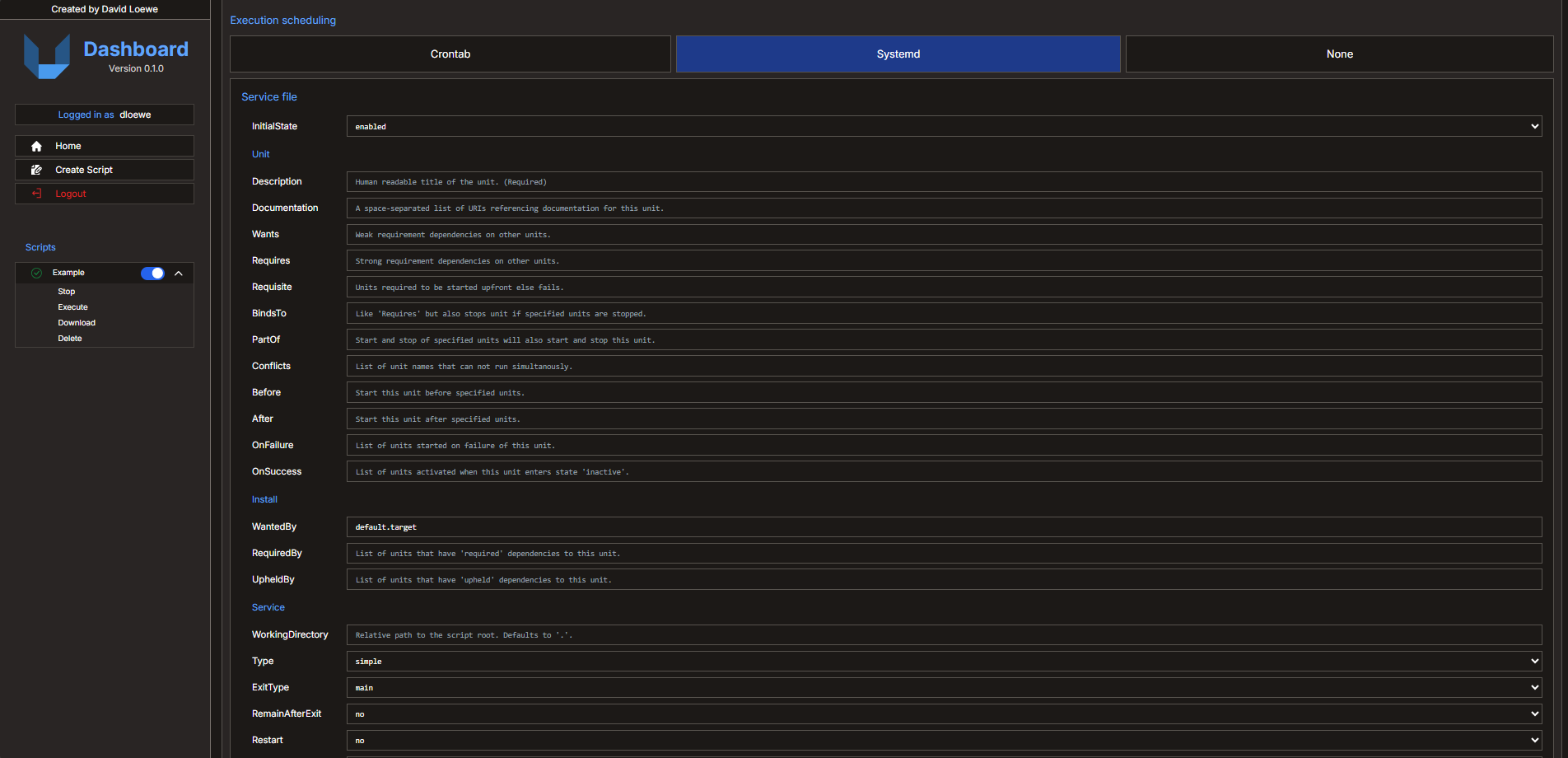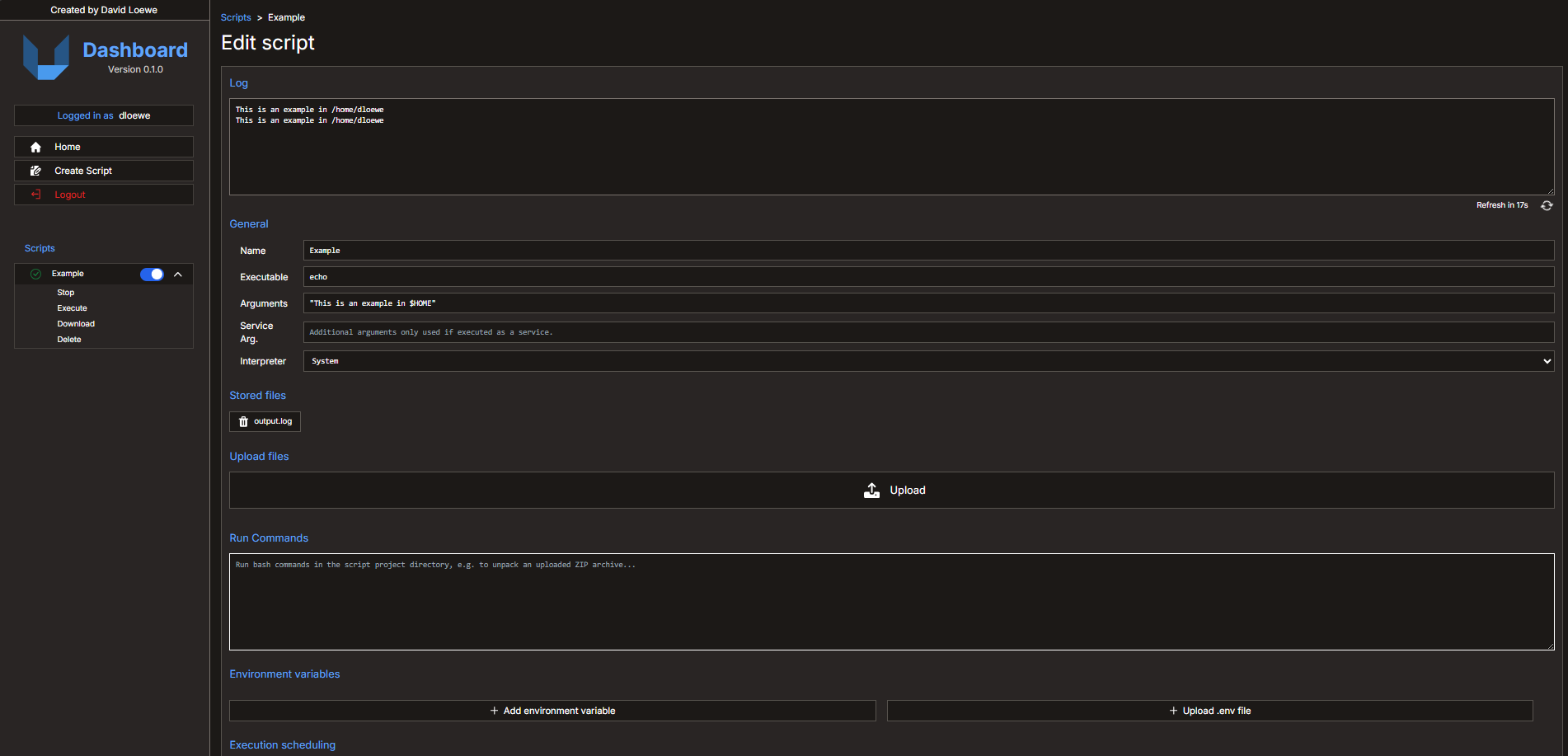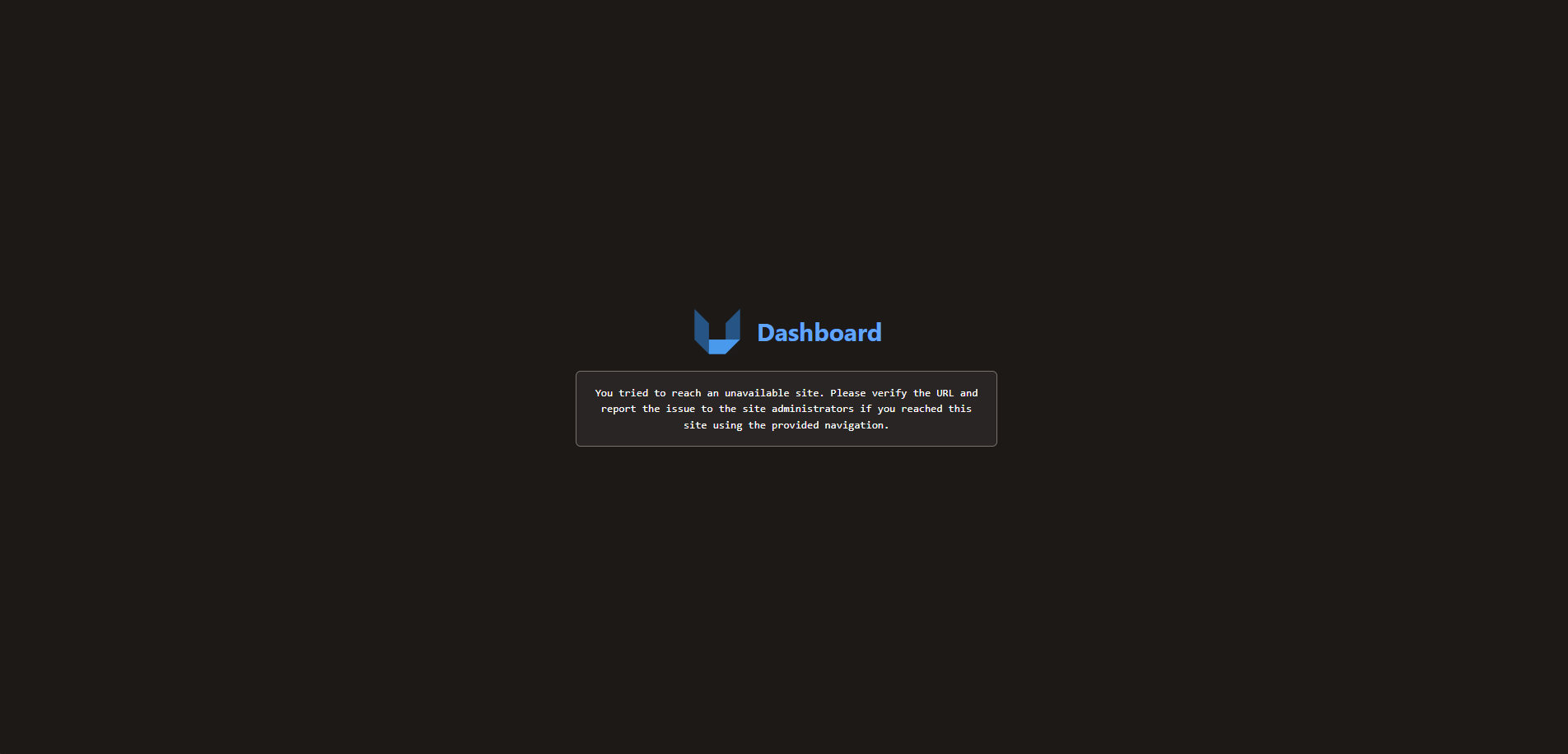This repository contains a simple script management dashboard created using Flask and Tailwindcss. It's main purpose is to allow to easily install and monitor scripts on a given host with crontab or systemd integration without the need to use ssh and scp to deploy anything.
Just follow these steps to host the service (don't make it publicly available):
- Checkout the repository
git clone https://github.com/TumbleOwlee/script-dashboard.gitand change directorycd script-dashboard - Create local python environment and activate it:
python3 -m venv ./pyenv && source ./pyenv/bin/activate - Install all dependencies:
python -m pip install flask flask-login pyyaml simplepam - Generate certificate:
openssl req -x509 -newkey rsa:4096 -nodes -out certificate/cert.pem -keyout certificate/key.pem -days 365 - Start the service:
flask --app main --debug run -h 0.0.0.0 -p 5000 --cert certificate/cert.pem --key certificate/key.pem
Exchange the values for host and port as required. Also if available and possible, use a non-self-signed certificate. Preferably you also switch to a production ready web server as e.g. Gunicorn or Waitress.
DO NOT USE THE TEST CERTIFICATES OF THIS REPOSITORY!
Additionally, you can run it as a systemd managed service using the provided service file template. Just exchange the working directory entry for a valid one and place it in /etc/systemd/system/.
Currently this service uses PAM and thus the simple Unix accounts for authentication. It doesn't use a self maintained database or anything else. Since that's the case, the service has to be executed as root. That's a limitation that may be changed in the future but for now that the easiest way to implement account handling. Since users can upload any scripts, the service only executes the provided script as the user itself, never as root.
Currently crontab and systemd are supported for execution handling. Besides that the None option is also provided for all scripts that either only have to be executed once on trigger by the user or scripts that implement the execution scheduling in itself.
These images may not be up-to-date.