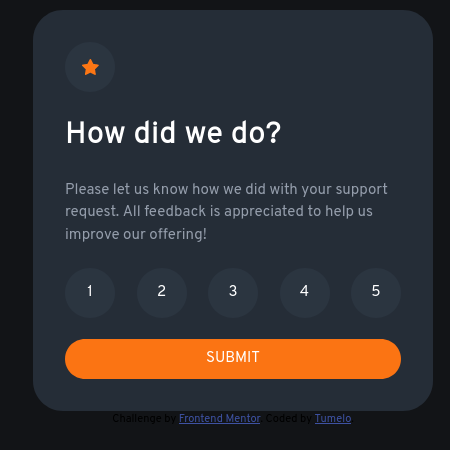This is a solution to the Interactive rating component challenge on Frontend Mentor. Frontend Mentor challenges help you improve your coding skills by building realistic projects.
- Solution URL: solution URL here
- Semantic HTML5 markup
- CSS custom properties
- Flexbox
<div class="rating">
<button class="rate" id="one">1</button>
<button class="rate" id="two">2</button>
<button class="rate" id="three">3</button>
<button class="rate" id="four">4</button>
<button class="rate" id="five">5</button>
</div>
<button class="submit">submit</button>.container, .rating, .icon ,.ratingMessage {
display: flex;
}
.container, .containerThank {
gap: 1.3125rem;
flex-direction: column;
background-color: var(--clr-Dark-Blue);
width: 25rem;
padding: 2rem;
border-radius: 1.875rem;
}
.submit, .rate {
cursor: pointer;
transition: background-color .15s, color .15s;
}$('.rate').click( (el) => {
let options = document.getElementsByClassName('rating')[0].children;
for (let i = 0; i < options.length; i++)
{
if (options[i] == el.target)
{
rate = i + 1;
}
$(options[i]).css("background-color","var(--clr-Light-Blue)");
}
// el.target.style.background = 'var(--clr-Light-grey)';
$(el.target).css("background-color","var(--clr-Light-grey)");
});responsive web design, layout [focal point, white space and hierarchy] and advance javacript
- Website - Tumelo
- Frontend Mentor - @Tumelo4
- Twitter - @tumelo108620031
Thanks to Frontend Mentor my skill will improve