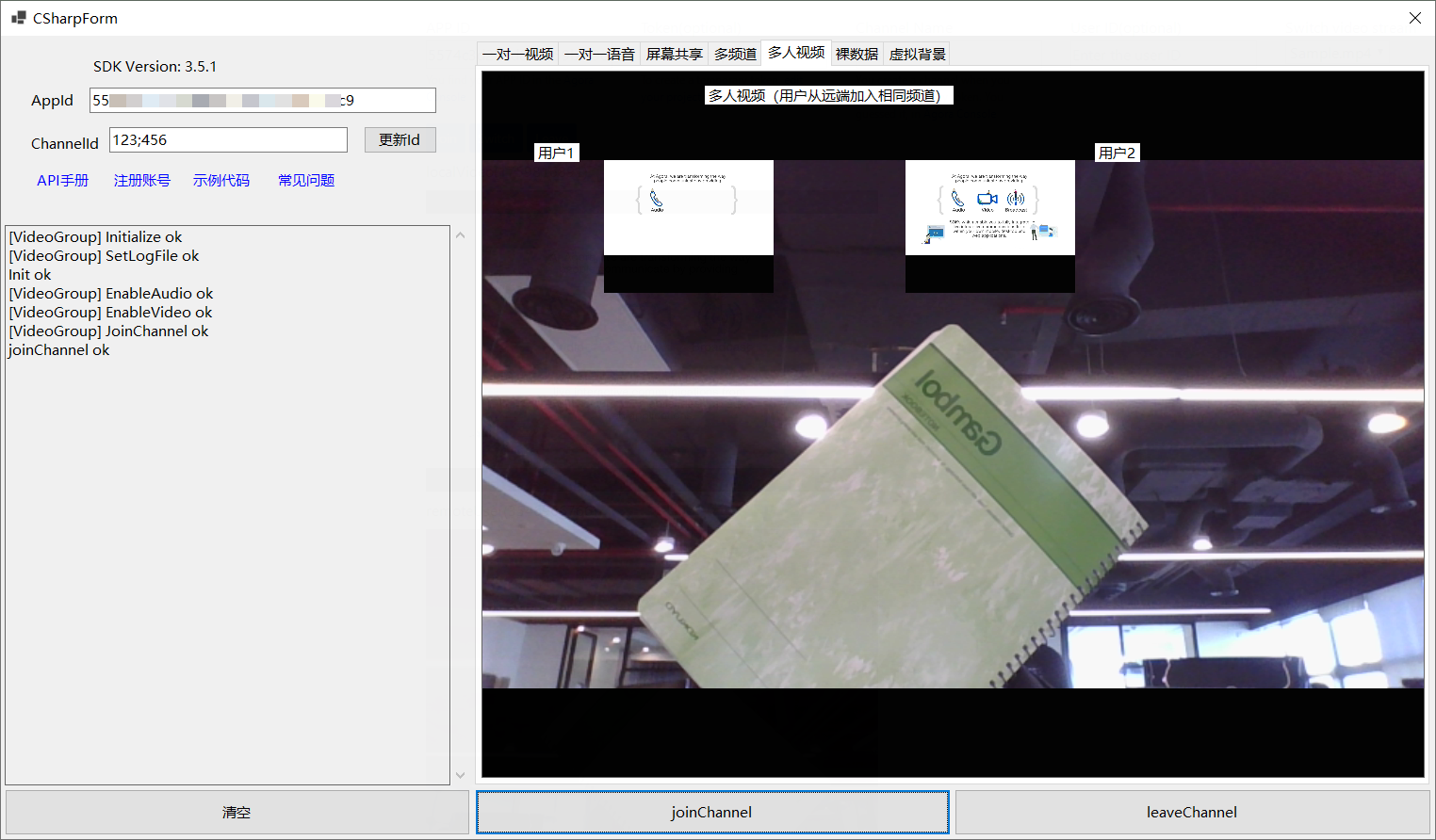其他语言版本: 简体中文
The APIExample project is an open-source demo that will show you different scenes on how to integrate Agora SDK APIs into your project.
Any scene of this project can run successfully alone.
image_of_a_running_project
The project uses a single app to combine a variety of functionalities.
- Basic demos:
| Demo | Description | APIs |
|---|---|---|
| JoinChannelAudio | basic demo to show audio call | CreateAgoraRtcEngine, Initialize, JoinChannel, LeaveChannel |
| JoinChannelVideo | basic demo to show video call | CreateAgoraRtcEngine, Initialize, EnableVideo, JoinChannel, LeaveChannel |
| ... | ... | ... |
- Advanced demos:
| Demo | Description | APIs |
|---|---|---|
| JoinMultipleChannel | join from different channel | CreateAgoraRtcEngine, Initialize, SetChannelProfile, CreateChannel, SetClientRole, EnableAudio、EnableVideo、SetupLocalVideo, JoinChannel, Publish, LeaveChannel |
| ProcessRawData | how to get raw data | CreateAgoraRtcEngine, Initialize, EnableAudio, EnableVideo, JoinChannel, LeaveChannel |
| ScreenShare | screen share | CreateAgoraRtcEngine, Initialize, StartScreenCaptureByDisplayId, EnableVideo,JoinChannel, StopScreenCapture, LeaveChannel |
| VideoGroup | users join a same channel | CreateAgoraRtcEngine, Initialize, EnableVideo, JoinChannel, LeaveChannel |
| VirtualBackground | enable virtual background | CreateAgoraRtcEngine, Initialize, EnableVideo, EnableVirtualBackground, JoinChannel, LeaveChannel |
| CustomCaptureVideo | custom capture video | CreateAgoraRtcEngine, Initialize, EnableVideo, SetExternalVideoSource, JoinChannel, PushVideoFrame, LeaveChannel | | AudioMixing | audio ,ixing | CreateAgoraRtcEngine, Initialize, EnableAudio, StartAudioMixing, JoinChannel, StopAudioMixing, LeaveChannel | | ChannelMediaRelay | channel media relay | CreateAgoraRtcEngine, Initialize, EnableVideo, JoinChannel,startChannelMediaRelay, stopChannelMediaRelay, LeaveChannel | | DeviceManager | device manager | CreateAgoraRtcEngine, Initialize, EnableAudio, EnableVideo, GetAgoraRtcVideoDeviceManager JoinChannel, GetAgoraRtcAudioPlaybackDeviceManager, GetAgoraRtcAudioRecordingDeviceManager,EnumerateVideoDevices, EnumeratePlaybackDevices EnumerateRecordingDevices,, LeaveChannel | | PlayEffect | audio effect | CreateAgoraRtcEngine, Initialize, EnableAudio, JoinChannel , PlayEffect, PauseEffect, ResumeEffect, StopEffect , LeaveChannel | RtmpStreaming | rtmp streaming | CreateAgoraRtcEngine, Initialize, EnableVideo, AddPublishStreamUrl, JoinChannel, RemovePublishStreamUrl, LeaveChannel | | SetEncryption | set ecnrypt | CreateAgoraRtcEngine, Initialize, EnableVideo, EnableEncryptionMode, JoinChannel, LeaveChannel | | SetLiveTranscoding | live transcoding | CreateAgoraRtcEngine, Initialize, EnableVideo, AddPublishStreamUrl,SetLiveTranscoding, JoinChannel, RemovePublishStreamUrl, LeaveChannel | | StreamMessage | send stream message | CreateAgoraRtcEngine, Initialize, EnableVideo, JoinChannel, sendStreamMessage, LeaveChannel | | VoiceChanger | voice changer | CreateAgoraRtcEngine, Initialize, EnableVideo, SetVoiceBeautifierPreset, SetAudioEffectPreset, JoinChannel, SetVoiceBeautifierParameters, SetAudioEffectParameters, StopVoiceChanger, LeaveChannel | | StringUid | string uid | CreateAgoraRtcEngine, Initialize, EnableVideo, JoinChannelWithUserAccount, LeaveChannel | | ... | ... | ... |
- Visual Studio 2019+ with C++ (Windows)
- .NET
Steps from cloning the code to running the project
First, create a developer account at Agora.io, and obtain an App ID. Then do the following:
-
Clone this repository.
git clone https://github.com/AgoraIO/Agora-C_Sharp-SDK.git
-
Open
Agora-C_Sharp-SDK/CSharp-API_Example/APIExample.slnvia Visual Studio. select x86 or x64 platform. Note that you will see compiler errors because you download the SDK package yet.git checkout release/3.6.2
-
Visual studio will download SDK nuget package when you build APIExample at first time.
Note APIExample has been configured SDK nuget package dependeicies. If building your example, you need Manage Nuget Package on your example denpendencies. Input agora_rtc_sdk in Browse edit and select the corresponding version.
-
Fill your App ID click "update" btn to save. Choose one of the scene that you want to run.
You are all set! Feel free to play with this sample project and explore features of the Agora RTC SDK.
If you have any problems or suggestions regarding the sample projects, feel free to file an issue.
- You can find full API document at Document Center
- You can file issues about this demo at issue
- For advanced features such as screensharing and transcoding, please refer to this repo, which implements advanced guides in the documentation.
- Check our FAQ to see if your issue has been recorded.
- Dive into Agora SDK Samples to see more tutorials
- Take a look at Agora Use Case for more complicated real use case
- Repositories managed by developer communities can be found at Agora Community
- If you encounter problems during integration, feel free to ask questions in Stack Overflow
The sample projects are under the MIT license.