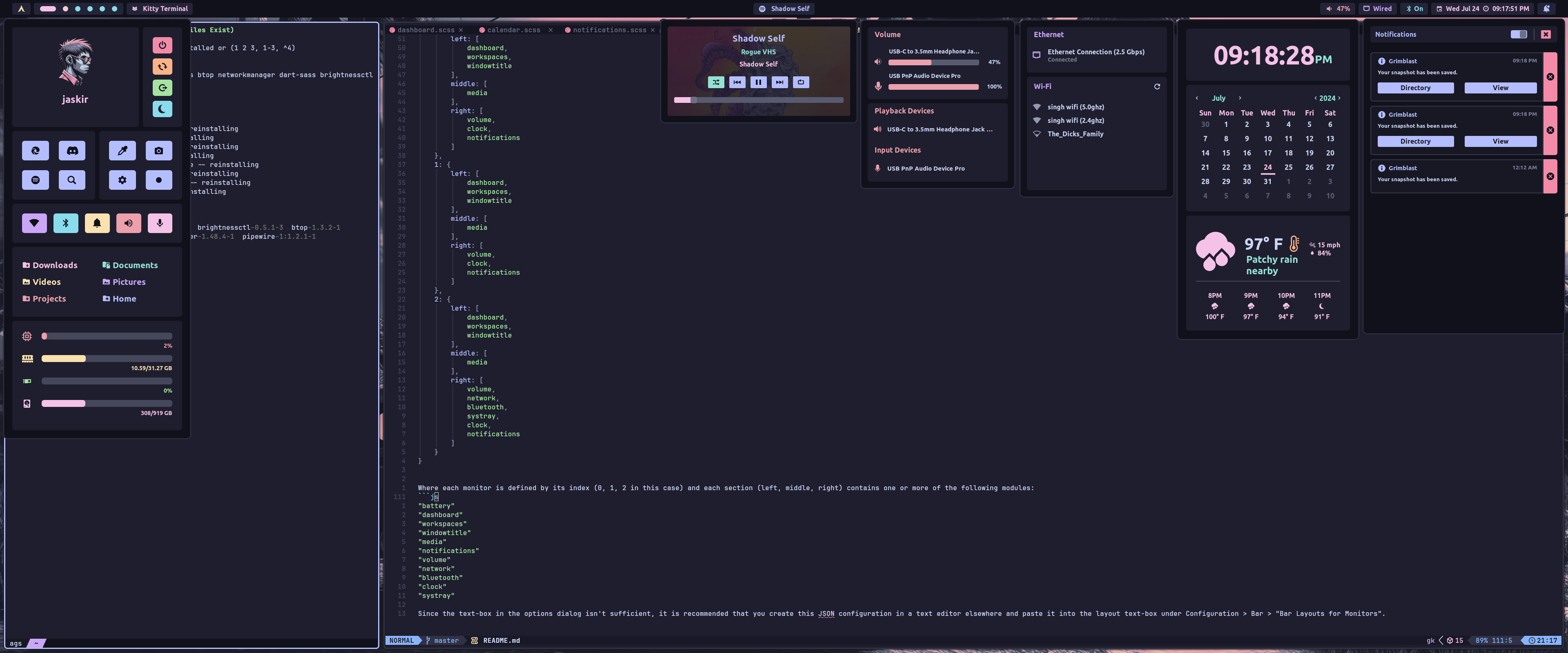A panel built for Hyprland with Aylur's Gnome Shell
NOTE: This project is in the process of being migrated fully to TypeScript
Bun
curl -fsSL https://bun.sh/install | bash && \
sudo ln -s $HOME/.bun/bin/bun /usr/local/bin/bunAdditional dependencies:
pipewire
bluez
bluez-utils
grimblast
gpu-screen-recorder
hyprpicker
btop
networkmanager
dart-sass
brightnessctl
python
python-gpustat
gnome-bluetooth-3.0
Arch (pacman):
sudo pacman -S pipewire bluez bluez-utils btop networkmanager dart-sass brightnessctl python gnome-bluetooth-3.0Arch (AUR):
yay -S grimblast gpu-screen-recorder hyprpicker python-gpustat aylurs-gtk-shell-gitOnce everything is installed you need to put the contents of this repo in ~/.config/ags.
If you already have something in ~/.confi/ags, it's recommended that you back it up with:
mv $HOME/.config/ags $HOME/.config/ags.bkupOtherwise you can use this command to install the panel:
git clone https://github.com/Jas-SinghFSU/HyprPanel.git && \
ln -s $(pwd)/HyprPanel $HOME/.config/agsAfterwards you can run the panel with the following command in your terminal:
agsOr you can add it to your Hyprland config (hyprland.conf) to auto-start with:
exec-once = agsThe HyprPanel comes with a configuration menu which is available by opening the Dashboard menu (click the button in the bar with your Distro's logo) and then clicking the Gear icon;
To specify layouts for each monitor you can create a JSON object such as:
{
"0": {
"left": [
"dashboard",
"workspaces",
"windowtitle"
],
"middle": [
"media"
],
"right": [
"volume",
"clock",
"notifications"
]
},
"1": {
"left": [
"dashboard",
"workspaces",
"windowtitle"
],
"middle": [
"media"
],
"right": [
"volume",
"clock",
"notifications"
]
},
"2": {
"left": [
"dashboard",
"workspaces",
"windowtitle"
],
"middle": [
"media"
],
"right": [
"volume",
"network",
"bluetooth",
"systray",
"clock",
"notifications"
]
}
}Where each monitor is defined by its index (0, 1, 2 in this case) and each section (left, middle, right) contains one or more of the following modules:
"battery"
"dashboard"
"workspaces"
"windowtitle"
"media"
"notifications"
"volume"
"network"
"bluetooth"
"clock"
"systray"Since the text-box in the options dialog isn't sufficient, it is recommended that you create this JSON configuration in a text editor elsewhere and paste it into the layout text-box under Configuration > Bar > "Bar Layouts for Monitors".