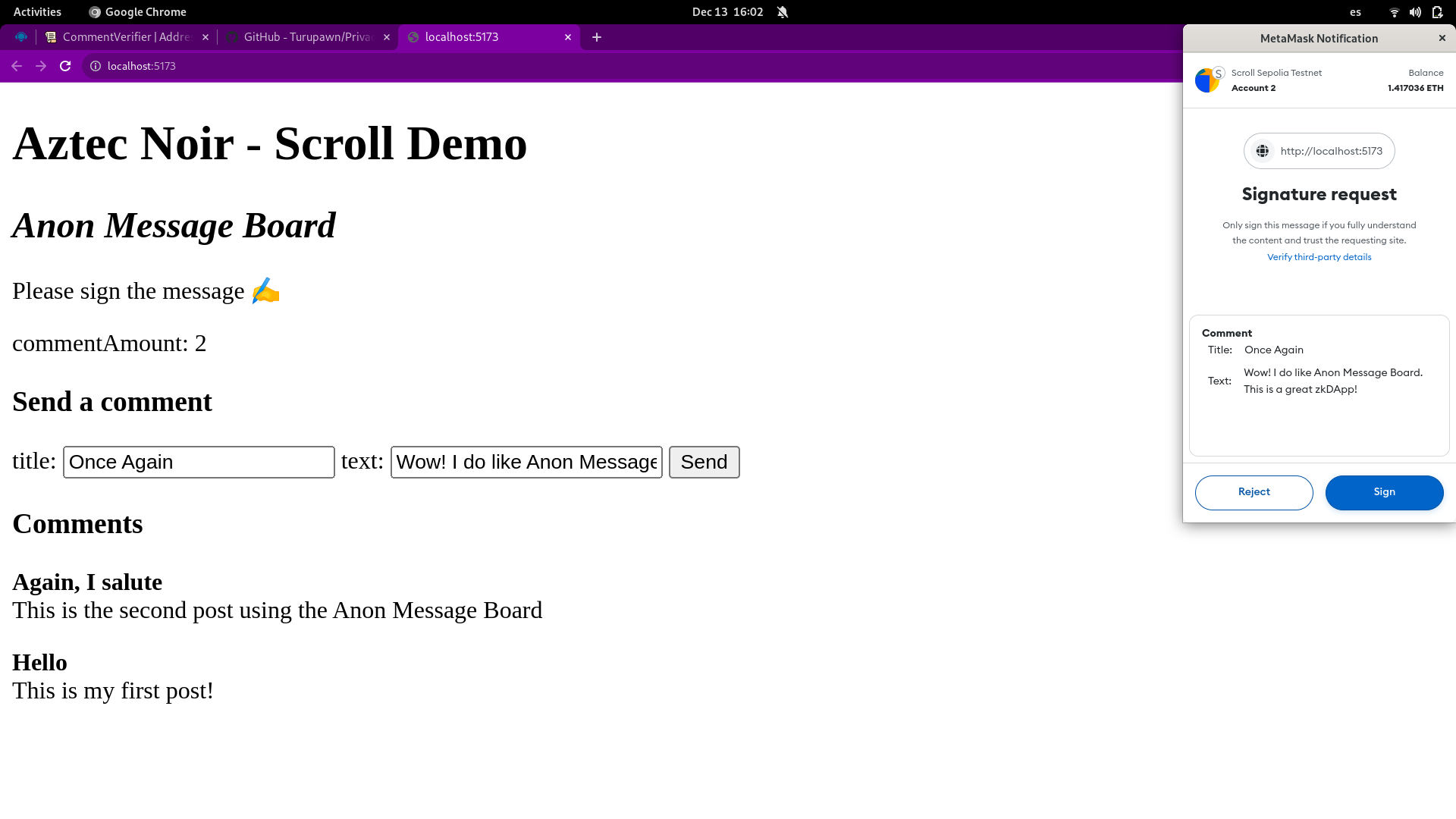⚠️ Not maintained anymore, migrated here⚠️
This demo showcases all the parts needed to create a privacy preserving DApp with good UX which are:
- A circuit
- A smart contract
- A relayer
- A webapp
On this example we do a simple anonymous message board but it can be extended for other DApps in other fields such as DeFi, voting & governance, identity, etc..
| Feature | Supported |
|---|---|
| Aztec Noir circuit | ✅ |
| Solidity verifier | ✅ |
| ECDSA verification circuit | ✅ |
| EIP712 enabled | ✅ |
| Prover on browser (WASM) | ✅ |
| Ethers.js 6.9 relayer | ✅ |
| MIT license | ✅ |
Make sure you installed Nargo 0.19.4 as detailed below:
On Linux
mkdir -p $HOME/.nargo/bin && \
curl -o $HOME/.nargo/bin/nargo-x86_64-unknown-linux-gnu.tar.gz -L https://github.com/noir-lang/noir/releases/download/v0.19.4/nargo-x86_64-unknown-linux-gnu.tar.gz && \
tar -xvf $HOME/.nargo/bin/nargo-x86_64-unknown-linux-gnu.tar.gz -C $HOME/.nargo/bin/ && \
echo 'export PATH=$PATH:$HOME/.nargo/bin' >> ~/.bashrc && \
source ~/.bashrcOn MAC
mkdir -p $HOME/.nargo/bin && \
curl -o $HOME/.nargo/bin/nargo-x86_64-apple-darwin.tar.gz -L https://github.com/noir-lang/noir/releases/download/v0.19.4/nargo-x86_64-apple-darwin.tar.gz && \
tar -xvf $HOME/.nargo/bin/nargo-x86_64-apple-darwin.tar.gz -C $HOME/.nargo/bin/ && \
echo '\nexport PATH=$PATH:$HOME/.nargo/bin' >> ~/.zshrc && \
source ~/.zshrcNow generate the Solidity verifier.
cd circuit
nargo codegen-verifierThis will generate a Solidity file located at circuit/contract/circuit/plonk_vk.sol. Deploy it on an EVM on-chain.
Now deploy the CommentVerifier contract located at contracts/CommentVerifier.sol. Pass the Verifier contract you just generated as constructor parameter.
Let's launch the relayer first. Fill the .env file based on .env.example on the relayer/ directory and run the following.
cd relayer
npm install
npm startOpen a new terminal and launch the webapp. Now fill the .env file based on .env.example on the webapp/, the run the following.
cd webapp
npm install
npm startThe webapp will automatically open on your browser. Now you will be able to generate proofs on your browser and send them to the relayer for on-chain verification.