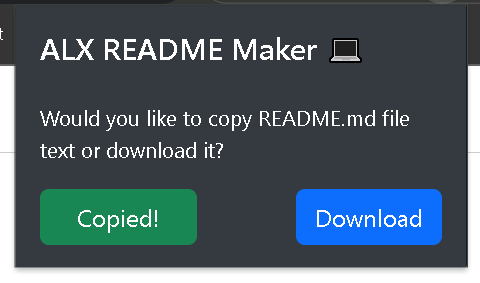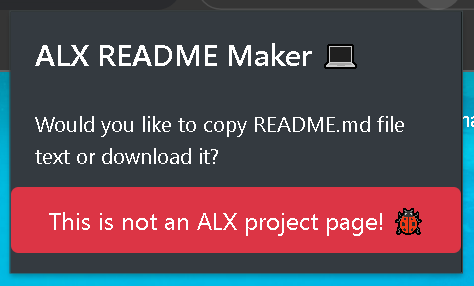A Chrome extension for generating README.md files for ALX projects.
The README Maker Extension is a Chrome extension with a simple, intuitive interface that automates the creation of README.md files for ALX projects. It extracts relevant information from ALX project pages and generates a README.md file with the project name, learning objectives, and tasks with associated files. Users can then copy or download the generated README.md file.
- Extracts project name, learning objectives, and tasks with associated files from ALX project pages.
- Generates a formatted README.md file with the extracted information.
- Supports both mandatory and advanced tasks.
- Creates a table of tasks and associated files.
- Organizes learning objectives by categories.
- Copy or download generated README.md file
- Clone this repository:
git clone https://github.com/TutTrue/README-maker-extention.git. - Open Google Chrome and navigate to
chrome://extensions. - Enable "Developer mode" by toggling the switch at the top right corner.
- Click on "Load unpacked" and select the cloned repository folder.
- Open the ALX project page in Chrome at
https://intranet.alxswe.com/projects/. - Click on the ALX README Maker extension icon in the toolbar to open extension popup window.
- Click on Copy or Download button.
- The extension will extract the necessary information from the page and generate a README.md file.
This project is licensed under the MIT License.
Contributions to this project are welcome. Feel free to open issues and submit pull requests.